Contents
Why do you want to learn how to clone a phone? There are many reasons why you will want to know how to clone a phone. Imagine your smart, witty, and studious teenage son starts being less interested in his work, and his grades at school drop drastically out of the blues. As a parent you get concerned but he is not ready to give any meaningful explanation for the sudden change.
In such a case you would want to clone his phone so that you have an idea of what is going on in his life, right? There are many cases like this and cloning a phone is the only viable option for those seeking information. The key to cloning a phone is to use a powerful tool such as KidsGuard Pro for Android if all you want is to clone an Android phone.
How to Clone a Phone: KidsGuard Pro forAndroid – The Best Android Phone Clone App
Do you want to know how to clone Android phone without being detected? The best method to clone an Android phone is to use KidsGuard Pro for Android.
This is a powerful tool designed to clone Android phones. It is easy to use and works 100% in stealth mode. This means that you can keep track of a given device without the risk of ever being found out. To use KidsGuard Pro for Android follow these steps:
Step 1: Create a KidsGuard Pro Account
To use KidsGuard Pro for Android you need to sign up for an account. To do this you will visit the official KidsGuard Pro website, enter your email address and choose a plan. This way you can use all the features that this tool offers.
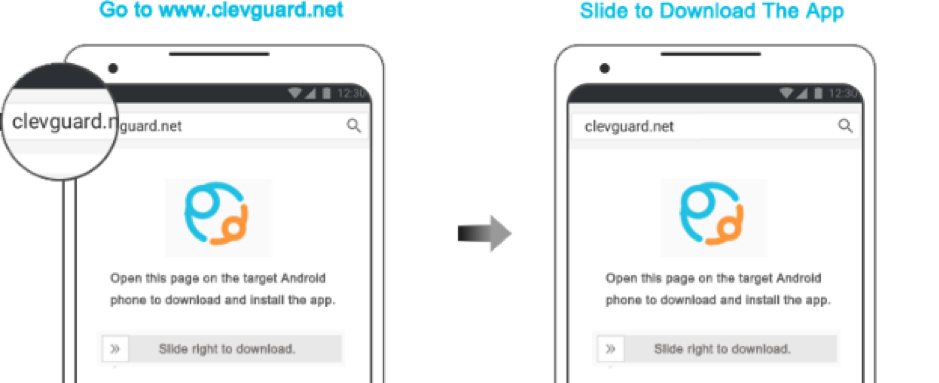
Step 2: Set up the KidsGuard Pro app on the Target phone
After the registration, download the app on the target phone, install it and then follow the onscreen instructions to complete the necessary configurations.
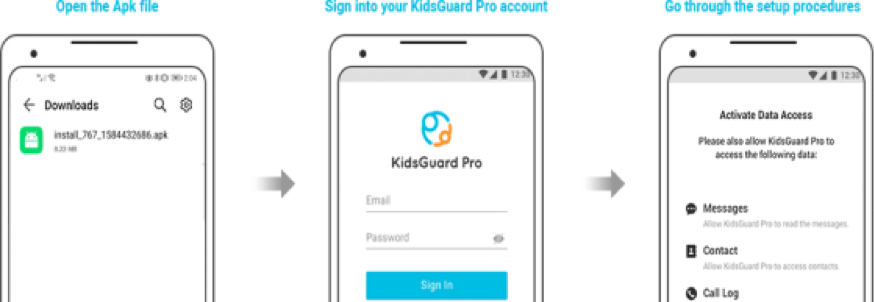
Step 3: Start Monitoring the Target Android Phone
Once you are done setting up the app on the target Android phone, simply log into your KidsGuard Pro account on any device and then you are able to check all the phone activities on the dashboard.
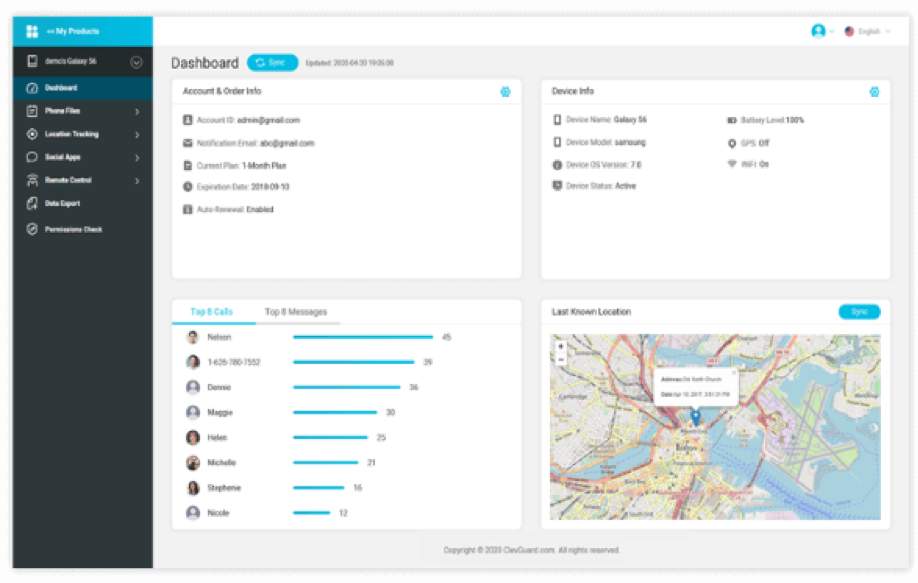
What Can You Clone with KidsGuard Pro for Android?
KidsGuard Pro for Android gives power over any Android phone. Once you clone a given Android device here is what you can see:
1) Check Browsing History
If the main purpose of cloning a given device is to monitor what the user does on the internet, then KidsGuard Pro will give you full access to their browser history. This way you will check what the individual searched for, what pages they visited and what they have been reading about most of the time.
2) Read Text Messages
Cloning an Android phone using KidsGuard Pro will also give you access to the text messages on the target device. You will be able to read all text messages sent and received by the target individual including those already deleted from the device.
3) View Call Logs & Record Calls
With KidsGuard Pro for Android as your Android phone cloning app, you are sure to view call logs on the target device at any moment you want. You will see the numbers that were in contact with the device, the times’ the calls were made and the duration of each call made.
4) Check Social Media Apps
If you cloned a phone because you wanted to monitor your child, then you will be more interested in their social media activities. KidsGuard Pro for Android is designed to give you full access to any social media accounts logged in on the target device.
This way you will see what your child posts on Instagram, who the child is in a constant chat with on Facebook and WhatsApp and what the child posts on Snapchat among many other social media platforms.
5) Track Location
Most parents clone their children’s phones to track the location. With KidsGuard Pro for Android, you can track the location of any device in real-time. This way you will know where the user of the device is at all times.
6) Set Geofence
If you are dealing with a difficult child or employee and you have rules on where to go and where not to go then you will need to set up a geofence. This way you will know when the individual leaves the geographic location you have earmarked for them.
7) Take Screenshot & Pictures
Sometimes you may need to take screenshots and even photos secretly as evidence that the individual contravened a certain agreement in how they use their phone or where they should go. KidsGuard Pro allows you to easily do this without the fear of ever being found out.
8) Record Keystrokes
Sometimes when you have cloned a device you will realize the individual has some suspicious online accounts. In this case, you may want the login details so that you can monitor them further. KidsGuard Pro allows you to record keystrokes for easy retrieval of such details.
Why Clone a Phone?
Cloning a phone is simply copying the identity and data of the phone to another. This can be a very useful tool for many reasons. Here are some of the reasons why you may want to clone a phone:
- When upgrading your phone or transferring a service Provider. Cloning will let you copy your number and data from one device to another without any problems.
- When you have two mobile phones you want to be able to monitor the other devices even when you don’t have them with you.
- When you want to monitor your kids or someone close to you. You want to be able to monitor what they do on their phones and their physical location.
- For fraud-related activities. While this is illegal many people clone phones with one aim. To steal data or carry out some illegal activities such as financial fraud.
FAQ about Cloning a Phone?
Can I Clone a Phone Without Someone Knowing?
Yes. Using a powerful tool such as KidsGuard Pro for Android you can clone a phone and the user may never know about it.
Can I Clone a Phone Without a SIM Card?
Yes. While some Programs for cloning a phone requires a sim card, using KidsGuard Pro for Android will clone any device without a SIM card. All you have to do is install it on the target device.
Can you clone someone’s phone remotely?
No. You need access to the phone for a few minutes to install the necessary cloning software. Once done you can copy and transfer any data remotely at any moment in time.
How Long Does It Take to Clone a Phone?
It depends on the software you are using. When using a powerful and yet easy to use software such as KidsGuard Pro it will take a very short time of about 5-10 minutes to set up everything in readiness for data transfer.
Conclusion
Phone cloning can come in handy when you have more than one device or when you want to monitor someone. While the Process may not seem straightforward, it is easy when you have the right tools. Using KidsGuard Pro for Android makes phone cloning, easy and fast even if you are not a software guy.

