Contents
The top-ranking unlocking program, Passvers iPhone Unlocker has helped a large amount of users to bypass iPhone/iPad screen lock without passcodes by only easy manipulations. Nevertheless, for beginners who haven’t started trying the program before, security should be the priority you will consider the most. Therefore, the post will mainly discuss if Passvers iPhone Unlocker is safe to help wipe screen lock or not.
Passvers iPhone Unlocker Overview
Before diving in-depth, you probably wonder what assistant can Passvers iPhone Unlocker majorly bring. Developed as a professional iOS unlocking program, it mainly functions to help iOS users get rid of all sorts of iOS locks without being verified by any IDs or passwords, no matter when your iPhone is disabled or its screen is damaged and fails to function. The superior features can be concluded as follows:
- Wipe screen lock: bypass 4-digit/6-digit passcodes, Touch ID, and Face ID screen locks used for protecting iOS devices without two-factor authentication needed.
- Bypass iCloud activation lock: get rid of iCloud activation lock with Apple ID signin, helping to set up a second-hand iOS device without previous owners successfully.
- Remove MDM profiles: get your devices out of monitors by deleting MDM profiles added on their systems secretly.
- Erase Apple ID: remove old Apple IDs from the devices without using passwords, then link with new accounts in no time.
- Remove iTunes backup encryption password: decrypt passwords used for backing up data in iTunes to simplify the whole manipulation.
- Remove screen time passcodes: cancel all application restrictions by removing screen time passcodes in batches by one tap.
Why Passvers iPhone Unlocker Is Trustworthy?
Overall, the following strengths of Passvers iPhone Unlocker also attribute to its great reputation and global popularity. Read with details:
Security
Program security should be the priority that Passvers iPhone Unlocker values the most. It develops encryption techniques to safeguard all user data, and won’t install any bundled add-ons that will bring hidden dangers, like viruses or malware to your devices.
Efficiency and Stability
The core algorithms embedded in Passvers iPhone Unlocker looks after performance stability, giving you a smooth experience in process iOS unlock bypassing on devices. Meanwhile, its accelerated device scanning as well as resolving speed also facilitates higher efficiency, saving a lot of time to wipe screen lock and other iOS locks quickly.
Great Success Rate
Passvers iPhone Unlocker also enjoys the highest success rate compared with other competitors. It seldom fails any lock resolving process, which also enhances efficiency in dealing with troubles and restrictions brought by these locks.
Safe Operation to Unlock Screen with Passvers iPhone Unlocker
Next, move further to operate the program to safely wipe iPhone screen lock with simplified manipulation:
Step 1. First, go to the official page of Passvers iPhone Unlocker to download the installation package. By double-click on it and follow the on-screen instructions, you only need several taps to complete the installation. No other extensions or bundled programs need to be installed anymore!
Step 2. Once the installation completes, launch Passvers iPhone Unlocker. Select Wipe Passcode (or other unlocking function) on the main feed to get started. You will be asked to connect your device to computer for building up connection then.
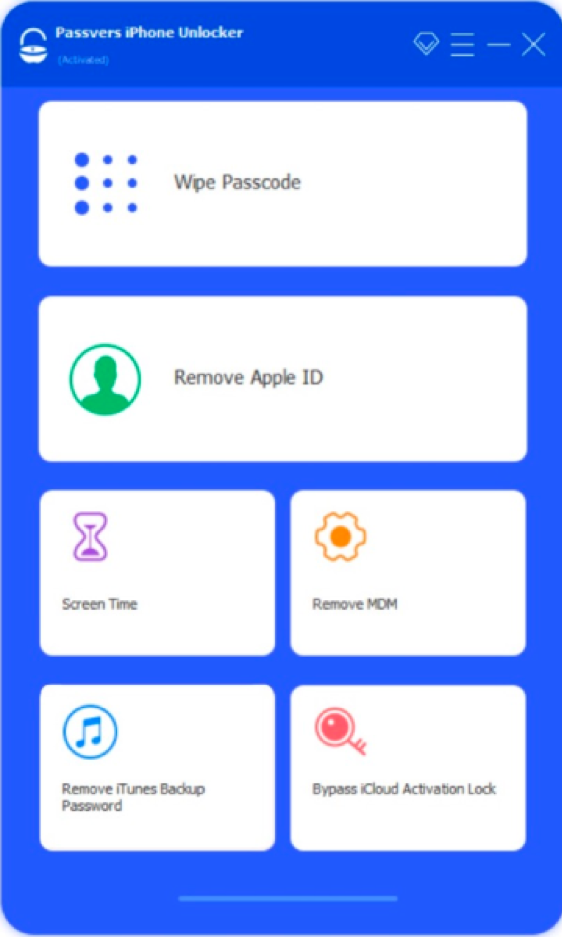
Step 3. Tap Start to install a firmware package in order to wipe screen lock on your iOS device. It is entirely safe and will be deleted after successful screen lock removal.
Step 4. When the firmware package also gets ready, click on Start again to confirm processing screen lock bypassing in no time. It only takes several minutes to complete the lock removal!
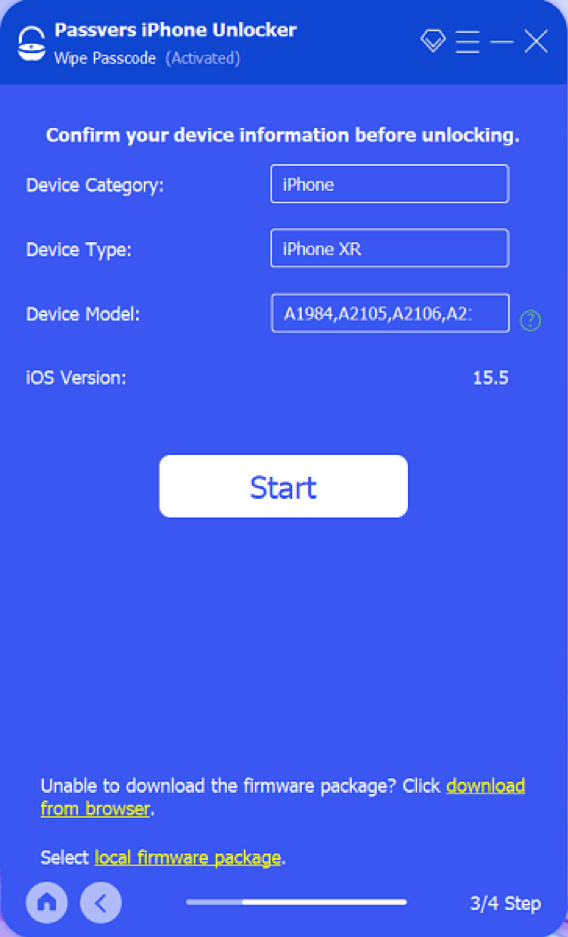
Final Verdict
The whole iOS lock removal manipulation will be simple to follow, and the security is strictly safeguarded by Passvers iPhone Unlocker. You can totally trust the program to bypass iOS locks on iPhone/iPad effortlessly and safely.

