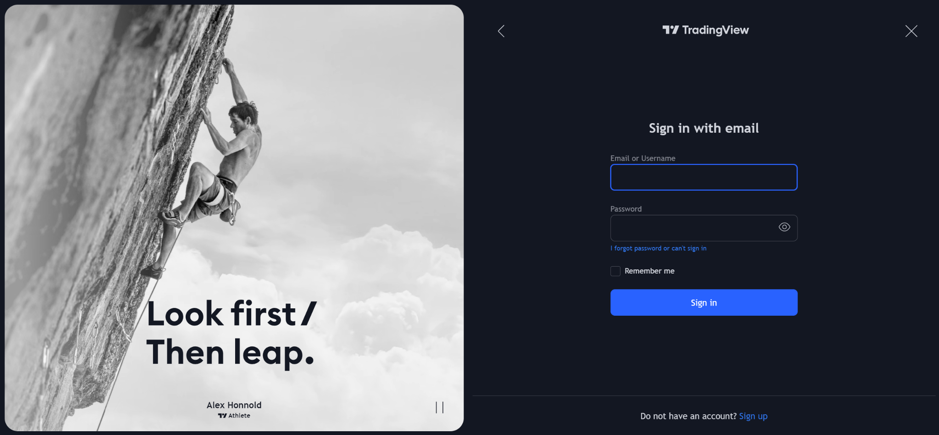Contents
Before you begin your journey with trading cryptocurrencies, consider your charting, strategies, and automating the processes for simplicity. Crypto investors need to conduct technical analysis and look for chart fluctuations. One of the ways to do this is with TradingView, a reliable online platform with price charts and trading tools for almost all kinds of assets, including cryptocurrency. If you’re considering taking advantage of TradingView for your crypto trading journey, you can learn how to use it in this guide.
Getting Started With TradingView for Crypto Trading
TradingView offers an impressive selection of cryptocurrencies and connects to over 30 crypto exchanges, including Binance, Kraken and Coinbase. It also accepts cryptocurrency from over 100 wallets. Before using TradingView to analyse crypto charts and trading indicators, you’ll need to register with the platform. It’s pretty straightforward — just follow these steps:
- Open TradingView and create an account.

- Set up an account with your preferred cryptocurrency exchange.
- Sign up on a crypto trading bot platform.
- Use the settings to combine all the platforms in one place.
To connect your cryptocurrency exchange to TradingView, simply go to the settings and click on the options to select the exchange as your broker. Then, you can log into your exchange and grant TradingView access.
Guide to Setting Up TradingView Platform as a Crypto Beginner
Once you have set up your account, navigating TradingView as a beginner might be complex. Users can access different graphical tools on the left-most menu for novices. These include line drawing, technical analysis patterns, and prediction and measurement tools.
On the top-right menu, you can select your chart layout, create new chart templates and profiles, take snapshots, access your settings, and toggle to full screen. You should use TradingView mainly to learn about technical analysis, as it comes with essential tools for your crypto investment activities.
Here are four additional aspects that will help you along the way:
1. Create Your Watchlist
The main window of the TradingView platform is the price chart, which can be pretty intimidating for beginners as there are a lot of buttons in the top, left and right menus. At the centre of the window is the chart with candles and indicators.
To keep relevant charts accessible, you may need to add such tradable cryptocurrencies to your watchlist. The watchlist is at the top right corner of the TradingView screen and is titled “Watchlist, Details, and News.” You can add a cryptocurrency pair to the watchlist by clicking the plus icon and searching for your desired currency pair.
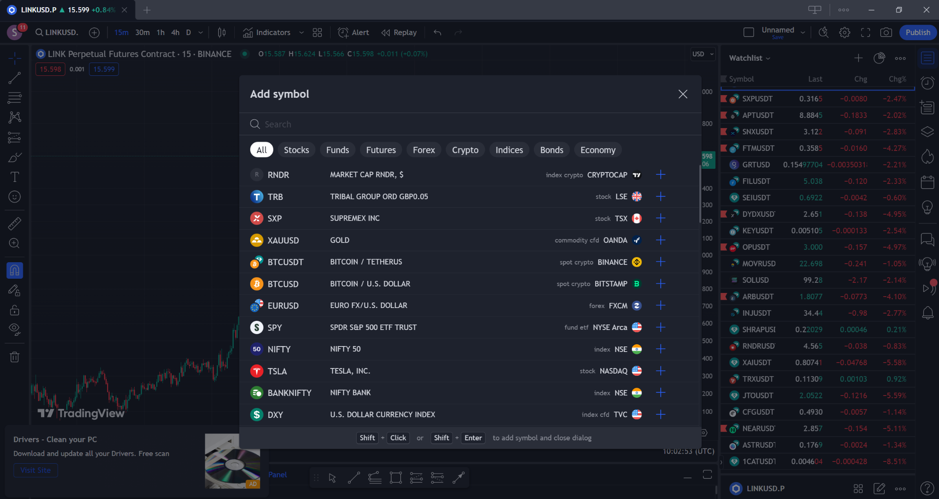
There are also multiple tools that can affect the chart, arranged on the top menu. These include profile management, symbol search, time scale, chart type, indicators and templates, alerts, and the replay button. All these tools can help you sort out and use your TradingView charts.
2. TradingView Strategies
Another feature you can set up is the TradingView strategies, which are useful for crypto trading. The platform has preset crypto strategies. Navigate to the top-most menu of the terminal and click on Indicators, Metrics and Strategies. Then, choose the strategy you want, prompting it to appear on the price chart.
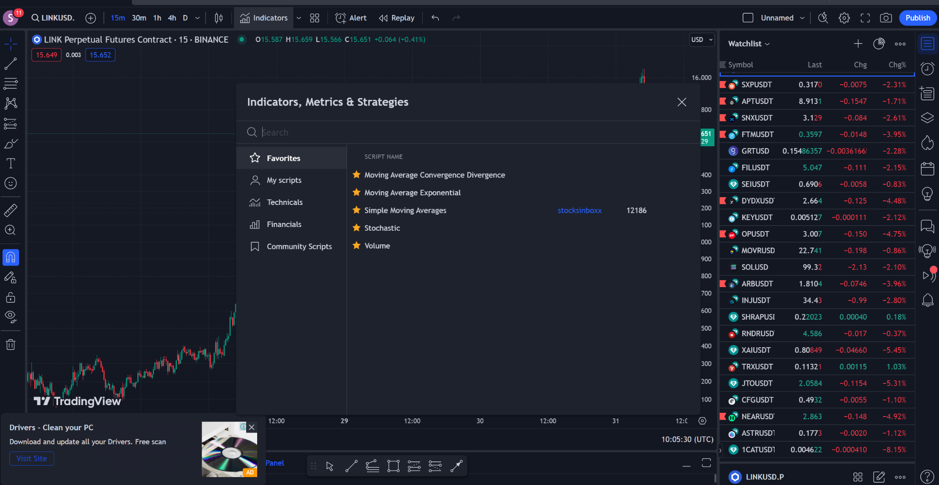
You can also open multiple charts on TradingView and use strategies to compare across different charts.
You can overlay the charts over each other to get a better understanding of the cryptocurrency’s price movement. You can also connect your strategy to your crypto exchange, like Binance.
3. Scripts on TradingView
It’s a good idea to set up a script when using TradingView. The technical analysis platform offers a Pine Editor — the scripting language that allows you to customise your crypto experience. The Pine Script might take longer for beginners to learn, but it is easy to use once mastered and will help you better analyse cryptocurrencies.
If you want to get the most out of TradingView, learning Pine Script works and using it in your set-up is a good idea. You can access it at the bottom menu of the terminal and click on Pine Editor; this opens a window where you can write the code.
4. Automation on TradingView Crypto
If you’re setting up TradingView for your crypto investing needs, consider automating the platform to speed up processes and simplify mundane tasks. Typically, you’d need to choose a strategy, create alerts with the scripts, wait for the alert to pop up, then go to your exchange and place the order.
This process can take a long time, especially since you might spend time analysing your next move and switching devices or tabs. However, to automate this action, you can use the TradingView bots. After you sign up, set up your bot once, and it will be automatic.
Use TradingView for Crypto Investments With Confidence
TradingView will be a valuable resource for cryptocurrency investments, as the free platform allows you to customise technical indicators, create charts, and analyse digital coins. It comes with a charting service and social network where you can connect with other crypto investors. All you have to do is sign up and set up the essential aspects — your charts, script, automation and strategies. You can easily connect it to your exchange and enjoy a seamless experience.