Contents
The most powerful and best online video editor FlexClip
Recording videos is straightforward these days, especially considering that almost everyone has a smartphone.
And uploading your videos to social networks like YouTube, Instagram, Facebook, TikTok, etc., is very easy. Almost millions of Internet users can watch your video within a few seconds.
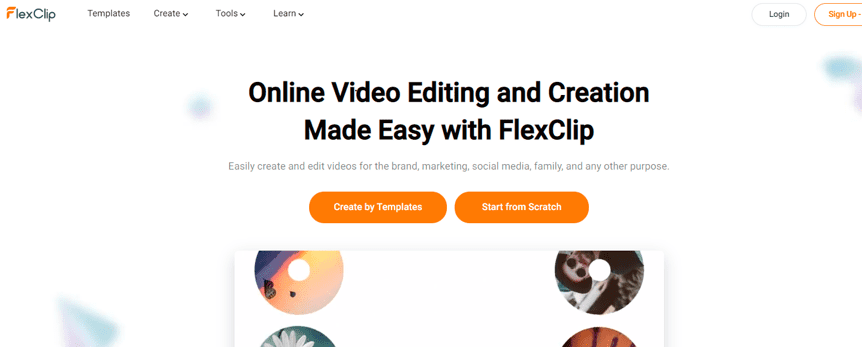
However, we all want our videos to be uploaded in the best possible quality as sometimes there are parts of our videos that we want to edit for any reason and that’s where FlexClip comes in, a website with a video editor for social networks your own without the need to download it.
This is because FlexClip is not only easy to use but also offers a free version that will undoubtedly save you a lot of fatigue and time.
Of course, suppose you want to have more and better tools at hand. In that case, you can choose the paid versions, which will become an excellent option in the long run because we must not forget that you can monetize your videos in some social networks. In others, It will give you enough traffic to advertise many more products and services over time.
FlexClip, Magical Online Video Editing
With FlexClip, you can edit your videos online in 5 minutes, which is why now is the time to introduce the choices you can make:
What can you do?
- It contains more than 4000 customizable templates that can help us speed up our work.
- A library of over 4,000,000 photos, videos, and music of their own and from well-known sources like Storyblocks and Unsplash to include in your video.
- You will be able to cut, trim and split your videos simply by dragging and dropping.
- Many different fonts, styles, and animations are available to make your video more attractive.
- You can also add filters to your videos and images, logos, overlays, and various elements such as emojis and social media icons.
It all depends on the StoryBoard, where you can choose which parts of your video to edit, thus turning them into a real work of art.
FlexClip, saving and storing videos is easier than ever.
Of course, once you have edited your videos, the next step is to save them.
It contains FlexClip on different options to save different formats and social networks.
For example, you can save your video in its original size, square, on YouTube, TikTok, Facebook, Instagram, and even in gif format, among many other options.
You can also choose the resolution of the video in which you want to download it, all in a matter of seconds.
The video will show you both before and after editing, you can see how your video was and if you want to edit something else, you can do it in an instant.
This is because each of your videos will be saved to your account, plus you can download them to your PC, laptop, or tablet.
Conclusion
Don’t think about it anymore and start using FlexClip–Online Video Editor.
Discover and browse all the functions that this video editor offers you, as well as the payment plans so that in this way you can share the videos you like the most on your favorite social networks?
By the way, FlexClip offers many free online tools for your editing needs without logging in, such as compressing videos, converting videos, etc.
Without a doubt, FlexClip is one of the must-have apps in your favorites. You always have events, parties, vacations, and events that you can turn into great video stories.
FlexClip can be a powerful tool for your business to create presentations or videos for projects and social networks.
The use of the site is free and online. You do not need to download and install software on your computer.
With just a few clicks, you can turn your creativity into amazing videos even without advanced video editing experience

