In the past 20 years, DVD discs have become popular because they can store up to 9GB of data inside. They are used to record movies, family gathering moments, TV shows, etc., and to relive and recall those through a special DVD player. Although a large number of users choose to use these DVDs to record and store precious memories, it is undeniable that they have reached the peak of use before the new technology is launched.
Nowadays, due to the development of technology and the defects of DVD disc itself, most people will choose to convert DVD to digital format for better collection, such as MPG, MP4, AVI, MOV, VOB, MKV, etc.
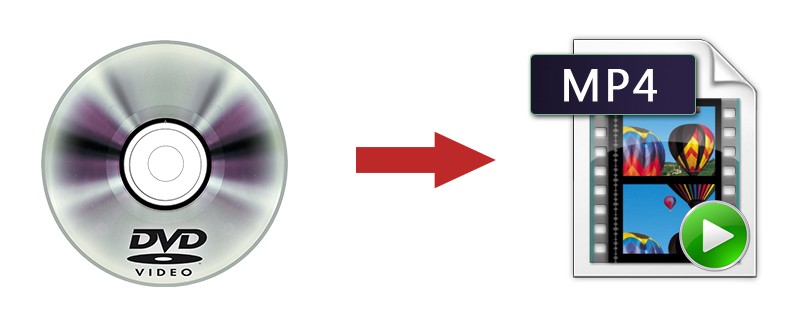
Disadvantages of DVD discs
Here are some obvious shortcomings of DVD discs for your reference:
- Easy to be scratched and damaged. As you know, DVD discs are so light and thin that they are easily scratched or broken, and the data inside will be lost. Even if you protect them carefully, they are susceptible to aging over time.
- Occupies a lot of storage space. It is pleasing to have a large number of DVD discs for DVD collectors, but it will also burden their physical space.
- Limited by region code. Certain types of discs may be protected by a specific region code, which requires a player with a specific code to play these DVDs.
The above-mentioned problems can be solved easily and quickly with the advancement of technology. Now you can convert DVD to MP4 or other digital formats in order to store your data and share them to different platforms with the help of WonderFox DVD Ripper Pro, it is one of the best DVD to MP4 converters to help you digitize easily your DVD and save it as a digital file on different devices
Introduction to WonderFox DVD Ripper Pro
It is your best choice to rip DVD with more than 300 output formats and it can rip your DVD to MP4, H264, MKV, MOV, MPG, AVI, WMV, M4V so that you can play DVD movies on your phone, tablet, laptop, desktop, handset, etc. What’s more, it is possible to choose to turn on the hardware acceleration, which greatly improves the DVD ripping speed.

- What makes WonderFox DVD Ripper Pro unique
Support different kinds of DVDs: It supports ripping a variety of DVDs, such as scratched DVDs, old DVDs, homemade DVDs, DVD folders, DVD movies, TV shows, fitness DVDs, 99-title DVDs, etc.
More than 300 audio and video output formats are supported: It is equipped with more than 300 output formats to digitize DVD to audio and video formats, such as MP4, MPG, MKV, MP3, MOV, VOB, AVI, MKV, WMV, OGG, DTS, WAV, M4A, MKA, etc.
Designed with different digital devices: Many brands are designed as output devices, including iPhone, iPad, Samsung, Sony, Huawei, Nokia, etc.
The fastest DVD ripping speed: It only takes 20 minutes to rip a 150-minute movie to MP4, AVI, MKV and other formats without any quality loss. If you choose MPG as the output format, the time is only 5 minutes.
- Key features of WonderFox DVD Ripper Pro
- Intelligently detect the main movie from 99 titles.
- Edit DVD as you wish, clip, crop, cut, add effects, merge, watermark, trim, etc.
- Add subtitles to DVD.
- Extract audio from DVD.
- Rip DVD Disc to DVD Folder and ISO Image 1:1.
- Convert the DVD from SD to HD.
How to rip DVD to MP4 with WonderFox DVD Ripper Pro?
Step 1: Download the software from the official website and follow the steps to install it on your computer. Double-click the icon to open the software and select a suitable source to load your DVD.
Step 2: Choose MP4 as the output format by clicking “Output Format” on the right and find it under the “Video” tab.
Step 3: Hit “Run” button to rip DVD to MP4.

Get WonderFox DVD Ripper Pro for free
From now on, WonderFox Soft is providing our readers with a completely free version. You can install WonderFox DVD Ripper Pro for free by visiting the offer page and enjoy all the features until December 10. Once you have successfully installed it on your computer, you can use it for life before uninstalling it.

