You have developed a strategic digital marketing plan to increase traffic to your site, create strategies to calculate conversion rates, learn blog content creation techniques, build lead generation strategies, make all the homework to win customers using a digital platform, right?
If you don’t know the performance of your site, all this work can be in vain. Therefore, we have developed this text with general tips on the importance of website performance testing, specifically Cross-Browser testing.
A recent survey by Akamai, together with Forrester Consulting, found that 40% of consumers wait no more than 3 seconds to load a page on a website. In addition, 51% indicated that the main cause of shopping cart abandonment was the slow site system. A delay of 2 seconds in load time during the transaction results in a negligence rate of up to 87%.
What is a site performance test?
Site performance tests can be used to see how software or sites can handle user traffic. By placing a simulated request on the application or site, you can analyze the breakpoint and evaluate the expected behavior. Specifically, site performance testing is used to measure the ability to:
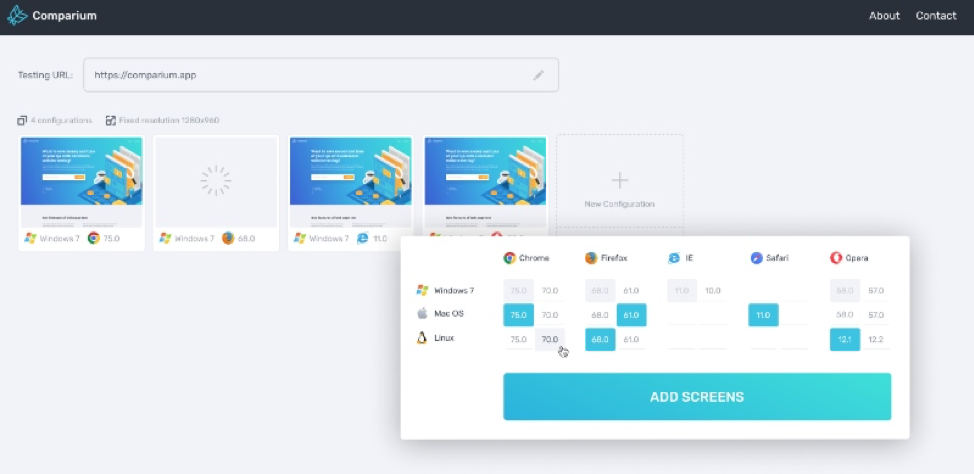
– Answer: How long does it take for the server to respond to user interaction with the site.
– Stability: if the site remains stable and can be accessed 24 hours a day.
– Scalability: If the site can handle more users suddenly without going down.
– Reliability: if the site is secure and gives users confidence.
– Speed: How long does the site take to fully upload information to users.
In fact, most of the factors above are influenced by how websites perform in certain browsers. Sometimes a site is easily accessed in Firefox but difficult to access in Internet Explorer. Of course this disturbs the convenience of visitors, which if not addressed, can reduce the credibility of the site. Testing web performance in this context is what is called Cross-Browser testing.
Cross-Browser Testing is an important step that must be done before our website is published on the internet. By doing cross-browser testing, we can find out whether the appearance of our website can run in all browsers or not, especially in older browsers.
There are several tools for this, but Comparium is the best. Why?
Comparium can do quick reviews (on your site) on various platforms with just a single test simulation. This means you don’t need to do various tests manually. You can of course do manual testing on each browser version and OS platform. But it takes time. With Comparium you can do everything in one test mode, including screenshot web testing.
Remarkably, Comparium provides automated testing procedures that can run offline. This means you can save your bandwidth and not have to wait to spend time in front of a computer screen.
This tool is universally compatible with a variety of OS and browsers available on the market. You don’t need to buy different tools for different browsers / OS. With Comparium you can also get reports in the form of screenshots that can be sent via email automatically. With the screenshot feature you can identify technical problems displaying your site in no time. Comparium can really help you!

