Contents
Amazon Prime, a leading global streaming platform, offers a diverse range of popular movies, shows, and live TV. Also, it offers offline watching features now on iOS, Android, macOS, and Windows 10 apps for you to download your liked content to enjoy at any time, anywhere. But how long do Amazon Prime downloads last? Can you keep them forever? Read on and find your answer in this post!
Duration of Amazon Prime Downloaded Content
As a subscriber to Amazon Prime, you will certainly enjoy Amazon Prime content offline. Generally speaking, the valid time for downloaded content will last 30 days. But once you have initiated the streaming or watching process, the downloads will expire within 48 hours. Once you have exceeded that time limit, you can restart the downloads from the beginning by going to the “My downloads” section to find the “renew” button next to the content you want to redownload.
By the way, not all movies or shows on it can be downloaded. So, you can only just choose the content under the downloadable section. What’s more, if your Amazon Prime has expired or canceled, you are not permitted to watch the previously downloaded content anymore, unless you have leased or paid for it.
How to Bypass Amazon Prime Download Limit
As mentioned above, there are strict time limits posed on your downloaded videos. Once the downloaded title expires, you must download it again. Also, downloadable videos can only be downloaded to 2 devices simultaneously at most, which may bring an unpleasant experience. In this case, seeking help from useful tools seems to be a wise option.
MovPilot Amazon Prime Video Downloader is what you need. It has a professional and mature video-converting tool designed to download Amazon Prime videos on computers as local files rapidly and losslessly. The downloaded Amazon Prime videos can be stored and transferred to any device such as iPhone and Android tablets, and you don’t need to worry about the download limits anymore.
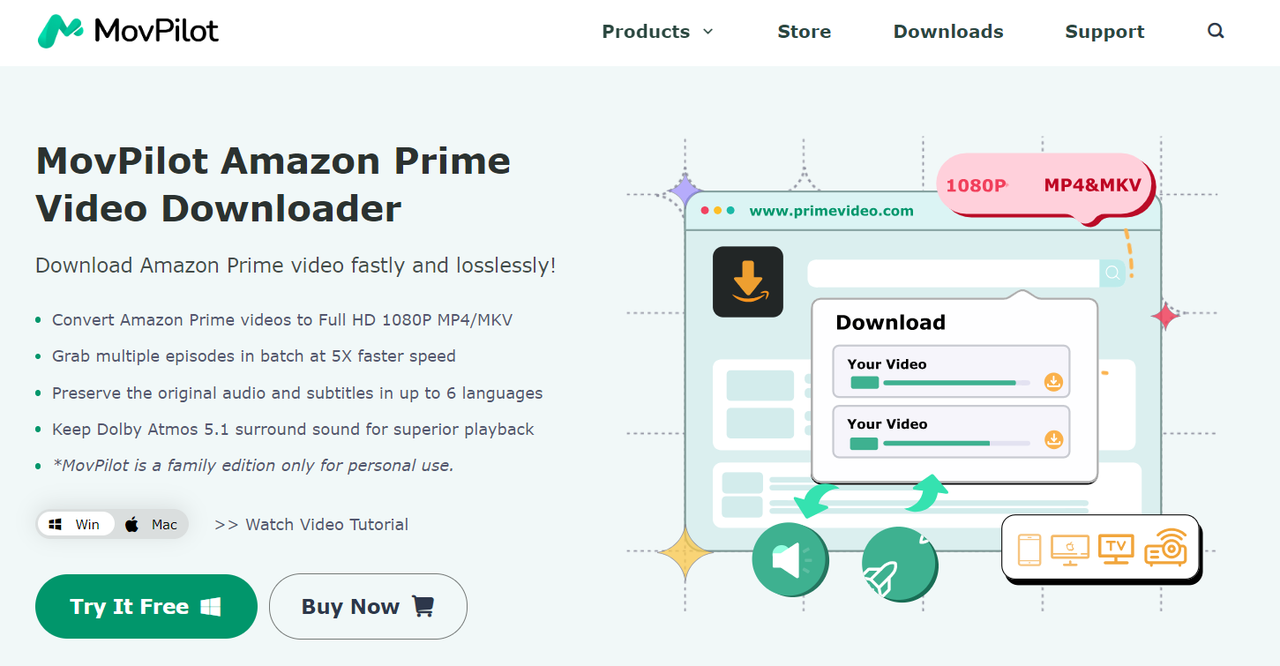
Highlighted Features of MovPilot Amazon Prime Video Downloader
- Remove DRM-protection: support converting Amazon film to HD 1080P MP4 or MKV files so that you can save them permanently.
- Fast downloading speed: adopt hardware acceleration technology to put your GPU into good performance and support batch conversion function to reach 5X faster speed.
- Original multi-language subtitle and audio track: preserve multilingual audio and subtitles along with your video to meet your needs while watching it offline.
- Superior playback experience: provides Dolby Atmos 5.1 Sound, H264/H265 Video Codec, and Audio Description to guarantee optimal experience.
How to Download Amazon Prime Videos via MovPilot Amazon Prime Video Downloader?
The detailed steps below demonstrate how to download Amazon Prime Video to MP4 using MovPilot Amazon Prime Video Downloader. To begin with, you can download MovPilot Amazon Prime Video Downloader for preparation.
Step 1. Launch MovPilot Amazon Prime Video Downloader
Open MovPilot Amazon Prime Video Downloader first. Log in to Amazon using the account you bought Prime Video. Go to the settings by clicking on the device icon in the upper right corner, and ensure that the “Web site (country/region)” option in the program matches your Amazon account area.
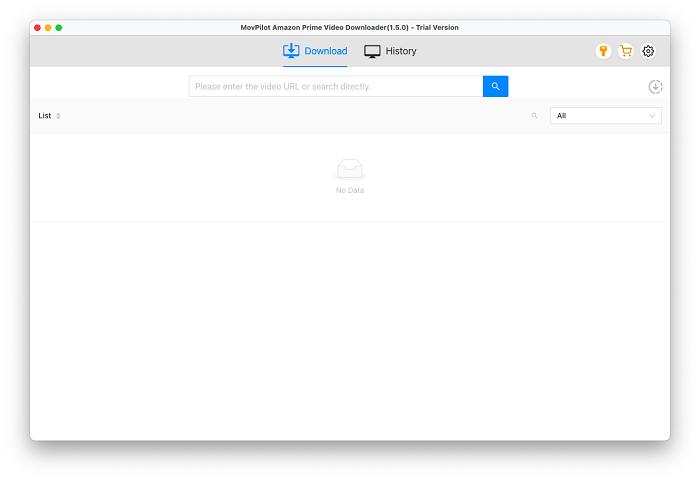
Step 2. Customize the Output settings
Click MovPilot Amazon Prime Video Downloader’s Gear icon to select the format such as MP4, audio, subtitle language, and subtitle types for all your Amazon Prime videos. Each tab has its options for you to freely choose.
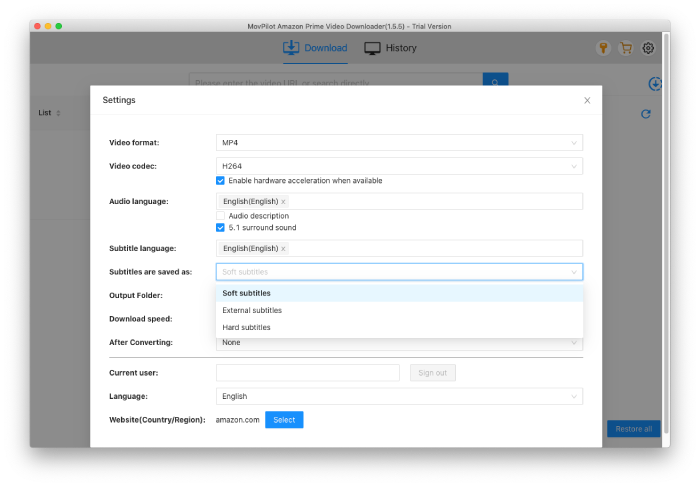
Step 3. Search and Download Amazon Prime Movies/Shows
In the search box, input the name of your favorite video and click the Magnifier icon to find it. It is also possible to copy the URL of a video from the browser’s address bar when viewing a movie or program on Prime Video. Finally, click the Download button to download your desired season or episode. Once finished, you can easily watch Amazon Prime videos offline on any device!
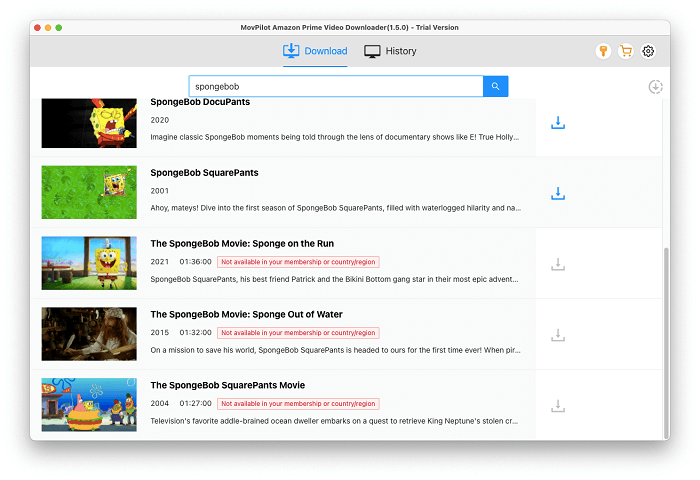
Final Words
While Amazon Prime is popular for online and offline video streaming, its drawback lies in short viewing validity, inconveniencing many users. Non-subscribers should weigh their viewing habits and consider movie rentals. Existing subscribers can address this concern with MovPilot Amazon Prime Video Downloader, ensuring permanent downloads in just 3 steps. Evaluate your needs and choose the solution that best suits you, and hope this information effectively resolves any viewing concerns you may have.

