Contents
There’s an increasingly popular online website that can increase the resolution of a photo – AVAide Image Upscaler. Does it work well in photo upscaling? This article will show you a detailed review of this online tool based on our multiple earnest tests.

What Is AVAide Image Upscaler?
AVAide Image Upscaler is a free online website that exclusively increases a photo’s resolution. It uses AI algorithms to upscale the resolution automatically, so it’s a beginner-friendly method website.
According to our test, it undertakes a photo upscaling task with a relatively faster speed compared with some other online tools. The processed photo also has a higher image quality. Therefore, AVAide Image Upscaler may also be suitable for digital artwork creators.
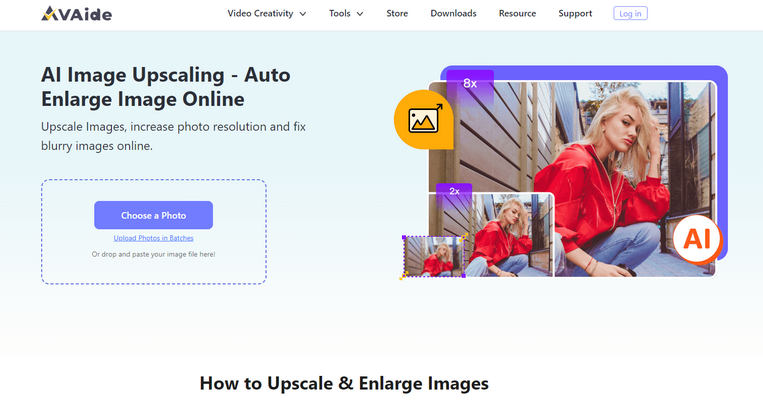
Main Features of AVAide Image Upscaler
As a photo enlarger, AVAide must have some standard and practical features to help you successfully enlarge a photo.
AI Techniques
AI technique is the most apparent feature of AVAide. AI algorithms undertake the whole upscaling procedure. You only need to choose a magnification scale, and then AVAide Image Upscaler will handle the command to upscale the photo.
Multiple Upscale Choices
AVAide can upscale a photo by 2x, 4x, 6x, and 8x. Therefore, a photo with a standard size can be upscaled to reach different intentions, such as wallpaper, artwork creation, business use, etc.
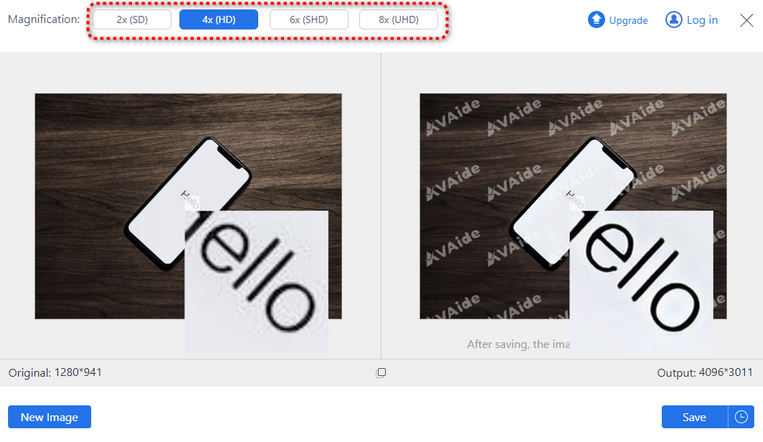
Relatively High Definition
AVAide Image Upscaler maintains relatively good quality and effectiveness. This photo enlarger can improve the resolution and make a picture clearer with distinct details. In the preview window, you can see the clarity after photo-processing. However, it’s worth reminding that the 8x magnification scale may exceed the human eye’s discernment. Therefore, you may not need to utilize the 8x magnification scale unless you want to create ultra-high-quality artwork.
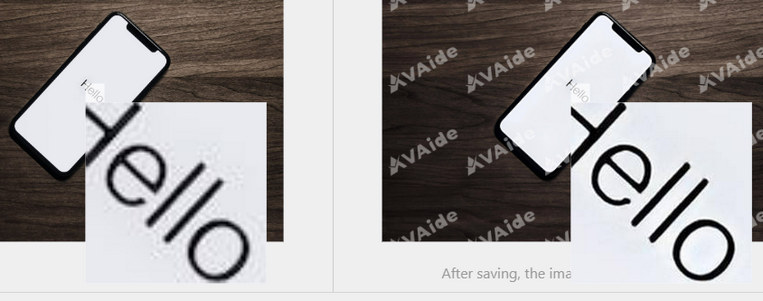
Unique Features of AVAide Image Upscaler
Although it is straightforward to upscale an image, AVAide has some impressive features, according to our test.
Free and No Watermark
AVAide Image Upscaler is free and does not add a watermark. After our multiple tests on many photo enlargers, we find that some enlargers require your payment to remove the watermark they added. However, AVAide is the minority that won’t add a watermark. You may find watermarks on the preview window when you upload the photo, but it will disappear when you download it to your computer.

Batch Uploading
This feature is friendly to particular minorities. For example, when you need to change some photos’ size in your work, this feature can help you just in time. Sometimes. These features that pay attention to user experience are also worth your consideration.
History Check
You can find your usage records in AVAide Image Upscaler. Sometimes, you need to retrieve a photo that was enlarged on this website; then, you can directly click the History button after you upload a photo.
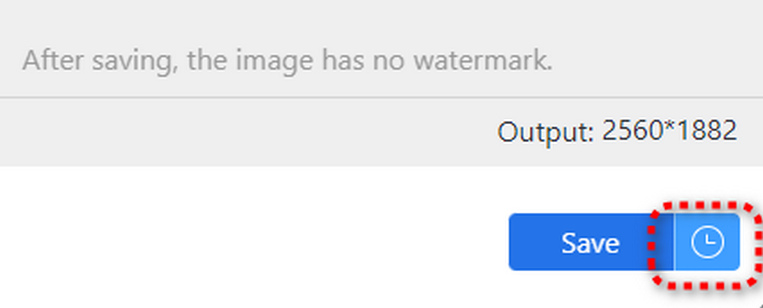
Supports and Limitations of AVAide Image Upscaler
As a photo-processing website, it supports some essential and rare image formats. And there are also some limitations to it.
Format Support
AVAide Image Upscaler supports popular image formats, such as PNG and JPG. The BMP format is also included. Those image files are commonly used in the workplace and art creation. Therefore, AVAide won’t waste your time uploading a photo only to find that the image format isn’t recognized.
UHD Support
AVAide Image Upscaler can enlarge a photo by an 8x scale to reach ultra-high definition. Although this feature is not commonly needed during daily life and work, you may want to experience what UHD looks like. However, a UHD photo must match a high-resolution display, or you can’t enjoy its true definition.
Limitations of AVAide Image Upscaler
You may not realize your versatile expectations with AVAide Image Upscaler. We’ve also found some limitations of this website.
AVAide can’t recognize a GIF file. A unique and funny GIF is very popular among social chats. However, you can’t use AVAide to enlarge a GIF image when you want to get a crisper GIF.
It also automatically adds a watermark in the preview window, which may stop you from continuing to use this online tool. Why does AVAide do that is unknown. This may be an advertising strategy.
Editor’s Whole Review on AVAide Image Upscaler
Based on my experience, AVAide Image Upscaler can meet my daily and work needs when I process a photo. This website won’t pop out annoying ads or ask me to buy or upgrade the service. The website also promises to prevent my photos from being leaked. I’m satisfied with this service if it keeps taking effect.
I also made a list of the pros and cons of AVAide Image Upscaler based on my experience.
Pros:
Offer many magnification scales to reach different meets.
Perform a relatively good effectiveness in image quality.
Friendly features like batch uploading and usage history.
Straightforward, without useless ads or pop-outs.
Cons:
The watermark in the preview window is misleading.
The 8x magnification scale is far beyond everyday needs.
Conclusion
This article offers a detailed review of AVAide Image Upscaler. All the above are based on our actual tests. When you’ve read here, you may have decided to use or not to use this online tool. We will keep offering our best assistance to meet your versatile needs.

