Contents
Let me start this with a warning, but let me also tell you that this is the only warning in the guide – Health is a very sensitive niche, and you will have to be very careful with the use of words here because there will be people following the blog with a serious health concern.
But then, you are not thinking about a medical blog with a lot of in-detail deeper things about the body. A general health blog doesn’t want so much of seriousness, though I tried to mention that in the beginning. So, if you are just putting out the facts right, that is enough, and it surely will help if you are somewhat related to the medical field.
Health blogging can have one of the two things – You can verify every information by yourself and make sure no wrong facts are being given, or you can have someone with a proper knowledge, and they check if for you because it is sensitive and if you are putting out the facts right, the blog will pick up rather well.
There is nothing to question about your blogging skills because this guide is exactly for that – guiding you for an easy setup of your health blog. And this is one-time set up while the good thing you have – health knowledge, will be something that will be regularly updated on the blog.
Following Are the Steps You Can Follow to Start Your Health Blog
- Choose and register domain name
- Choose and purchase web hosting
- Install WordPress
- Install relevant theme
- Install important plugins
#1 Choose and Register Domain Name

Domain name registration is one of the very important steps because here, you will first choose a good name for your health blog. Even under health, there are several sub-categories that can be worked on, so choose whether this will be a regular health blog or something specific. Based on that, you would be choosing a name.
Go for a name that anyone will remember easily, and it isn’t very confusing. Otherwise, you would have gone for a funky name, but here it is a health blog, so let’s stay professional. Registration of the selected domain name can be done by going to one of the registrars like Godaddy, Namecheap, Name.com, etc.
Make sure that the domain name that you choose is available because there are many health websites on the web and several common names might have already gone.
#2 Choose and Purchase Web Hosting

Web hosting is the server space that would keep your website content on the Internet for anyone to access it as a website. When you link your domain name to the web hosting, the website is then accessible to everyone.
What defines a good web hosting? One would count on the lesser downtimes, reliable with customer support, and affordable at the same time. While there are thousands of similar hosting service providers available out there, only a few are recommended because, for one or the other reason, others are to be avoided.
Some of the best and easiest to set up hosting services are Hostgator, Bluehost, Namecheap hosting because they offer the cPanel hosting that is recommended for new users who would want to see most of the options directly available for them.
While purchasing the hosting plan for your health blog, do ask the hosting company whether the cPanel will have an easy way to install WordPress. Another thing to check with the hosting service is that if they are offering a free domain name when you pay for a year-long package.
#3 Install WordPress
![]() WordPress is the ultimate best blogging platform for any kind of blogger. A health blog can be easily set up on WordPress because it would later allow you to have a good related design that not just attracts visitors but also would keep things look good.
WordPress is the ultimate best blogging platform for any kind of blogger. A health blog can be easily set up on WordPress because it would later allow you to have a good related design that not just attracts visitors but also would keep things look good.
For installing WordPress, you will need to first set up your website by linking the Name servers of the hosting into the Domain name settings. After that, go to your website cPanel and there find for the script installers like Fantastico just like said above. Install WordPress from there and it is literally a few clicks to do and some information to enter.
Once you are done, the two things to do after that is to have a good theme and some important plugins to install before you start writing some good health content on it.
#4 INSTALL RELEVANT THEME
– Meed – A Simple Media Blog
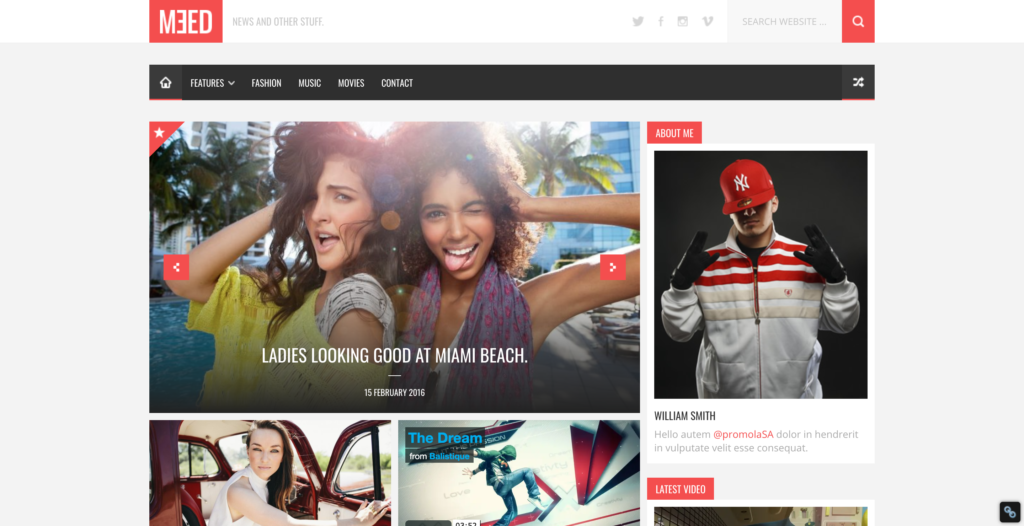
This is a simple theme as said, but it will involve a lot of pictures. It has two home layouts to choose from and a lot of other features are available to choose from. Also, since this is a responsive layout, it adds to the user experience for the visitors from mobile.
– Wryter – Simple Personal Blog | Personal
It might be called a personal blog but it is much more than that if you take full advantage of its features. What this theme does is put the focus on the content and large images, and that is important for health blogs.
– Anatomia–simple Blog or Magazine
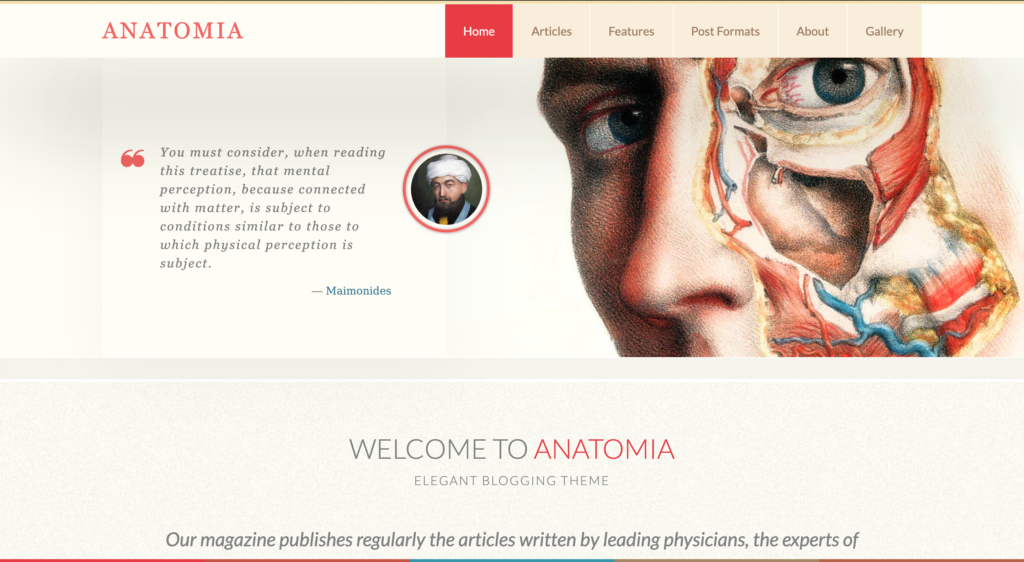
Looking for a different kind of theme but something that is related to health and medicine? This theme is a perfect one for that. Anatomia has a portfolio-like layout but then, a few changes to the settings keeps it simple yet very related to the content.
– Libero – Simple, Elegant Magazine & Blog
Libero is a wide, neat and colorful health blog theme with several options for users to set a layout for their readers. You can have this as the theme only if you don’t feel satisfied with one of the above, because this has a bit more complexity to work on.
#5 Install Important Plugins
Some plugins when installed in the blog take the user experience to the next level. There are features that are possible on a blog but that is not by default and you need to take the help of WordPress plugins for that. The list given below includes the best plugins for your health blog.
YARPP (Yet another related posts plugin) – This plugin works amazingly well in putting up a list of the most related posts under your current blog post content. When you have written about some particular topic, it will be good for your readers to find out more relevant stuff that automatically shows up.
Digg Digg or similar sharing plugin – When you have great content, you should let the users have an easy way of sharing the content on their social media accounts. Install one of them and place the buttons at a good location that is easy to access.
Health Progress – This is a neat plugin for the health enthusiasts to keep a progress of the health status while regularly following your guidelines by reading your blog.
BMI / IMC Calculator – This is a must-have plugin if you are running a health blog. It gives an easy way for people to calculate their Body mass index. Not everyone might check it but if they do, they will surely feel good about the website having it for easy access.
Tips for Running a Health Blog
- Know why are you doing it – If you are seriously considering health blogging only to earn out of it, be very serious about its content too. Don’t just do it with that intention because that thinking can change the way you look at the blog.
- Research and be sensible – Even if it takes a good time, go ahead and read about the topic from several sources and then write about it. This is a sensitive niche to write about so write only things that make perfect sense and are true to the point.
- Regular posting helps – I know this is a health blog and you might not be easily finding any news or stuff in this, but the niche is so vast that you can still be regular with postings here.
I know it would be very easy and a great ride for you once you are done with the setup of the blog because you will then have a great time writing and sharing the content from your health blog. Good luck.

