Android, Windows and Mac! In the first look, these three OSs have nothing in common and are treated in a quite different manner. On a normal day, you cannot think about running Windows apps on Mac or Android apps on Windows, right? Well, thanks to the purpose of virtualization and digital device techniques, it is now possible to run apps across all these platforms. In some cases, you need a specialized software to do so while some platforms require you to install an entirely new virtual device inside. When it comes to running Android apps on Windows or Mac, however, you have a better option — Android Emulator.
Contents
- 1 Best Android Emulator for PC
- 1.1 #1 BlueStacks — Best Android Emulator for Running Apps & Games
- 1.2 #2 Nox App Player — The Best Android Emulator for Games
- 1.3 #3 Android Studio Emulator — Best Android Emulator for Developers
- 1.4 #4 Remix OS Player — Powerful Android Emulator for Seamless Android Gaming
- 1.5 #5 MEMU — Best gaming-oriented Android Emulator for Windows
- 1.6 #6 KOPLAYER — The Best Multipurpose Android Emulator for Windows
- 1.7 #7 AMIDuOS — An Android Emulator that Works Along with Windows
- 2 Some Other Ways to Run Android Apps on Windows
- 3 The Bottom Line
Android Emulator is a specialized piece of software that can create an Android system within your Windows PC or Mac. The virtual Android system works without meddling with the OS that you are using — Windows or Mac. There are multiple reasons why you might want to use an Android emulator, depending on what are the top features you want. For instance, if you are someone who develops Android applications, you’ll need an emulator for testing purposes. On the other hand, if you are planning to play some Android games, you’d need an emulator that’s optimized for performance and control.
Before investing your money in Iqoption you must surely look for IQ Option Review – Scam or trustworthy!
Thankfully, there is a bunch of Android emulators for Windows and Mac that you can choose from. You have to make the choice depending on the exact purpose. Below, we’ve made a list of the best Android emulators you can download and use. We’ve also tried to choose at least one emulator for specific purposes — say, for example, testing or playing Android gameplay. Shall we get into the list, then?
Best Android Emulator for PC
#1 BlueStacks — Best Android Emulator for Running Apps & Games
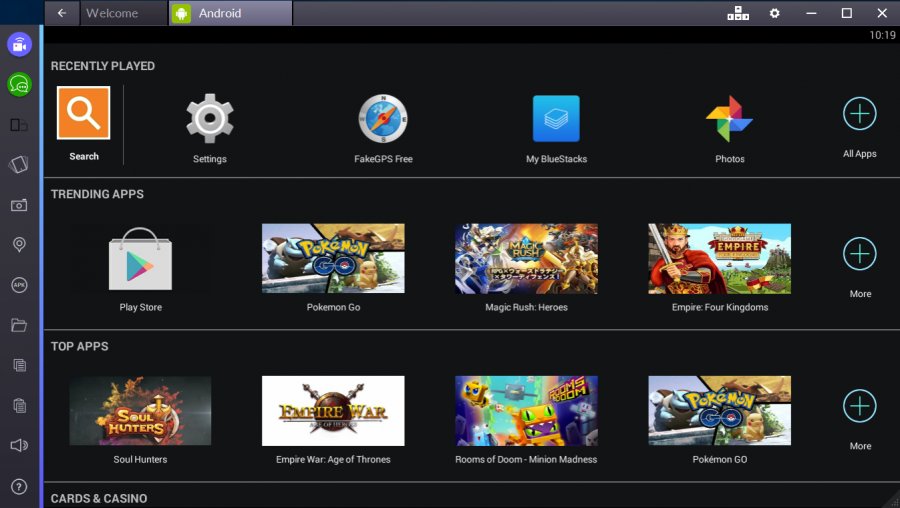
BlueStacks is the go-to Android emulator software for most people out there, especially those who prefer to stay non-techy. It was also one of the first Android emulators to be available for common users, offering the option to run Android apps and games. So, if you are planning to run your favourite Android apps and games without a glitch, you can definitely try BlueStacks. If you are fed up with downloading APKs, don’t worry. You even get a dedicated app store by BlueStacks, from which you can download and install apps instantly. It is available for both Windows and Mac.
If you ask about the features, BlueStacks has a lot to offer. The software is optimized to run Android apps & games without glitches, and there are some restrictions. For instance, you are not emulating a virtual Android device. Instead, the options allow you to run apps and games with ease.
So, if you were planning to access your WhatsApp messages via your PC, BlueStacks would be a perfect choice. That having said, the gaming platform by BlueStacks deserves special mention, for its performance and effective organization of features. Multi-Instance Gaming and Native Graphics Optimization are some of the superb features we found.
Altogether, we repeat, BlueStacks is the best Android emulator if you just want to run some apps and games. It is completely free to use, but the BlueStacks premium version is also available, in case you are interested. Did we mention that BlueStacks is far more stable than developer-focused Android emulators?
#2 Nox App Player — The Best Android Emulator for Games

Nox App Player is, personally speaking, one of the finest Android emulator software we’ve tested on Mac & Windows. It is a completely free Android emulator that offers the best performance for apps and games. If you ask us, we’d recommend Nox App Player for everyone who wants to play Android games on Mac or PC. It doesn’t mean that Nox App Player works badly with apps. You can use any Android app via this emulator, but the performance would be top-notch for games. In fact, Nox has included some cool features too in the package, such as Virtual Key Mapping for Action Games.
Compared to BlueStacks, which we mentioned earlier, Nox App Player offers better freedom for your virtual Android device. You can access areas like Settings and make changes. You can even go ahead and access the file system of the device and do easy media transfer. When it comes to installing apps and games, there you have the in-built Google Play integration.
According to our experience, Nox App Player was quite easy to set up and get started with. Another impressive aspect of Nox App Player is that you are getting a wholesome Android experience, accompanied by the abovementioned features. So, even if you’re into some kind of tech development thing, Nox App Player would be a nice choice.
Despite all these features, Nox App Player is available free of cost. Multi-Instance, Gamepad Integration and 100% compatibility make Nox App Player the best Android emulator for gaming enthusiasts. Want to try the favorite games like Asphalt or NFS? Nox App Player has got you covered.
#3 Android Studio Emulator — Best Android Emulator for Developers
If you are an Android developer, you would have heard about Android Studio, which is the IDE for developing on Android. So, when you install this Integrated Development Environment, you also get the in-built Android emulator. The sole purpose of this emulator is to test the apps you have developed and see how they would perform in a typical Android device. When compared to the other Android emulators we have covered, this Android Studio Emulator has a bunch of benefits. First of all, it’s running the latest version of Android and it offers a stock Android experience with virtual-device management options as well.
The best part about Android Studio Emulator is that you’re using a piece of software from Google and it does offer compatibility with Windows, macOS and Linux.
So, if you are looking for an Android emulator that can work everywhere, Android Studio got you covered. Because you are getting this emulator along with an IDE, there are certain advantages and disadvantages. Looking from a developer’s point of view, you have the best way to test your apps and get proper feedback before going live. On the other hand, if you are an average tech user who wants to run Android apps, Android Studio might let you down.
Conclusively, Android Studio Emulator is the best choice for all sorts of Android developers out there. It does not matter whether you’re developing a simple app or a heavy game; the emulator is powerful and ideally effective for anyone with technical background. It might take up some more time for storage, though.
#4 Remix OS Player — Powerful Android Emulator for Seamless Android Gaming
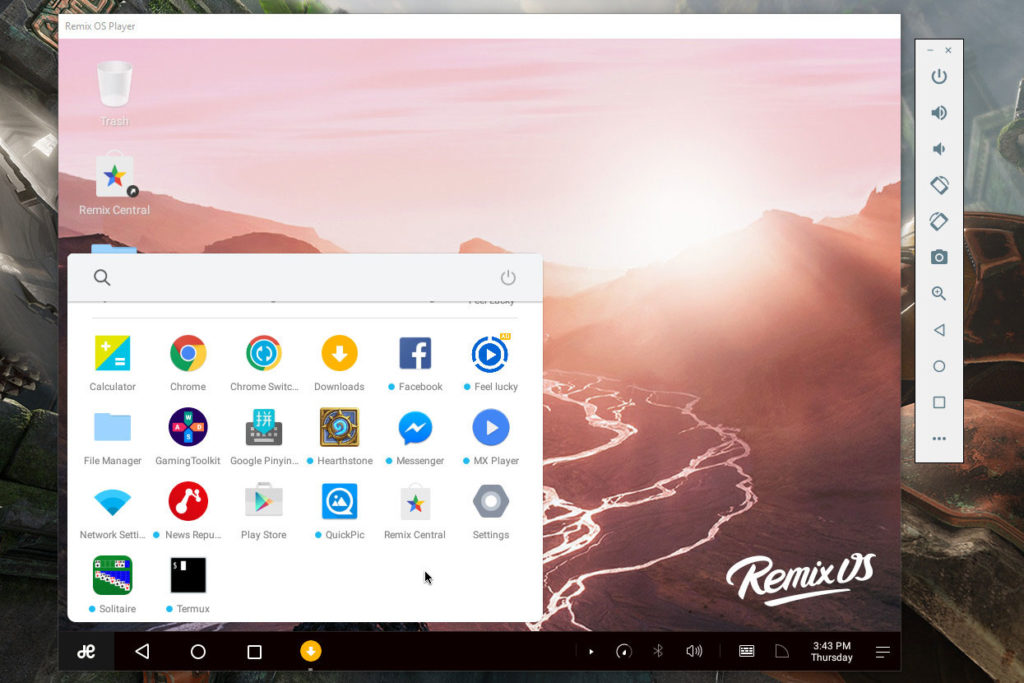
Here is another worthwhile recommendation for seamless Android gaming on your Windows PC. You may have already heard about Remix OS, which is born from Android but offers something different in the long run. In this scenario, however, we are talking about Remix OS Player, which is a great Android emulator for superb gaming experience. So, if you are planning to set up an entire Android virtual device within your Windows PC, you can give Remix OS Player a shot. As a matter of fact, Remix OS Player offers one of the most awesome and immersive Android emulation experiences ever. You won’t miss it while gaming, right?
As an Android gaming enthusiast, there are a few features you’d love in Remix OS Player. First of all, you’re getting the best performance from both Android and Remix OS, which is great. This also means that you will not have to worry about compatibility aspects.
When it comes to launching and playing games, Remix OS Player offers support for multi-gaming. It means you can run multiple games at once. Compared to the other Android emulator, Remix OS Player keeps the software up-to-date on a regular basis. While majority of the popular Android emulators are based on Lollipop, this one is running on Marshmallow, which is just cool.
Although we recommend Remix OS Player for seamless gaming, it’s actually a multipurpose Android system emulator. The difference to be noted is that you are launching Remix OS instead of the pure Android system. So, if you’re into development, Remix OS Player isn’t the ideal choice, but it just rocks the stage for games.
#5 MEMU — Best gaming-oriented Android Emulator for Windows
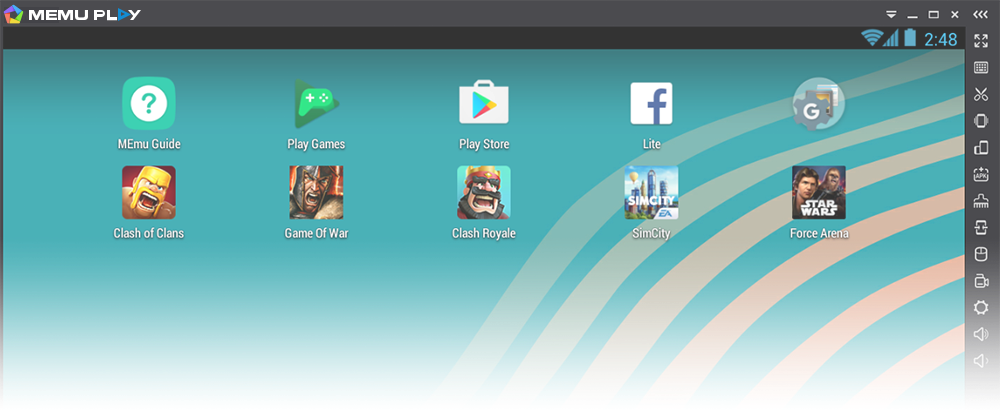
We have another Android emulator that is powerful enough to manage your favorite Android games quite seamlessly. There are a few features you may love in MEMU, but it’s not the perfect Android emulator that you are going to have. First of all, the latest Android kernel it can run is Lollipop, and that’s not really good. If you want to try some of the finest games from the Android arena, you would need something better for sure. That having said, MEMU makes some incredible history when we consider the total gaming experience and performance allocation. According to AnTuTu benchmark scores, MEMU outranks Samsung Galaxy S6, OnePlus 2 etc.
MEMU doesn’t have the best User Interface we’ve seen. That having said, when it comes to gaming, there’s a bunch of features you’d love — including Multiple Instances and wider compatibility with both Intel and AMD chipsets. It doesn’t matter whether you have onboard graphics or dedicated video card: MEMU would give you corresponding performance during the gaming sessions. Some of the other features we loved in the Android emulator include its complete support for your keyboard, mouse and even gamepads. Last but not the least, you can play almost any type of Android game on MEMU and according to our tests, all works fine.
At the end of the day, MEMU Android emulator isn’t just about AnTuTu scores but rather about a gaming-oriented performance. For a Windows-based Android emulator, this one is so awesome and you don’t have to pay anything to use this program.
#6 KOPLAYER — The Best Multipurpose Android Emulator for Windows
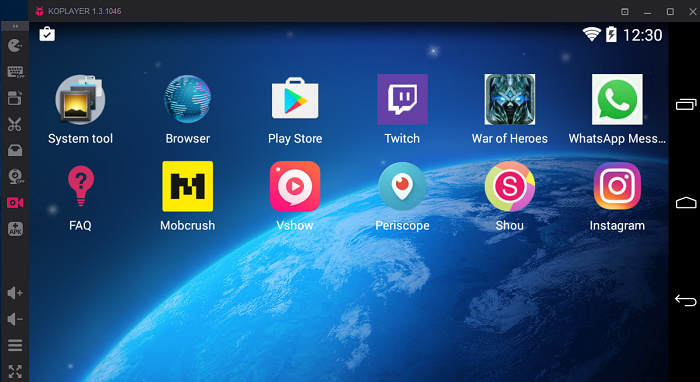
In the first look, KOPLAYER is a typical Android Emulator that you will find around. That having said, there is a bunch of reasons why we included it in the list. When it comes to using your favorite Android-only services or apps on your PC, KOPLAYER is the go-to choice and there is a bunch of features you’d love. As you could have guessed, the major reason why people use Android emulators is to play Android games on Windows or Mac. KOPLAYER also is optimized for that purpose, offering rather a standard performance ahead. Pretty much like most of the emulators here, KOPLAYER is available for Windows PCs only.
While KOPLAYER calls itself a gamer’s emulator, we didn’t think the description is perfect. Yes, it does offer a more-than-standard performance for most Android games, and that’s something enough for most people. One thing we loved in the KOPLAYER Android Emulator is the support for multiple online accounts so that multi-player gaming works in an enhanced manner. Next, there is a crisper re-presentation of Android video content on your bigger screen. It works quite optimized for strategy games like Clash Royale and the visual treat it something unparalleled. Keyboard mapping features and the in-built utility for game-play recording are some features every enthusiastic online gamer would love.
KOPLAYER is noted for many things: its simple UI, richness of useful features and the huge collection of apps and games you can get. At the end of the day, we’d have no second-thought in recommending KOPLAYER to anyone who would like to play Android games with extra performance and multiple account systems.
#7 AMIDuOS — An Android Emulator that Works Along with Windows
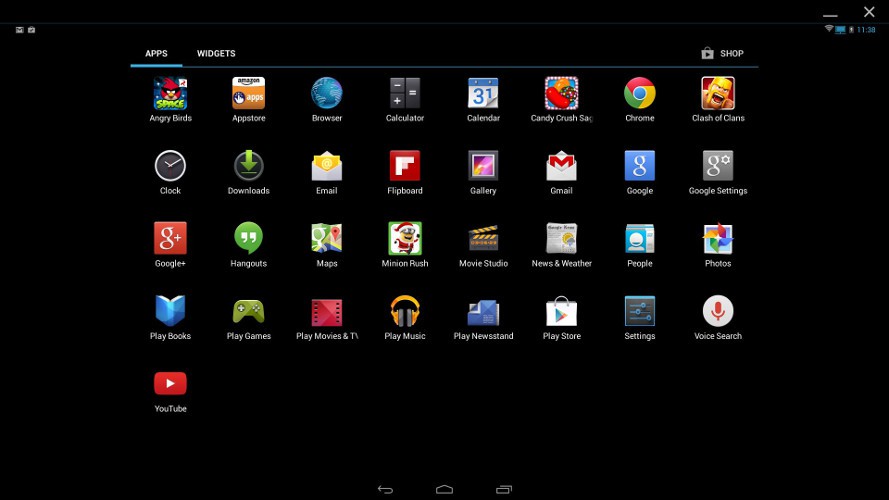
What do you think about running Android and Windows side by side? Well, that is exactly what AMIDuOS is trying to do. It is not technically an Android emulator, because it isn’t emulating Android on Windows system itself. On the other hand, AMIDuOS creates a different Android environment and runs it along with Windows system. So, in fact, you will be able to use both Android and Microsoft Windows on your computer. For those who need rather a complete Android experience, this is the best choice, indeed. AMIDuOS is developed and offered by American Megatrends and it has been the favorite of consumers and developers since launch.
You will have a bunch of unique features when you prefer AMIDuOS to the other Android emulators there in market. First of all, as we said, you are getting a full Android experience. You can launch Android just like you launch Windows or Linux OS. The difference here is that AMIDuOS also optimizes the version of Android to suit your hardware configurations.
As a result, when compared to Android emulator competitors, you’re likely to have a well-performing Android environment within the computer. For instance, depending on the device you have, AMIDuOS may get you features like tablet support and file storage options. It also needs to be noted that AMIDuOS is a bit tough to get started with.
We’d recommend AMIDuOS if you really want a fully-fledged Android experience in your computer. Point here is that you can have the best integration with hardware and corresponding performance. It’s currently available for Windows only, though free.
Some Other Ways to Run Android Apps on Windows
You are essentially trying to run Android apps on a PC or Mac, right? There is another way to do so without actually installing an Android emulator software. There is something called ARChon.
ARChon lets you run and use Android apps on any device that supports the Chrome platform. You might have a device that runs on ChromeOS, but your PC/Mac that has Chrome installed is also enough. You may find that a bit tough to install and keep running, but in the long run, ARChon works perfectly fine. The best part is that you can keep running your favorite Android apps without even leaving the browser.
You can get to know more about ARChon here.
The Bottom Line
So, these are the best Android emulators you can try out today. As mentioned earlier, we have tried to add as much value to the recommendation and that’s why we’ve gone through each tool individually. We have also taken care to mention the optimal purpose for which each Android emulator is designed.
For instance, you should choose something like Nox App Player or AMIDuOS if you are expecting best-in-class performance and speed. On the other hand, if you just want to try some apps and play some games, something like the BlueStacks App Player or Remix OS Player would suffice. So, go through every detail we’ve covered and try to choose the best emulator for your need, and your need only. All the tools we’ve recommended are free to use, though some have a premium version

