Duplicate files on your device can clutter and disorganize your storage space completely. These files occupy over time in the form of identical image files, videos, audios, documents, and other files. They accumulate due to various reasons like data backup, file sharing, file download etc. These similar and exact looking files not only occupy precious storage space on your device but it also affects your device performance negatively. You can find and delete these files manually or you can use best duplicate file remover tools for instant results. One such tool is Duplicate Files Fixer which uses advanced algorithms to find and delete duplicate files even from the remotest corners of your device.
Features of Duplicate Files Fixer
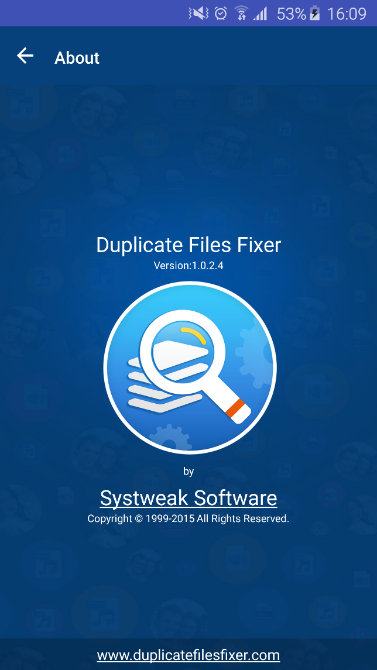
Multiple Scan Options: This tool is designed precisely where it offers multiple scan options to select from. It allows you to select any specific folder (like audio, videos, pictures or documents) or full scan mode. It will scan your complete device including SD card (except on Android 4.4 OS version) when full scan mode is selected.
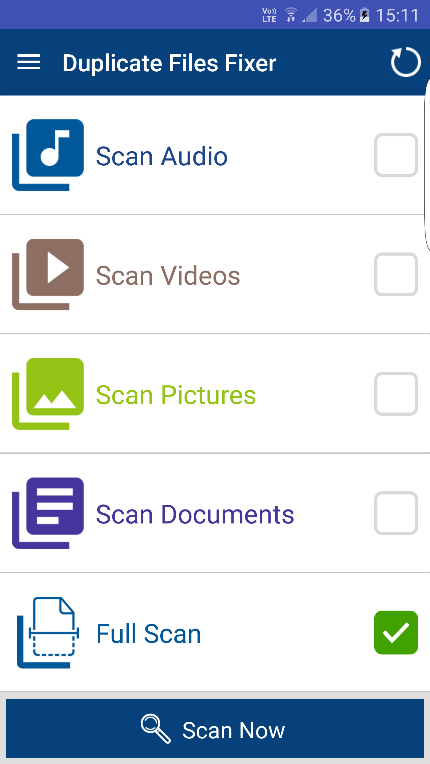
Scan Process: Scan process is designed to deliver instant and accurate results. It works on smart algorithms and latest techniques to deliver accurate results. It scans, finds and remove all similar and exact looking files even from the remotest corners of your device. It offers instant results with 100% accuracy to save your time and efforts.
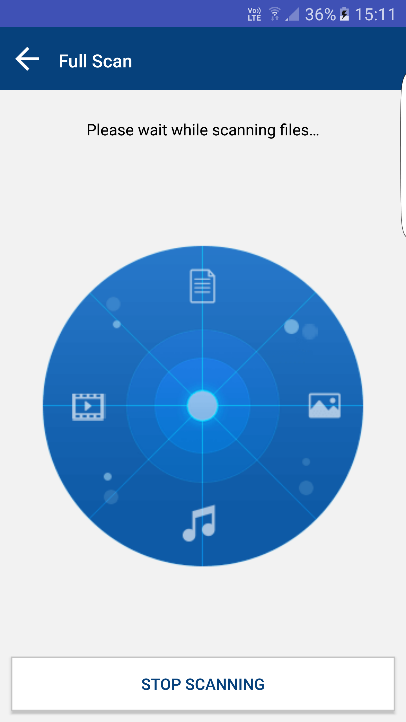
Scan Results: Scan results are displayed in groups in auto-mark format. App auto-mark all last files from the groups for deletion. You can select “Mark All Except Last” option to select first files of the groups. You can click on “Unmark All” option to manually select the files. Once selected, tap on the “Delete Now” button to delete all unnecessary files from your device. Alternatively, it allows you to take backup of your files on Cloud servers using “Right Backup” tool.
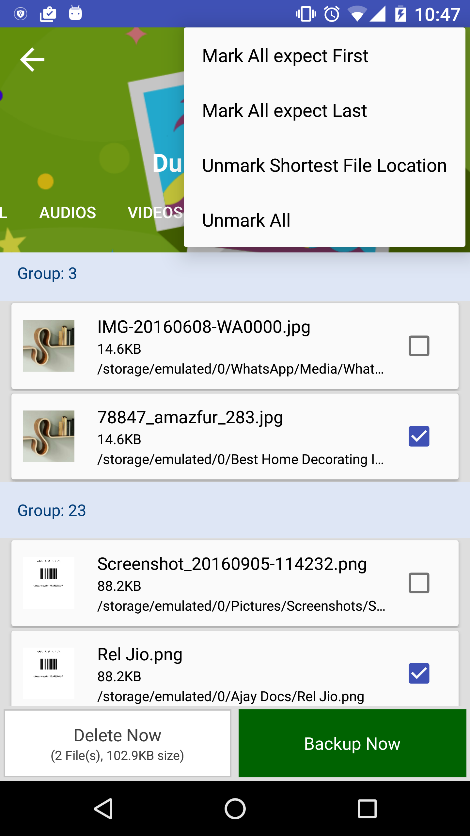
Unmark shortest file location: This is a useful feature of the app, which allows you to unmark those files from the groups that exist in the shortest file location. At the same time, it will remain mark and delete those files from the groups that exist at the longest file location. This feature helps you retrieve files instantly from same file groups.
Quick Read:- Best Laptop Brands For Gaming.
Settings
Ignore list: Using this amazing feature you can add or remove files to Ignore list to avoid scanning and further deletion of selected files. Once added to Ignore list app will not scan the selected files in future scan processes. It allows you to add or remove files to Ignore list from internal memory or SD card. This impressive feature helps you remain your important data untouched.
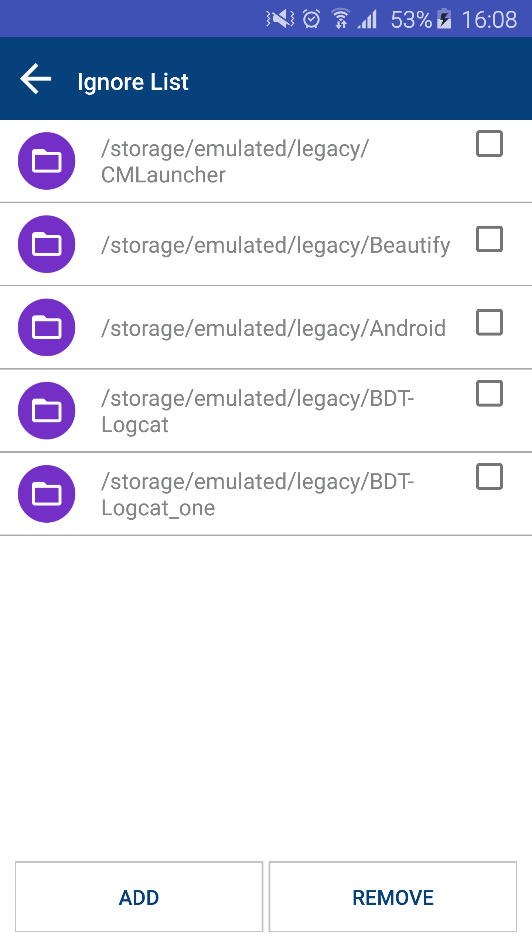
Scan Filters: You can use many built-in scan filters of the app to refine your search process. These filters include the same name, same size, and same content. It even allows you to include 0-byte files and hidden files & folders in full scan or documents scan mode. Else, you can select default settings of the app.
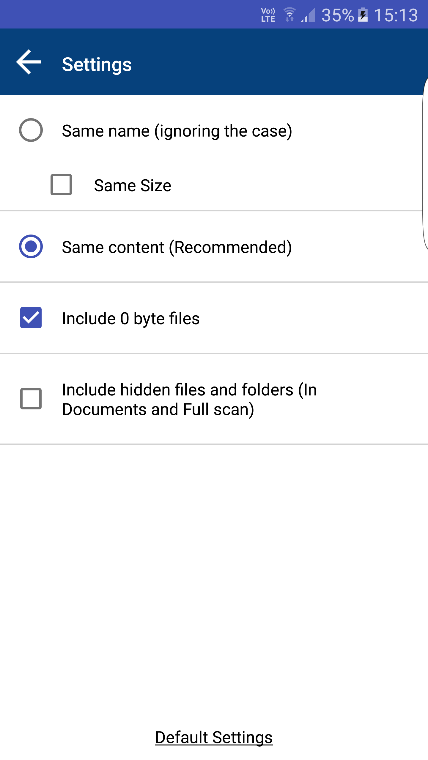
Language: You can select the language of your choice from given options as the app supports multiple language options. It supports all major language options to help users around the world.
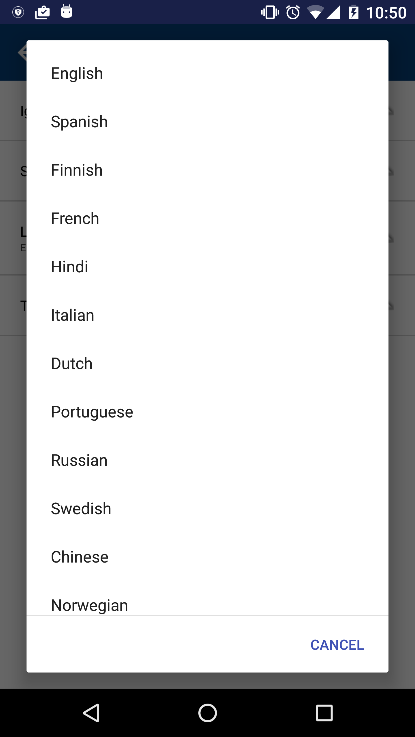
Themes: App offers two intuitive user interface themes called Classic and Material. Both the themes are designed to offer user-friendly experience to users. It is helpful to cater taste of different users.
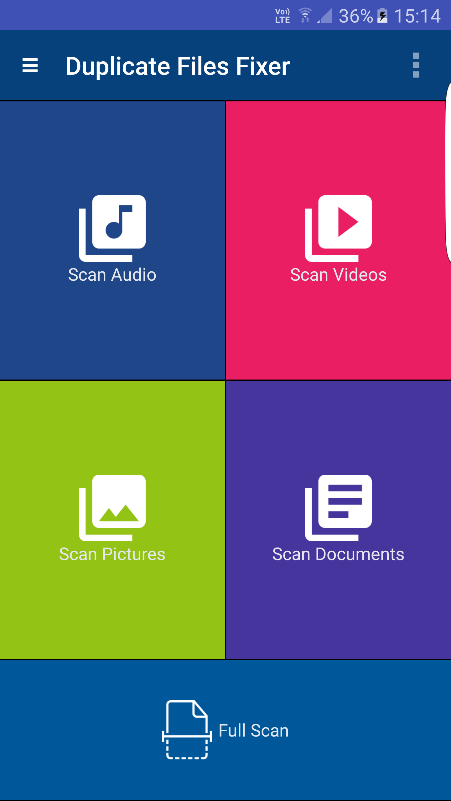
Verdict: Duplicate Files Fixer is an advanced tool to de-duplicate your Android device effectively. This tool works on advanced techniques and smart algorithms to clean your device effectively. It offers all competitive features to clean your device and recover precious storage space. It helps you improve device performance significantly. Knowing the immense benefits of this tool, we highly recommend this app.


