Modern digital age has come up with many technological advancements that can make virtual human communication smoother, faster, and more transparent than ever. One of the most efficient forms of such communication are live video calls that allow you to experience real-time interactions at any point of time and place. Not only do they keep you connected with your customers but also boost team collaborations. Have you been planning to build a live video call app? We have got your back! In this article, we shall discuss each step that goes into building a live video call app. Stay with us and keep reading!
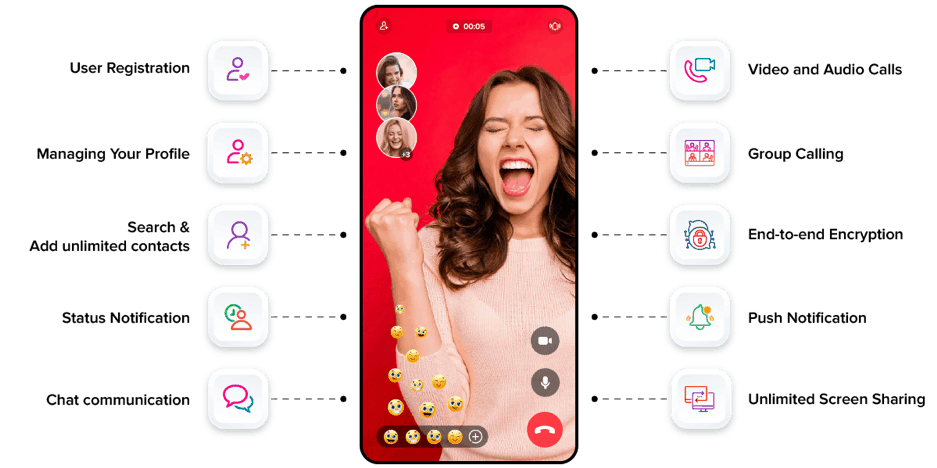
Using a live video call API or building a live video app from scratch – Which is better?
Before starting to build your app, there is one important thing that you need to decide. And that is whether to utilize live video call APIs for your application or build your live video call app right from the ground. There’s no denying that building an application from scratch seems more exciting to businesses in the first instance. But, the smarter a move would be to leverage modern live video APIs that can be easily integrated into your live video application. This is because such integrations help you initiate your smooth communication journey real quick.
List of challenges related to creating a live video call app from scratch
Build a live video chat on your own may sound fascinating in the beginning of the whole process. However, not many are aware that it’s a complex procedure involving many complicated steps. In this section, we’ll cover the different challenges related to building a live video call from the ground.
- Costly process with operational complexities
A complex server infrastructure with decent server capacity and bandwidth is a must-have for building a live video app. But be ready to invest huge amounts of capital if you don’t have your infrastructure already built out. Not only will the process require a lot of money but also consume a huge chunk of your precious time. Hence, you may not be able to start your live video call communications anytime sooner.
- Long development period
The process to create a top live video calling app is not that easy and quick. It stretches over a long period of time. You will be required to perform various development processes like testing, debugging, and many more. All of these may take a week, month, or even more than that. The market requirements may change during such long time periods. This can turn out to be quite problematic for your app developers as they would be needed to match up to the expectations of the market and maybe, tweak their methodologies a bit.
- Security and privacy issues
Privacy has become one of the major concerns of people in present digital times. Hence, adding robust security measures to your application is a must to carry out safe live video communications. There are three major compliances that you need to meet before launching your live video call application.
- SOC 2 compliance for technology service organization and systems
- HIPAA compliance for telehealth apps
- GDPR for complete user data protection
Advantages of leveraging live video call APIs
If you want to develop your live video application real quick, live video APIs are the best option for you. Let’s have a close look at some of the best benefits of utilizing live video call APIs:
- Pocket-friendly
Highly advanced live video calling APIs have built-in modern live video chat features like screen share, whiteboarding, video recording, and a lot more. These functionalities will otherwise require a lot of capital investment if you build them from scratch. Moreover, most of the third-party API providers are customized and provide you with the flexibility to pay only for the features that you want to utilize. This makes them really cost-efficient.
- Easy-to-implement
Most third party API providers offer you well-documented tutorials and guides that make the integration process smooth and easy. They also provide you with live support in case you get stuck somewhere.
- Enhanced security
Fully-featured and highly advanced live video APIs follow all the essential security protocols to safeguard your communication. Most of them meet crucial compliance requirements like HIPAA, GDPR, and others.
- Highly upgradable & scalable
The best part about modern APIs is that they have the potential to adapt to the growing market demands or changes easily. Moreover, they are upgradable too. In case, you feel that a particular API is not performing well for you, you can immediately switch to another one. Thanks to the huge availability of third-party API providers!
Top features of a live video call app
Well-defined and high-performing functions make for a top live video calling app. Wondering what those features are? Don’t worry! Let us discuss them one by one.
First , we’ll cover the best UI features of an efficient live video app.
- Profile management
This function allows app users to maintain their profiles containing general information such as name, picture, phone numbers, and others.
- Organized contact management
With modern APIs, you can leverage a suite of contact management features. You are provided with the liberty to search, add, or even delete contacts from your app’s contact list. Features meant for business profiles may include in-app purchases tools or payment gateways.
- Live video call status
Efficient live video apps boast of highly advanced status features that help you determine whether the other live video participants are online or offline. This way, you can save time by connecting only when all the live video participants are online.
- Text messages
Advanced live video apps not only provide you with real-time video experiences but also the text chat functionality along with it. You can make notes and text other participants during the call. This clears the way for more efficient communications.
- Live group calls
Top-notch live video applications also provide you with group call features. This helps you collaborate with your team virtually without any hassles. You can leverage live group calls to make presentations and perform brainstorming in a total remote work setup.
- Screen share
One of the best features of efficient live video apps that allow you to share your ideas with your team, make quality virtual presentations, and carry out remote meetings.
- Push notification feature
High-performing applications have push notification functionality that helps you keep up with your conversations. You are notified in case you miss a live video chat or important texts.
Now, let’s move on to the hardware features required for high-performing live video apps.
- Infrastructure set up
It is essential for the backend infrastructure to be strong enough to support bandwidth live video apps built with efficient APIs.
- Data storage capacity
One option is to save data on hard drives in server bay or solid state drives. In case of a cloud-based system, data storage happens in server bays provision on-demand bandwidth for live video apps.
- Application layer component
Application layer helps you to see through the front end UI. It facilitates requests, commands, and responses to users’ requirements.
- Integration of audio and video
The audio-video integration takes place over the Voice over Internet Protocol. VoIP further utilizes the internet to conduct live video conversations.
Simple step to build a live video calling app
Have you been planning to craft your live video app? We can help! Here are some simple steps that you can follow:
- Perform thorough research
First you need to understand your audience expectations. Perform research on the latest industry trends. Look into what users generally like in a live video application. This helps you implement your app development process further and ensures that you integrate the right functions in your app.
- Plan your costs
Setting a budget is very essential. You may either choose to utilize advanced APIs to develop your app or build the chat from scratch. Also, if you wish to integrate modern features in your app, it may require you to incur more costs when compared to integrating basic features.
- Map out a development structure
As discussed earlier, it is always wise to decide beforehand whether you want to integrate live video calling APIs and SDKs or build the features from scratch. If you want to invest more time and resources on app development, you can opt to build your application from the ground. However, utilizing APIs would be a cost-effective step.
- Check technological compatibility
It is important to note that not every API will be compatible with your application set up. You need to confirm these things beforehand. Try to comprehend the infrastructure and bandwidth requirements.
- Look into app design
Make sure that your UI is engaging and user-friendly. Maybe, you can design a simple UI showcasing all the live video chat features. Also, you can design a scalable UI that can incorporate future developments in the application.
Choose Contus MirrorFly to add the best live video call features to your app
Contus MirrorFly enables you to build HQ live video calling experiences. It is a top-tier live video calling solution for all your vertical demands. It enables you to enjoy unlimited calling, live broadcasting, video recording, and much more. Let us take a close look on how MirrorFly can fulfil all your live video calling requirements.
- State-of-the-art chat widgets
Open-source chat widget that comes with highly efficient 150+ customizable live video features. MirrorFly allows you access all analytical reports within a single dashboard. Get a 360° view of your video chat app via granular authorization.
- SDK & API
MirrorFly live video call APIs and SDK allow you to leverage a complete suite of modern live video features. From unlimited and secure file sharing, reliable live call recording, on-demand screening across channels, multiple conference scheduling and calendar to real time active directory sync – MirrorFly has got it all covered. You can also scale real-time connectivity globally and deliver presentations with a virtual whiteboard. Moreover, the video call SDK is completely native. So, you don’t need to deal with any bugs.
- User Interface kit
The best part about Contus MirrorFly is that it comes with a well-documented tutorial that can be leveraged to implement live video chat features into your application real quick. As MirrorFly is 100% customizable, you have the liberty to change the structure of the UI kit.
Conclusion
We hope our article helped you identify all the points revolving around the ways to build a live video call app. Now, wait no more! Start developing your live video call app today and take a step forward to efficient virtual communication.

