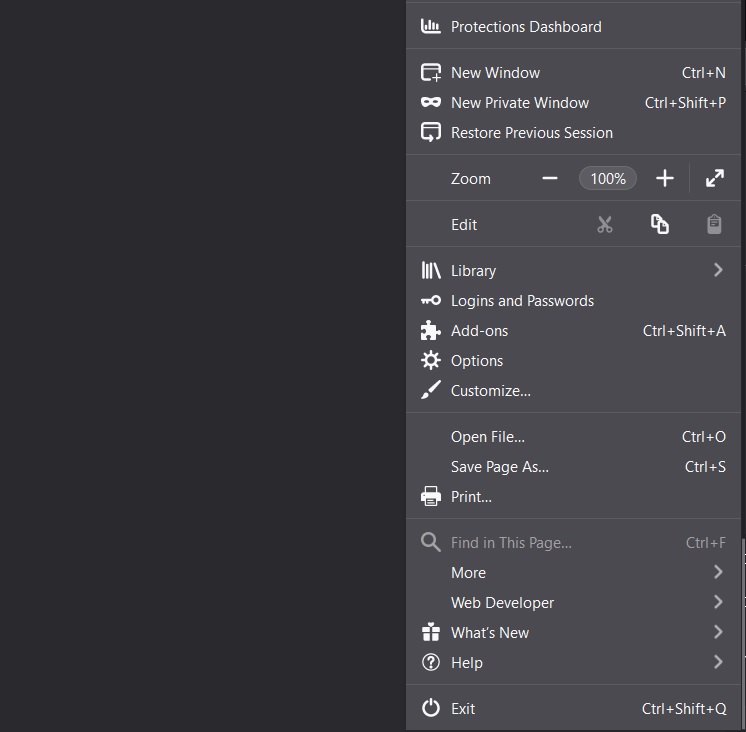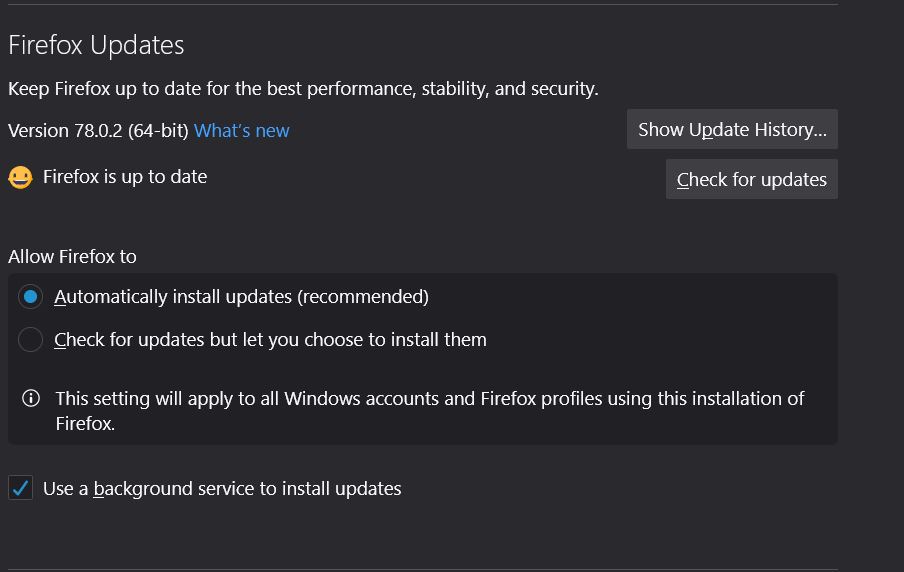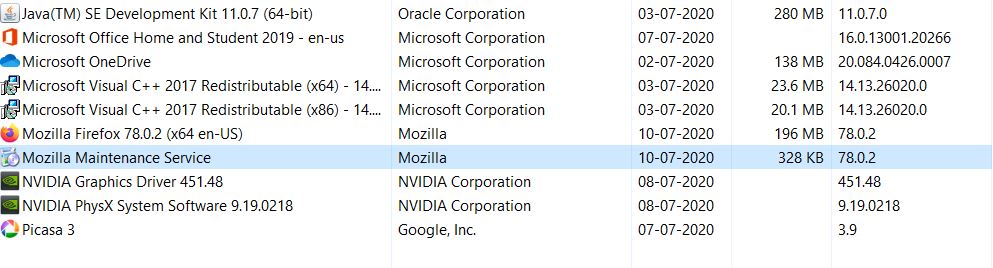Contents
In 2018, Mozilla pushed an update that had an optional feature that was a windows service for its most famous Mozilla Browser. This is used to install all the Mozilla Firefox updates without the user even noticing it.
The main reason for this Maintenance Service to be launched and stay with the Mozilla Firefox is a bit complex situation. It all started when Mozilla used to push updates and the User had to confirm it using a Dialog box. Also, it was about six weeks difference between the two updates being pushed.
So, after Mozilla became cautious about the safety and privacy of the users, they gave more focus to bugs and loopholes that might affect user’s privacy and so they started releasing updates now and then. It was a bit frustrating for a typical user to allow more than once a week. So, Mozilla decided to let it update the Browser without the user’s intervention by introducing a Windows Service.
How to Disable or Uninstall Mozilla Maintenance Service?
#1 Try Opting Out of the Service during a Fresh installation
When installing Mozilla Firefox for the first time, there is an option to opt-out of the service. However, this option is only available when installing custom settings. It also means that while doing the standard installation of the browser or just updating it, you won’t find the same option to opt-out.
#2 Disable or the Mozilla Maintenance Service
If you have installed the browser with standard settings, don’t worry we will still be able to disable it using the following steps.
- Click Firefox Menu.

- Click Options.
- Scroll until Firefox Updates option is found.

- Uncheck the Use a background service to install updates.
- Click Ok.
It is disabled successfully without any hassle.
#3 Uninstall Mozilla Maintenance Service
To permanently uninstall the Mozilla Maintenance Service, follow the steps below.
Note: “You will not be able to install it alone afterward”.
- Open Control Panel.
- Move to Programs.
- Now, Programs and Features.
- Now, select the Mozilla Maintenance Service and click the uninstall option.

After this, the service will be terminated successfully.
Our Opinion
It is a Background service which will not interfere with ongoing services at all. So, if you wish to keep it you surely can.
Still, have any doubts? Comment down below.