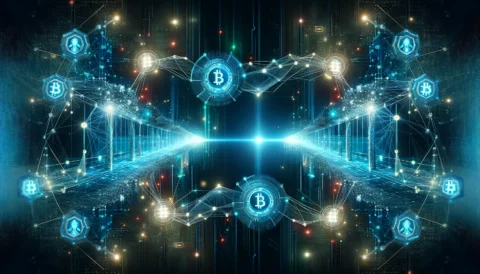Among the top media player in the market lies Kodi. It is one among the most powerful and an open source media player that has gained a lot of users in a couple of years. It is widely available on most of the operating system including Windows, macOS, iOS, Android, Linux, Raspberry pi etc. All the credit goes to community developers that made it possible for an open source software to gain much popularity.
As of 2020, it supports 70+ languages and a ton of Kodi addons. Due to the fact that it is available to all to customize, users can create and use the software with unlimited possible customizations with their own custom UI.
The only possible hack that one can have and enjoy a seamless experience is the shortcuts because the navigation structure does not follow up and blend well with the native app structure of the platform. So, Techlogitic team did research and found some cool and must-know Kodi keyboard shortcuts.
Note: “The shortcuts are subject to change with future updates.”
10 Kodi Keyboard Shortcuts
1. The Contextual Menu
It has shortcut key “C” helps in menu. If you have selected a video file, it will have options including “Play”, “Add to Queue”, “Mark as Watched”, etc. It is shortcut to the right-click on the mouse.
2. The Window for Live TV
It has shortcut key “H”. It will switch to the live TV window. This shortcut comes handy when you are juggling between your local library and live TV window.
3. Seek Forward or Backward
It has shortcut key “Ctrl + → or Ctrl + ←”. While watching video, press Ctrl key and the right/left navigation key for forward or backward.
4. Move to Queued Video
It has shortcut key “Page Up or Page Down”. Page up and page down key are used to skip to the next queued video. It helps while watching TV series or have queued videos in your playlist.
5. To Toggle Fullscreen
It has shortcut key “Tab”. Hitting the Tab key and will exit the full-screen playback. Also, one can choose a different video while multi-tasking on Kodi. To go back, press the tab key.
6. Mute
It has shortcut key “M”. One may mute video or audio playback. There is no need to press the minus key to bring down the volume.
7. Exit Kodi
It has shortcut key “Ctrl + End”. If one is on the home screen, try pressing Ctrl and End key to close Kodi. One needs to be on home screen to be able to perform this shortcut.
8. Switching between Full-screen and Windowed Mode
It has shortcut key “\”.by default, it is in Fullscreen. One can easily toggle from full screen to windowed mode. It will be helpful while toggling between different apps.
9. Audio delay control
It has shortcut key “A”. Sometimes, audio and video are not properly synced, One can use this keyboard command to adjust audio delay so that syncing can takes place very well.
10. Fast forward
It has shortcut key “F”. It is used to skip a particular part of a movie and a music video. By pressing once, the video will fast forward by 2X. If pressed twice, the video will fast forward by 4x pace and so on
Final Words
This was the list of Top 10 Kodi shortcuts for anyone starting to stream on it.
Still, have queries? Comment down below.