Contents
In today’s digital age, images are a cornerstone of online content. Whether you’re a blogger, designer, or simply a digital enthusiast, the need to procure images efficiently and in bulk is undeniable. Enter Imaget batch image downloader, a robust software designed to streamline the process of downloading images from the web. In this article, we’ll delve into what Imaget is, its main features, and how to use it effectively.

1. What is Imaget?
Imaget is a powerful software tool engineered to simplify the task of downloading images in bulk from various sources on the internet. It eliminates the need for manual downloading, saving users significant time and effort. Imaget is compatible with a wide range of websites and image hosting platforms, making it a versatile solution for professionals and enthusiasts alike.
2. Imaget’s Main Features
Imaget boasts a host of remarkable features designed to elevate your image browsing and downloading experience:
- Download all images, gifs and galleries with just a few clicks.
- Support downloading from all websites and image hosting platforms.
- Allow to auto scroll a web page and download all available images.
- Enable users to download images using a list of URLs.
- Support downloading images with the best quality.
- Provide customizable filters to refine image search results based on size, resolution, format, and other criteria.
- Work effectively on both Windows and Mac platforms.
3. How to Download Images from URL List with Imaget?
Downloading images from a URL list with Imaget is a straightforward process that streamlines the acquisition of visuals from multiple sources. Follow these simple steps to efficiently fetch images using Imaget:
- Download and install Imaget
Begin by downloading Imaget from the official website and follow the installation instructions. Once installed, launch the software to commence.
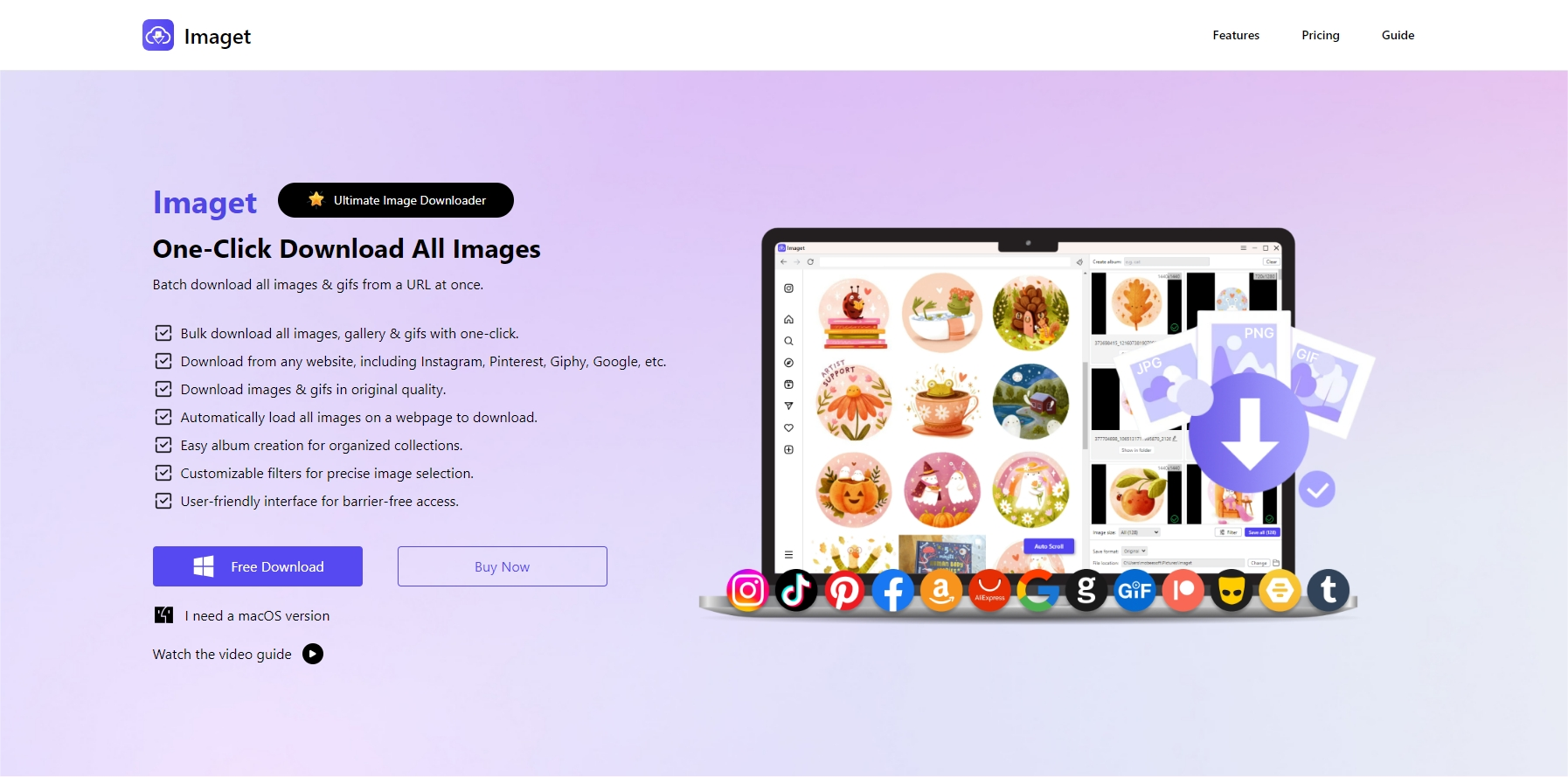
- Download all images from a web page
Simply input the URL of the web page containing the images you wish to download with Imaget’s built-in browser. Click on the “Auto Scroll” button and the software will then analyze the page and display detected images within the interface.
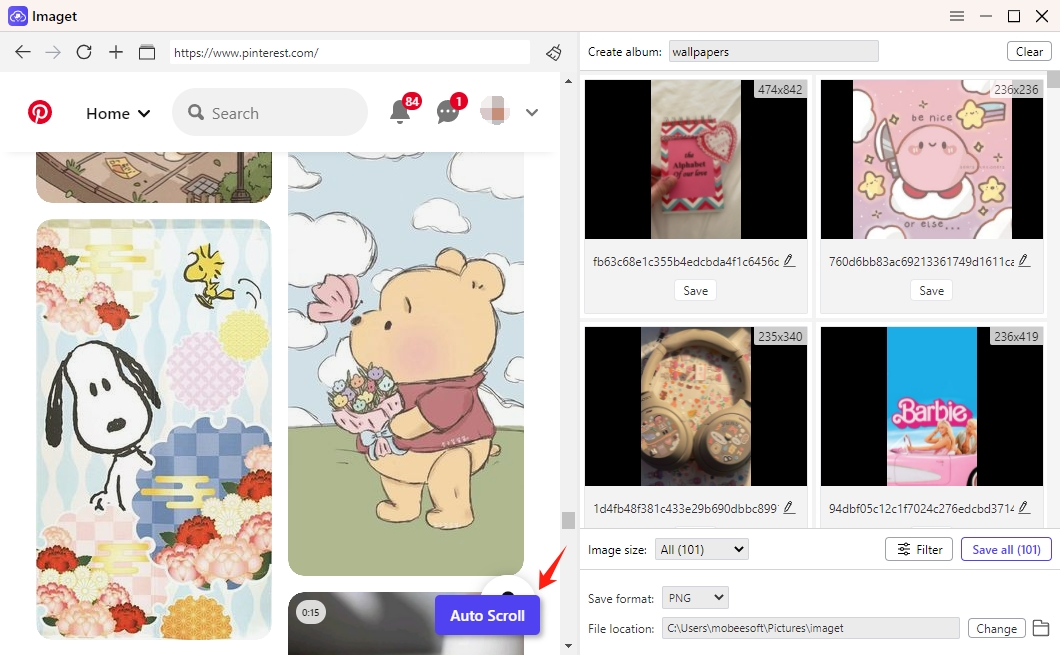
- Download images with URL list
If you have a list of image URLs you’d like to download, paste them into Imaget’s interface, and the software will open them in different tabs and fetch the images accordingly. This feature is particularly useful for gathering images from multiple sources simultaneously.
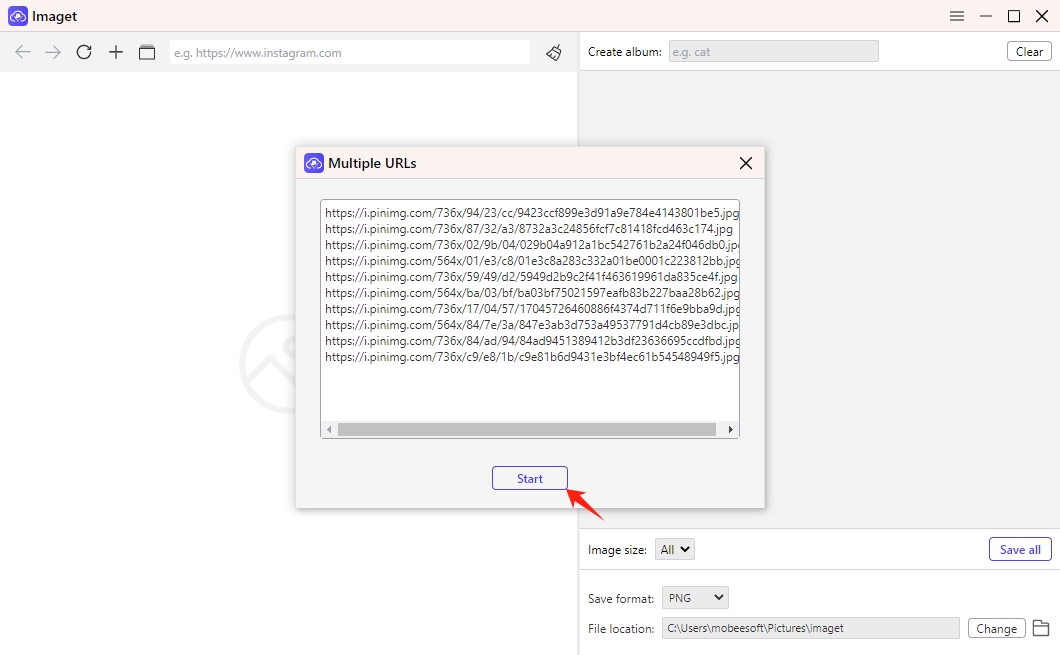
- Filter images and customize other download settings
Utilize Imaget’s filtering options to refine search results based on your preferences. Specify parameters such as image size, resolution, and file format to narrow down the selection before initiating the bulk download.
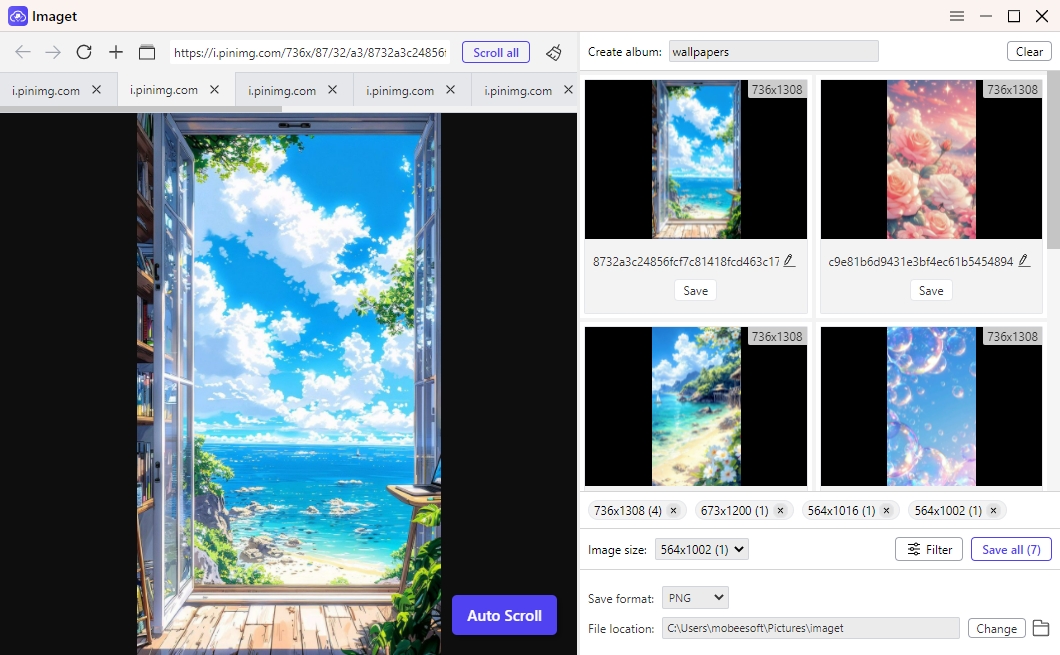
- Download selected images in bulk
Click on the “Save All” button and Imaget will start downloading selected images in a few seconds.
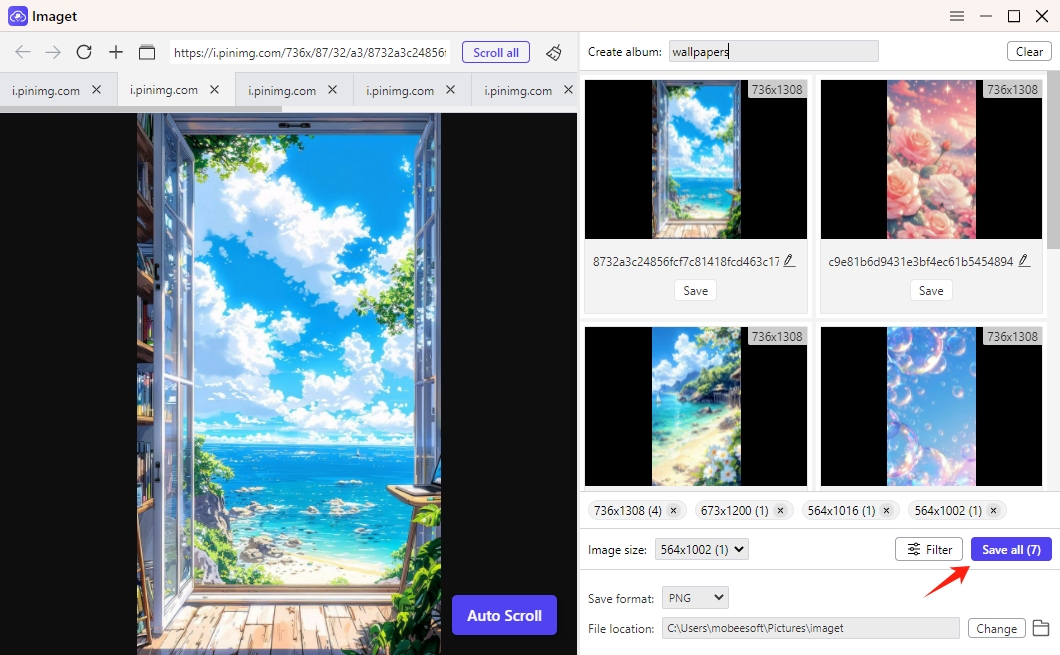
When the download process is done, click on the “Open folder” icon to find all the downloaded images in the destination folder on your computer.
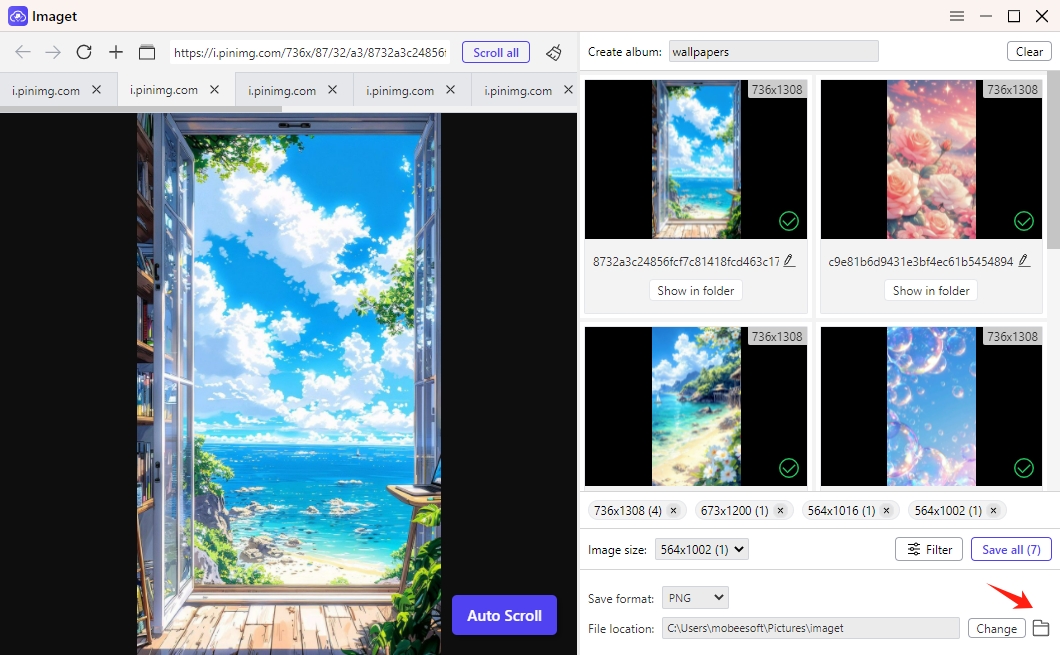
4. Imaget’s Pricing
Before committing to a purchase, you can take advantage of Imaget’s free trial version, which allows you to try the bulk download feature 3 times or download 50 individual images.
Once you’ve experienced the power of Imaget through the free trial, you’ll be ready to select a pricing plan that suits your requirements. Imaget offers a straightforward pricing structure, ensuring transparency and affordability for users of all levels. Here’s what you can expect:
- Monthly Plan: Access all Imaget features on one device for only $4.95 per month.
- Annual Plan: Experience all Imaget features on one device for a full year, priced at $19.95.
- Lifetime Plan: Obtain lifetime access to all Imaget features on one device for a one-time fee of $29.95.
- Family Plan: Choose lifetime access to all Imaget features on up to five devices for just $39.95.
5. FAQs
Q: What platforms does Imaget support?
A: Imaget is primarily designed for both Windows and Mac operating systems.
Q: Can Imaget download images from password-protected sites?
A: Yes, Imaget can download images from password-protected websites, provided that the user has the necessary credentials to access the content.
Q: Can Imaget download images in their original resolution?
A: Yes, Imaget is capable of downloading images in their original resolution, ensuring that you get the highest quality images available.
Q: Is Imaget legal to use?
A: Imaget is intended for personal and professional use. However, users are responsible for ensuring that they comply with copyright laws and usage rights when downloading images.
Q: Does Imaget offer customer support?
A: Yes, Imaget provides customer support to assist users with any questions, issues, or technical difficulties they may encounter. Support is available via email or through the official Imaget website.
6. Conclusion
In conclusion, Imaget stands as a reliable companion for anyone seeking to streamline their image downloading experience. Navigating through Imaget’s features is straightforward, whether you’re downloading images from a web page or a URL list. With just a few clicks, users can initiate the download process and customize settings to suit their preferences, ensuring that only the desired images are fetched.
With its intuitive interface, robust features, and flexible pricing options, Imaget proves to be a valuable asset for bloggers, designers, and digital enthusiasts alike, empowering them to enhance their content creation workflow effortlessly, suggest downloading Imaget and giving it a try.

