Contents
There was a time when Netflix users used to share password. However, Netflix started detecting IP addresses from 2023. In that case, you can still share your password with the help of NordVPN. Continue reading the guide to learn how to get around Netflix household sharing restrictions with the help of NordVPN Meshnet.
How to Get Around Netflix Household: Step-by-Step Guide
If you are wondering how to bypass Netflix household on Roku, you have to follow some crucial steps. In that case, NordVPN can provide the best advantages. From installing NordVPN to sending an invitation, you have to follow each step carefully. Keep reading the following section to learn how to get around Netflix household:
Step 1: Download NordVPN
First, go to your device’s app store and download NordVPN. Besides that, you can also download NordVPN from the official download page. As Meshnet is free, you don’t have to pay for a NordVPN subscription.
Step 2: Open NordVPN and Access Meshnet
Once NordVPN is installed on your device, log into your account by providing the username and password. Once done, go to the left pane on your screen and click on the network icon.
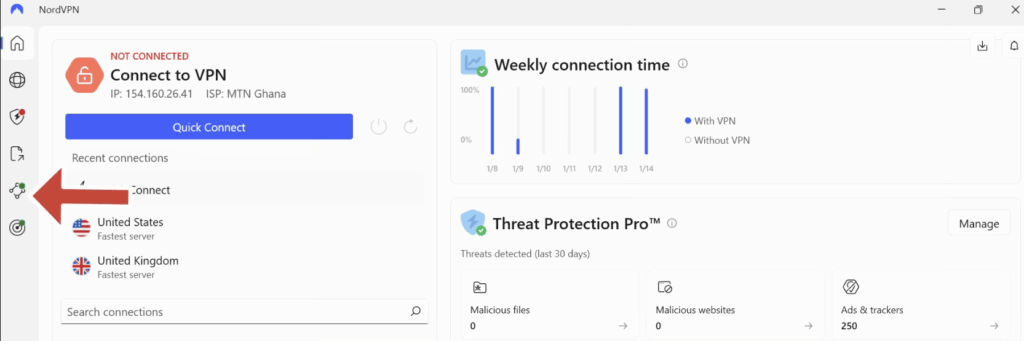
Step 3: Turn on Meshnet
Once the Meshnet page is opened, toggle on the button beside the Meshnet tab. It will open a new page to configure Meshnet.
Step 4: Click on ‘Link Devices’
As the new page is opened, scroll down until you find the ‘Link Devices’ bar. Once you process this, a new page will be opened to connect Meshnet to your device.
Step 5: Add Your Email Address
Now, click on the ‘Link External Drive’ option and enter the email address you want to add on Meshnet.
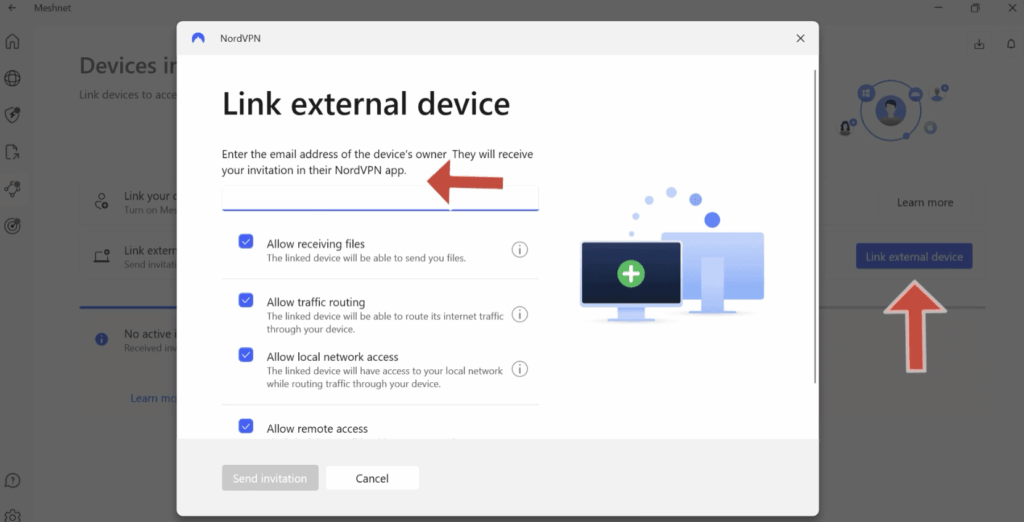
Check the ‘Allow Traffic Routing’ option before clicking on the ‘Send Invitation’ option.
Step 6: Prompt The Person
After that, you have to prompt the person you are adding to your Netflix household. Ask them to check their email and accept the invitation. A Meshnet invitation is active for 72 hours. So, if the recipient takes longer to accept the request, you have to send an invitation again.
Step 7: Let Invitee Download NordVPN
Before accepting your invitation, the invitee has to download and install NordVPN. Besides that, they also have to enable Meshnet. Once they have accepted the invitation, you can steam Netflix.
Even though it’s an easy procedure, be careful about Netflix’s VPN detection. If you experience any issues while using Meshnet, disconnect and reconnect it. You can also use a different server location before establishing the Meshnet connection.
Meshnet can be linked with up to 60 devices. However, it’s not recommended to link Meshnet to all devices as it can increase suspicions with Netflix. Despite blocks of using Meshnet, NordVPN’s IP address can provide an extra layer of protection.
How Does Netflix Password Sharing Work?
Netflix users used to share their accounts by giving out the password. However, things changed in 2023 as Netflix started cracking down on password sharing. The officials introduced ‘Netflix Households’ to limit password sharing. So, it’s limited to the same household.
The ‘Netflix Households’ feature is based on the primary device, most a TV. So, when other devices are connected to the same Wi-Fi, they become Netflix households. Netflix can also scan a QR code for verification as you connect a new device.
Netflix’s system often tracks the IP addresses of devices associated with your account. In some cases, the system also flags some IP addresses that streaming outside your household. When you access your account from an unknown location, Netflix asks for a temporary access code that will be sent to the owner’s email address.
The best way to add devices outside your households is with the help of NordVPN’s Meshnet. This tool will help you connect devices to a network that looks like your household. Using NordVPN not only solves the ‘how to bypass Netflix household on TV’, but it also prevents restrictions.
Netflix Password Sharing Rules Explained
Before you bypass your Netflix households, it’s essential to be clear about Netflix password sharing rules. Here’s a summery of Netflix password sharing rules:
- An account owner can share passwords only with people in the same location or households.
- A Netflix account owner can create a household using a smart TV as the primary device. You don’t have to set up a household if you use only one device.
- If you prefer watching Netflix on TV, you can cast Netflix from your smartphone or connect laptop via a HDMI cable.
- If you don’t set a household on your own, Netflix will automatically set one to use IP address and account activity.
- You can add an extra member to your Netflix account without them creating a separate account. In that case, you have to pay extra for subscription.
Budget Hack: Replace Netflix and Other Pricey Subscriptions With These Free Versions
Besides Netflix, you can use different free streaming platforms. They are the perfect option if you can’t afford a Netflix subscription. Keep reading the following section to explore these alternatives:
- The Roku Channel: The Roku Channel is well-known for providing free movies and in-season episodes.
- Tubi TV: If you want a cheaper Netflix option, Tubi TV can be the perfect alternative. Tubi TV has over 40,000 movies and TV shows. Besides that, you can also browse over 200 live channels.
- Crackle: Crackle is popular for providing unlimited movies and TV series. Besides that, Crackle features popular studios including MGM, Sony Pictures, Lionsgate, and Dream Works.
- Pluto TV: Pluto TV is another popular Netflix alternative with over 250 TV channels and unlimited on-demand TV shows and movies.
- SolarMovie: SolarMovie is a well-known free streaming service with personalized options.
Conclusion
Now, you have an idea about how to get around Netflix household. Whether you use NordVPN or some other application, you have to be careful about conducting this procedure. Besides sharing your Netflix password, you can also use free alternatives.
FAQs
Yes, you can share your Netflix account with family in a different home. In that case, you have to use a third-party application like NordVPN.
To bypass Netflix household on iPhone, you can use NordVPN’s Meshnet.
Netflix’s household rules let a user create a household and connect devices within the same location. If you log into your account away from your house, Netflix will ask for a temporary access code.

