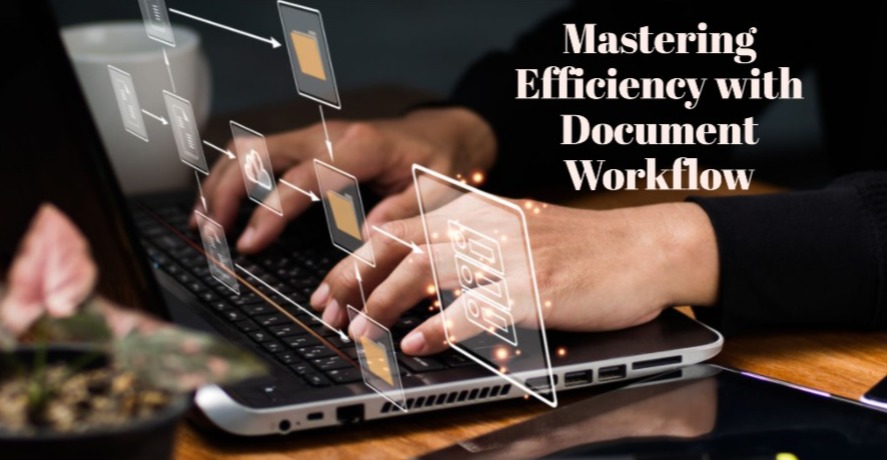Contents
Are you tired of feeling like a squirrel running on a hamster wheel when it comes to managing your document workflow? Like a maze without an exit, inefficient processes can leave you feeling frustrated and overwhelmed. But fear not, because there is a way to master efficiency and regain control.
In this article, we will explore how you can navigate through the labyrinth of document workflow with ease and finesse. By implementing automation tools, you can streamline your processes, saving time and energy.
Collaborating with team members becomes effortless as communication is enhanced through effective document management systems. And with heightened security measures in place, you can rest assured knowing that your documents are protected and compliant.
But it doesn’t stop there! We’ll also discuss ways to measure and optimize your document workflow efficiency, ensuring that you are continuously improving and staying ahead of the game.
So get ready to break free from the confines of inefficiency and embark on a journey toward mastering efficiency in your document workflow.
Identifying Inefficiencies in Document Processes
Let’s dive into how to spot inefficiencies in your document processes and boost your productivity!
Improving document accessibility is a crucial step toward mastering efficiency with document workflow. Take a moment to assess how easily you can access the documents you need. Are they in the correct format? Are they buried deep within folders or stored in multiple locations? Split PDF and similar software can help your team to convert documents to the right format, but you should also implement processes to ensure folders are well-organised and ordered logically.
By organizing your files in a centralized system, you can save valuable time searching for important documents.
Another area to focus on is streamlining the document approval process. Do you find yourself waiting for approvals from multiple stakeholders? Consider implementing an automated approval system that allows for quick and efficient collaboration.
By identifying and addressing these inefficiencies, you can ensure smoother document workflows and enhance overall productivity.
Implementing Automation Tools for Streamlined Workflow
To streamline your process, you can enhance productivity by implementing automation tools. Increasing productivity through automation is a key aspect of streamlining document management processes. By utilizing these tools, you can eliminate manual tasks and reduce the risk of errors that come with human intervention.
Automation allows for seamless integration between different stages of the workflow, saving time and effort in document processing. With automated workflows, documents can be automatically routed to the right individuals or departments, eliminating unnecessary delays and ensuring timely completion.
Additionally, automation tools enable easy tracking and monitoring of document progress, providing transparency and accountability throughout the process. Overall, embracing automation in your document workflow will lead to increased efficiency and productivity while reducing costs and errors associated with manual labor.
Enhancing Collaboration and Communication
Improve your collaborative efforts by utilizing effective communication tools and fostering a culture of teamwork. By implementing tools such as instant messaging platforms and video conferencing software, you can enhance real-time communication and facilitate quick decision-making processes.
These tools allow team members to easily share information, provide feedback, and address any issues that may arise. Additionally, fostering a culture of teamwork is crucial in improving productivity. Encourage open communication channels where everyone feels comfortable sharing ideas and opinions.
This will create an environment where collaboration thrives and individuals feel motivated to contribute their best work. By prioritizing effective communication and teamwork, you can streamline the document workflow process, leading to increased efficiency and better outcomes for your organization.
Ensuring Document Security and Compliance
Ensuring the security and compliance of your documents is like building a fortress, where every brick represents a safeguard against potential threats. In today’s digital age, data protection has become paramount.
It is essential to implement robust security measures to protect sensitive information from unauthorized access or breaches. By encrypting files and using secure file transfer protocols, you can ensure that only authorized individuals have access to confidential documents.
Additionally, complying with regulatory requirements is crucial to avoid legal penalties and reputational damage. Implementing document management systems that automate compliance processes can help streamline workflows while ensuring adherence to regulations.
Regular audits should be conducted to assess document security and identify any vulnerabilities or areas for improvement. By prioritizing document security and compliance, you can safeguard your organization’s valuable information and maintain trust with clients and stakeholders.
Measuring and Optimizing Document Workflow Efficiency
Streamline your organization’s processes and boost productivity by measuring and optimizing the efficiency of your document workflow. Here are four key steps to help you measure productivity and improve document organization:
- Evaluate current workflows: Start by analyzing your existing document workflow processes to identify any bottlenecks or inefficiencies. Look for areas where manual tasks can be automated or redundant steps can be eliminated.
- Set performance metrics: Define clear metrics to measure the efficiency of your document workflow, such as turnaround time, error rates, or number of revisions. This will allow you to track progress and identify areas that need improvement.
- Implement automation tools: Leverage technology solutions like document management systems or workflow automation software to streamline repetitive tasks, reduce errors, and ensure consistency in document handling.
- Continuously optimize: Regularly review and refine your document workflows based on the data collected from performance metrics. Identify patterns or trends that indicate opportunities for further optimization.
By consistently measuring productivity and improving document organization, you can enhance efficiency, save time, and ultimately drive better results for your organization.
Conclusion
So there you have it – the key to mastering efficiency with document workflow lies in identifying inefficiencies, implementing automation tools, enhancing collaboration and communication, ensuring document security and compliance, and measuring and optimizing efficiency.
By streamlining your processes, you can save time and resources while improving productivity. So why wait? Start revolutionizing your document workflow today and unlock a world of possibilities! Embrace the power of efficiency and watch as your business soars to new heights.