Contents
Are corrupted videos troubling you? In that case, it’s essential to choose a pro video repair software. Stellar Repair for Video is one of the best tools for video repair, having more than 30 years of excellence. However, is Stellar good enough for repairing videos? In this guide, let’s explore why Stellar can be the best application for repairing videos.
About Stellar Video Repair
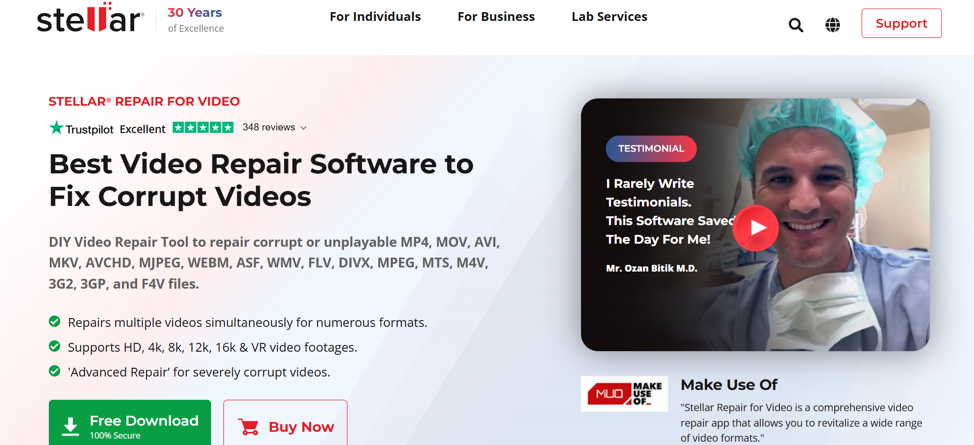
Stellar Video Repair software repairs damaged and corrupted videos. This tool is available for both macOS and Windows PC. Even though Stellar offers a free download, you can access all the features with a paid plan.
Why Choose Stellar Repair for Video?
There are several reasons to choose Stellar. Keep reading the following section to learn why should you choose Stellar over other video repair applications:
- Stellar’s service is available in over 190 countries.
- The company has been helping people for the last 30 years.
- Stellar’s team has served over 3 million customers.
- Has highly experienced R&D engineers.
- Because of the outstanding performance, Stellar won over 120+ awards.
Stellar Repair for Video Features
Before you download Stellar Repair for Video, you have to know about the top features. Keep reading to explore Stellar’s top features:
- Repair Corrupted Videos: This tool is designed to repair all types of corrupted videos and supports +17 major video file formats. You can repair all videos that became corrupted due to malware attacks, viruses, improper file transfer, and OS crashes.
- Fix Blurry Videos: Besides basic repair, this tool can fix a wide range of video errors including blurry unplayable, grainy, black screen, flickering, jerky, and frozen videos. In addition, this software can repair ‘no sound in videos’ and ‘delay in audio’ errors.
- Fix Unsupported Video Codec Error: Stellar Repair for Video is compatible with all video codecs in video files such as H.264, H.265, H.263, MPEG4, JPEG 2000, and many more. Besides that, this software can resolve corruption in the video header and frame.
- Previews Repaired Videos: One of the best features of Stellar Repair is you can preview the repaired video before saving them. It can help you if the repaired video is satisfying or needs improvement.
- Photo & Video Recovery: If you purchase the Premium version, this tool will help you recover photos and videos. This feature can be more helpful for professional recording, editing, and managing large numbers of videos or photos.
- Repair Multiple Videos: Stellar can simultaneously repair unlimited video files. This tool is ideal for repairing multiple broken, damaged, and corrupted videos without compromising the quality of the video.
- All Digital Media Players Support: Another amazing feature of this tool is it can fix videos that don’t play due to corruption in different media players like MX Player, Windows Media Player®, KM Player, iTunes®, Media Player Classic, VLC Media Player, etc.
How to Repair a Video with Stellar
It’s quite easy to repair a video by using Stellar. Let’s find out how to repair a video by using this software:
Step 1: Download and install Stellar Repair for Video on your device.
Step 2: Next, click on ‘Add Videos’ and the video you want to repair.
Step 3: Once you have uploaded the corrupted video, click on the ‘Repair’ option to start the process.
Step 4: Check the ‘Preview’ of the repaired video before saving it to the desired location.
Stellar Repair Pricing
If you are ready to use Stellar for your business, it’s best to purchase a paid plan. This video repair software comes with three plans. You can choose one as per your requirements:
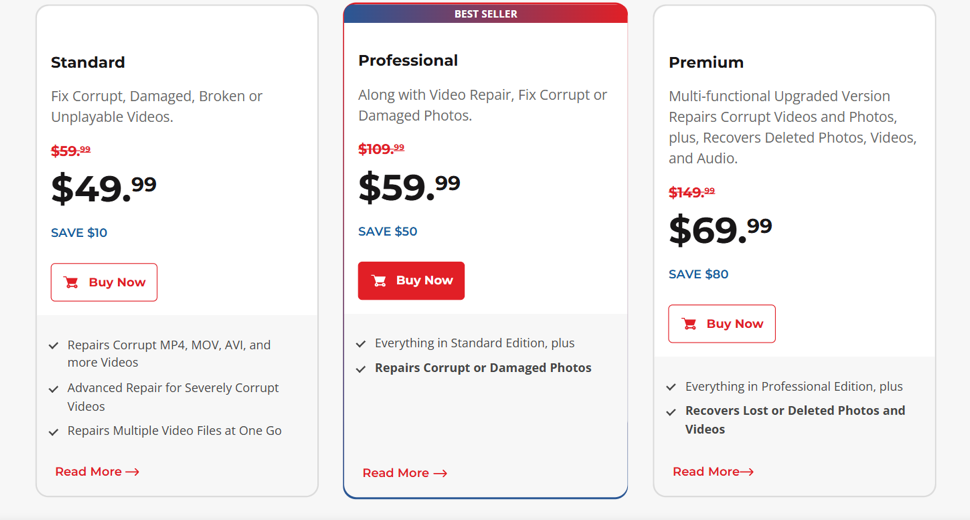
Standard: The Standard plan is available at $49.99. This plan comes with several features like fixing corrupt, damaged, and unplayable videos.
Professional: If you want to use Stellar video repair software for your business, it’s best to get the ‘Professional’ plan. It’s available at $59.99 and also repairs damaged photos along with videos.
Premium: The ‘Premium’ version has all the features provided by Stellar. Besides fixing damaged videos and photos, you can also recover lost photos/videos with this plan. You can get the ‘Premium’ plan at $69.99.
Conclusion
If you want to repair and edit your videos, Stellar Repair can be your favorite tool. Even though this software has a free version, you can also get a paid one to use premium features. Visit the official website to get more information.
FAQs
Yes, Stellar Repair is a 100% secure tool, trusted by 3 million customers.
Yes, you can repair all format videos like MP4, MOV, AVI, MKV, WMV, FLV, DIVX, WEBM, 3GP, and many more.
Since Stellar Repair for Video software is only available for Mac and Windows PC. But they have come up with a new Stellar Online Video Repair tool which can be accessed from any device and OS.
Q: Is S

