With the current world that has shifted online and every communication is based on the internet, it has become extremely common for people to make these videos for any educational purposes, also for making any type of presentation where it is for your product or simply for your boss, do a tutorial video for particular software or product software demos on how they can be used or for any type of games that can be played.Any good video capturing software is important for many YouTubers who are trying to create quality content for their viewers, teachers for recording live lectures for their students, salesmen to record software premiering demos, and for pro-gamers to stream their work online for other gamers to watch and learn. There are much video editing applications available around the web but finding the perfect one for yourself, which will also be very easy to use and handle can be a bit of a hassle and trying and testing them all, and reading innumerable reviews is also very time-consuming. Hence, for your convenience, I tried out one of the best screen recording and editing software and this review is for one of the most efficient video editing software that I would suggest to everyone, which is Wondershare DemoCreator.
The Endless Benefits of Wondershare DemoCreator
- For Any Sort of Webinars
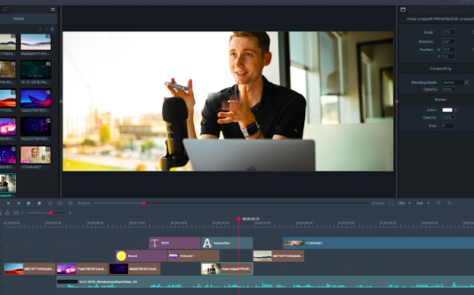
Creatively engage your online presence and interest your audience with a virtual presentation of your business or product, which this software is the best for. Record your presentation whether it is a PowerPoint background or slide show which is simply going through the workflow you are in on your computer screen. You can also record yourself through the webcam when you are speaking for a picture-in-picture experience, thus making it better experience altogether.
- Gaming videos

For any gamer out there who wants to make their skill known the world, and also teach others to play any latest game, then it is best to know that Wondershare DemoCreator also makes it extremely easy to record the screen when you are playing the game and are also recording your reactions on the webcam at the same time, like many popular gamers like Pewdiepie. With just a single tap you will be able to start recording and when you are done with recording all the clips, these you can get stacked up in the timeline. After this you can easily edit, also add transitions in the game recording, effects for a creative touch, and many more things to add on before you can publish it.
- Remote learning
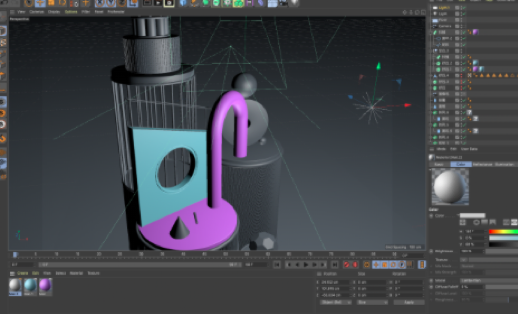
You can also make major screencasts and share all sorts of instructional and morning announcements videos with every ease in the world. With these videos, you can also empower many students to create videos or record lectures from online from the comfort of their own homes.
- How-to videos
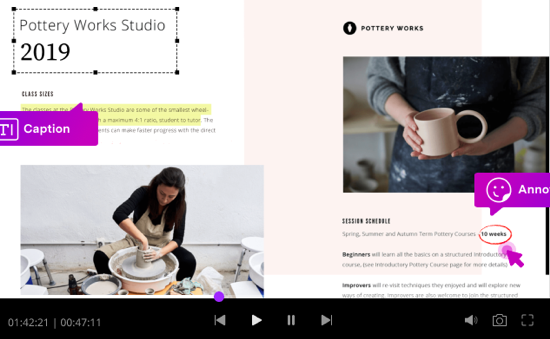
If you are one of those people who like make the DIY type videos and then want to take your videos to the next level, but do not know which software to choose? Wondershare Democreator helps you to record yourself giving a voiceover of instructions while the video of you completing a project is playing, which is useful for the viewers. This way your instructions are crisp and clear, and the quality is also not compromised on in anyway.
- Wondershare DemoCreator is an easy-to-use Screen Recorder and Video Editor
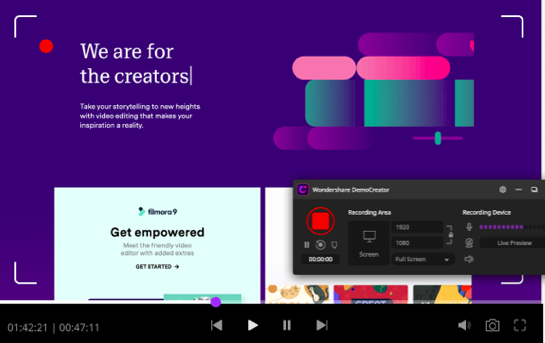
Wondershare DemoCreator does a great job at providing a screen recorder for Windows and with the powerful video editor interface, this software is very easy, so you just need to start the program and click on the option of “Quick Capture”. The software also gives the extremely easy ability to capture the entire screen a portion of it; anything that you think is suitable for you. Easily choose and capture whatever you wish to without any hassle.
Wondershare DemoCreator: An Overall Powerful Video Editor with Several Number of Functions
There are several features of this application:
- Ample options for Video editing-Editing, cutting, split, and altering videos, create customized titles with text and animation, detach audio in tracks, create interactive videos with cursor effects, annotation effects and fade in and fade out effects and much more.
- New features that will add on to the ultimate optimization of the software- Several new features that have been added ae playing the key role in making videos and other recorded stuff give an overall creative look. The new features are the following which are easy to use and utilize in the videos:
-Attractive Annotation Tools
-Green Screen Effect
-Creative Transition Effects
-Stylish Sticker Effects
-Various Caption Effects
-Eye-catching Cursor Effects
- Supports various formats- Be it audio, images or videos, you might need to transfer some files from your other devices. An issue with most other editors and screen recorders can be that it can stop you from using your own media because lack of media compatibility. However, with this software, that problem will not exist as it supports most media file formats.
- Good quality of recording- There will be no shifting in pixels or image distortions with Wondershare DemoCreator. The recordings that you make will all take place in high definition and you will be able to use the same for your work without worrying about quality.
Wondershare DemoCreator: An Overall Evaluation
Wondershare DemoCreator is exactly what the technology world needs right now for efficient recording and editing. Not everyone is a computer expert, and for using DemoCreator one does not need to have any skills in computers either. This software will deliver stunning performance and offer brilliant video recording and editing experiences for its entire user. The software is made mainly for offering a more interactive method for learning through usage of screen recording methods for everyone who wants to screen record and make videos, all of which can be shared with an audience. The best part about Wondershare DemoCreator is that it provides all its features for absolutely free-to-download, and easy to use for everyone.

