Contents
Whether you’re a seasoned developer or a passionate gamer, chances are you’ve encountered a Vulkan runtime libraries error at some point in your journey. It’s a common occurrence and there’s no need to panic. This error typically arises when certain hardware settings are not aligned with your software, but it’s nothing you can’t handle.
What are Vulkan runtime libraries, and when did you install them? This happens when you update drivers for maximum performance while gaming or using a particular program that requires graphics. While updating, you can notice the “vulkan runtime libraries” files are added.
Assuming you are already a developer or gamer, you know why having these runtime libraries can benefit you. I will move forward with the users who don’t know and are here today. The Techlogitic team has made an effort to explain this in simple terms.
What are Vulkan Runtime Libraries?
Vulkan Runtime Libraries, also known as VulkanRT or Vulkan Run Time Libraries, is a software tool designed to enhance your gaming or 3D game development experience. It optimizes the performance of your processor and graphics in a synchronized manner, thereby reducing CPU usage and ensuring a smoother gaming experience.
These libraries power your processor and graphics in a synchronized way that reduces CPU usage, boosting your gaming performance and experience. VulkanRt libraries are APIs used for computer graphics.
It is similar to Directx, and when we install this, it boosts our gaming performance. The display card installs manufacturers like NVIDIA, AMD & Intel while updating the drivers without obtaining any permissions.
If you are not into gaming or use heavy programs requiring graphics, you can uninstall it. However, if you have played games like Counter-Strike and F1, you know this tool is pretty magical, which is why it is recommended that you keep it.
How to deal with Vulkan run time error?
Sometimes, when the settings are not aligned with the programs you use, you can see such errors. These libraries aim to offer lower overhead and more direct control over the GPU.
Therefore, the program you were using or the game you were playing increased your CPU usage, which caused this error.
In the whole gaming, I have just encountered it multiple times due to the heavy games I played all day and night. I let the PC cool down and start with my games.
If this occurs almost every time, it is recommended to check the settings of the program or simply reinstall the Vulkan run time libraries.
Reinstalling the software has always helped me to solve any errors I had with any of my software application programs.
How to uninstall Vulkan Runtime Libraries?
Step 1 – Type run in your search bar and select Run from the results.
Step 2 – Type appwiz.cpl in the run and hit enter.
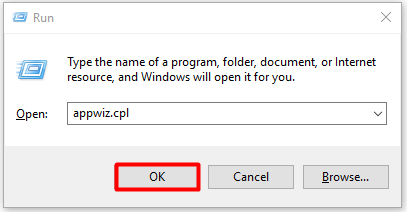
Step 3 – Scroll down in the list to find Vulkan Run Time Libraries version. In my case when I am writing this it is named as VulkanSDK 1.0.68.0 right click and select uninstall/change.
Step 4 – Click on uninstall.
VulkanRT has now been uninstalled from your Windows computer.
How to install Vulkan run time libraries again?
Step 1 – Go to Device Manager -> Display Adapters.
Step 2 – Expand the Display Adapter and right-click on your graphic driver.
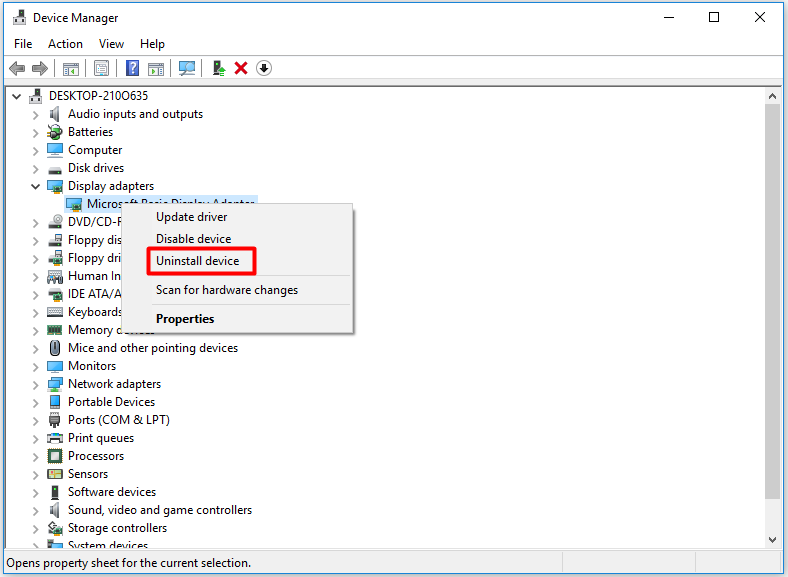
Step 3 – Tick the ‘Delete the driver software from this device’ and click on Uninstall.
Note—If you restart your Windows computer, Windows automatically installs the missing drivers. If you are still unable to locate them, follow the next steps.
Step 4 – Right click on Display Adapters and click on Update driver. Select automatically for updated driver software.
This will automatically install Vulkan run time libraries.
Conclusion
It is irritating when this error pops up but in the end it is system and forcing it with too much load can cause such thing. Vulkan runtime libraries reinstalling is what I recommend always as it fixes all the bugs or settings we miss.
FAQs
No, VulkanRt is not a Virus, It is a collection of software programs that aims to sync graphic and processor to reduce CPU usage.
Yes, it is totally safe and legal to have them, especially when you play video games and code 3D games.
When you update your drivers, this library is automatically updated.

