Contents
The best photo editor apps for Android give you great liberty to beautify your photos and get best out of it. It offers tons of useful filters & effects to help you edit images in no time. Let’s review some of these tools in this guide to edit your photos like a pro.
#1 LightX Photo Editor & Photo Effects
Try this all in one free photo editor to perform numerous tasks effortlessly. You can use this best photo editing app to add photo frames to your pictures, make photo collages, blur photos, make cutouts, add stickers, add color splash effects, merge photos, and more. It offers tons of useful advanced photo editing tools including color mixer, levels, curves, and vignette effects. You can use its Lasso tool to recognize all similar regions in the photo and change the photo background.
Features of LightX Photo Editor & Photo Effects
- It offers various professional photo editing tools & filters including curves, levels, and color balance to edit pictures.
- It works perfectly with selfie and portrait photos.
- In other features, it offers shape manipulation, photo collage, photo sticker, photo frame, blur photo editor, and more.
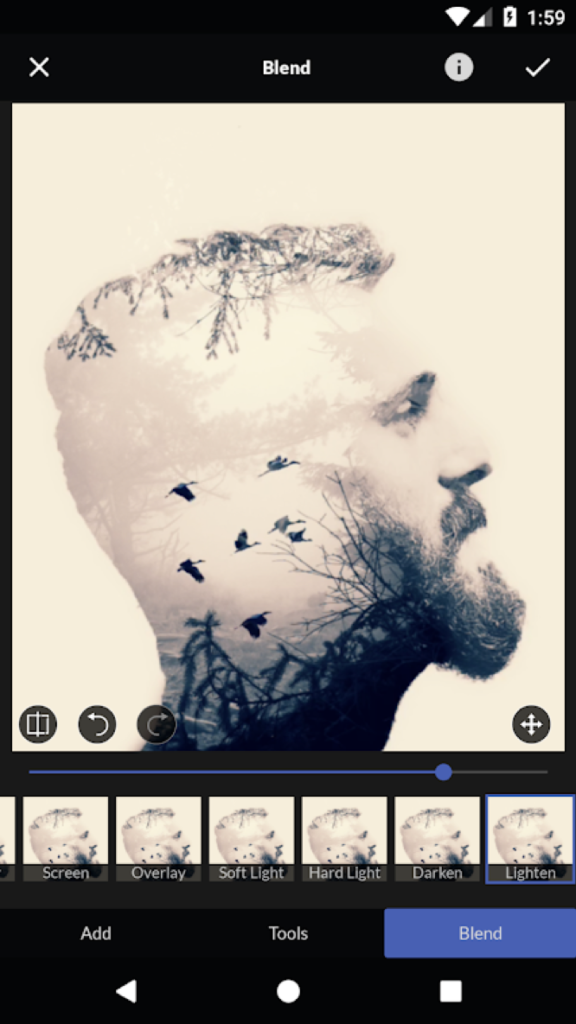
https://play.google.com/store/apps/details?id=com.lightx
#2 PicsKit – Photo Art Effects Editor
Next best photo editor is PicsKit. It helps you transform your regular images into piece of art. It is layer-based photo editing app that helps you create compelling designs on mobile. It offers professional blending modes, unlimited image layers, gradient celebrity, artistic effects, and lot more tools for effective results. It offers various free stickers and allows you to create your own stickers when needed. You can use its remix filters & blending modes to create amazing photos.
Features of PicsKit – Photo Art Effects Editor
- It offers 100+ filters including portrait, normal, Halloween, summer, design, overlay, and more to help you enhance photo quality.
- You can use its erase & cutout tool to remove unwanted objects or backgrounds.
- You can use its Glitch photo editor feature to apply special filters & effects on your photos.

https://play.google.com/store/apps/details?id=com.cerdillac.phototool
#3 PhotoDirector
Use this smart photo editor to perform numerous photo editing tasks in a jiffy. This feature-rich photo editor ensures you get best out of your photos. It offers multiple useful photo editing tools including picture retouch, brighten pictures, color editing, collage maker, photo effects, and more. You can use this nifty photo editing tool to apply number of photo effects in a seamless manner.
Features of PhotoDirector
- You can use its content-aware removal editing tool to remove unwanted objects from pics.
- It allows you to share photos to social media accounts instantly.
- It allows you to save images in ultra HD 4K camera resolution.
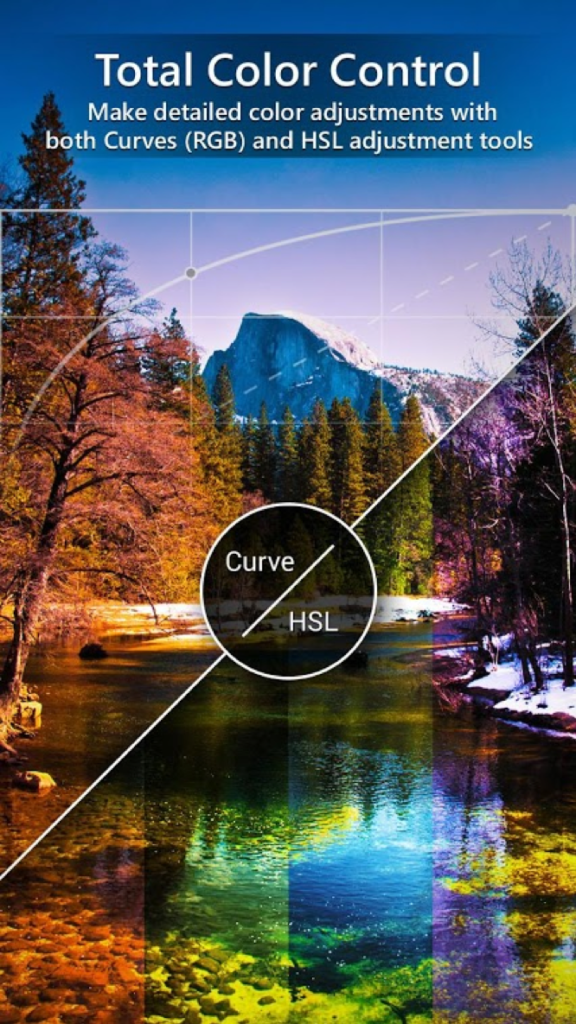
https://play.google.com/store/apps/details?id=com.cyberlink.photodirector
#4 Photo Editor Pro
Photo Editor Pro helps you perform everything you expect from best photo editor tool. It offers a host of stylish effects, grids, filters, and other tools to create an eye-catching image. You can use its glitch effects & blur background option to apply various useful filters on your photos. This powerful and easy-to-use app offers hundreds of useful features and filters to get best out of your photos.
Features of Photo Editor Pro
- You can use its body editor to slim body & face.
- It allows you to directly post edited photos on social media accounts.
- It offers 60+ filters with photo collage maker in other features.

https://play.google.com/store/apps/details?id=photo.editor.photoeditor.photoeditorpro
#5 YouCam Perfect
YouCam Perfect is best selfie camera & photo editor. It helps you beautify your selfies while working on other photos as well. It offers hundreds of filters and effects to make your photos look beautiful. It also allows you to create photo collages and apply photo filters & frames on your photos.
Features of YouCam Perfect
- It helps you edit photos with full editing toolkit.
- You can use its real-time skin beautifying effects in beauty camera & video selfies.
- It allows you to stylize and share edited pics with friends in a jiffy.
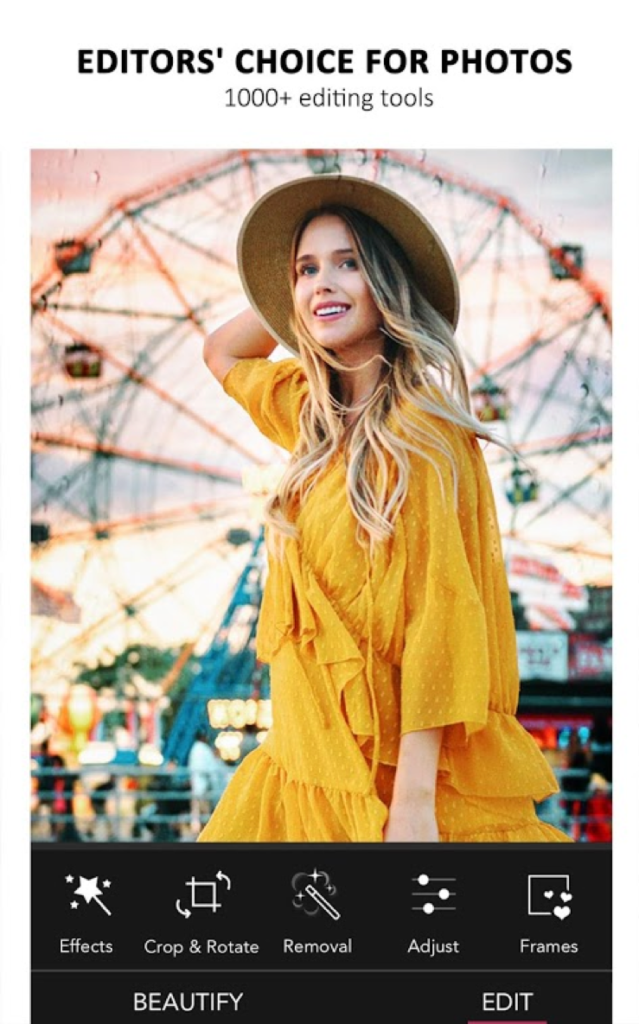
https://play.google.com/store/apps/details?id=com.cyberlink.youperfect
So, this was a quick review of 5 best photo editors for Android you should use to beautify your photos in a jiffy. Do try them and don’t forget to share your experience in the comments below.

