Over the recent years, data has shown exponential growth across several organizations – health, finance, education, and even religious organizations.
By 2025, the world’s data sphere is expected to expand to 163 zettabytes, according to the International Data Center (IDC). This is the equivalent of 163 trillion gigabytes of data or ten times the amount recorded in 2016.
However, it can take a lot of work for a company to keep up with the exponential data growth.
People in charge of data management and analytics often spend substantial time scaling through a large volume of data and getting it usable for analysis. It would be a colossal undertaking to carry out the entire procedure, judging by the recent continuous data growth.
This is where data automation plays a vital role. It allows you to collect, transform, store, and analyze data through innovative processes, infrastructure selection, artificial intelligence, and software.
Continue reading this blog article as we discuss the processes of data automation and how it benefits business organizations.
Data Automation Process
A lack of attention to detail during the automation process might lead to wasted time and resources. Because of this, it is crucial to keep an effective data automation process and to check that it is in line with the goals of your business. To successfully automate processes, please refer to the steps outlined below.
Data Classification
The first step is to prioritize and organize the source data so it can be accessed quickly and easily. If you want to know what kinds of sources you have available, check your source system inventory. Verify that your automated data extraction technology supports the integral formats used in your business.
Outline Modifications
The next step is determining what changes must be made to the original data to produce the desired output. An acronym to full name conversion is a simple example, while a relational database to a CSV file transformation is a more complex modification. During data automation, it is vital to determine which transformations will produce the intended outcomes; otherwise, you may need to correct the entire dataset manually.
Plan and Execute an ETL Process
Select an ETL tool with all the necessary capabilities to process or update data while keeping quality based on data automation needs.
Create a Schedule for Updates.
Finally, plan for regular updates to your data. This phase entails deciding on an ETL technology with process automation features such as task scheduling, workflow automation, etc. It guarantees that the process will be carried out automatically without human interference.
Elements of Data Automation
The Extract, Transform, and Load, more frequently referred to as the ETL process, are the fundamental element of data automation.
- Extract – “Extract” refers to drawing information from one or more source systems, such as a website’s visitor logs or a relational database management system.
- Transform – The collected data are then put into a standard structure and file format by sorting and filtering them. Data standardization also includes shortening all state names and converting all measurements to the fundamental unit.
- Load – The data is subsequently transferred into the target system, such as a database or data warehouse system, after being modified into the appropriate format.
While the ETL process (Extract, Transform, Load) is most appropriate for processing smaller, relational datasets that require complex transformations, the ELT process (Extract, Load, Transform) can handle any size or type and is well-suited for processing both structured and unstructured data.
Unlike ETL and ELT, you can automatically copy data from a data warehouse like Snowflake into business apps like Hubspot and other marketing automation software. This is called the reverse ETL process. You perform this process using a reverse ETL tool that integrates with your data source and business SaaS tools.
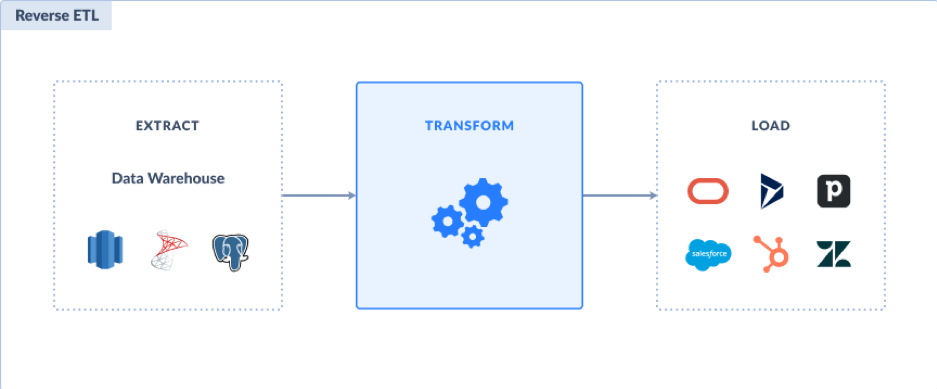
Several examples are excellent targets for data automation. Here are some of them:
Client support
When dealing with customers, data automation eliminates the need for many employees. Automated chatbots have allowed businesses to react speedily to client questions, particularly FAQs.
Data Analytics
One of the most prominent uses of data automation in modern enterprises is data analytics. It facilitates the rapid analysis of massive data sets, revealing valuable insights and trends that can be used to gauge progress.
Automation for purchase orders
Invoice automation is functional when a company has many customers and suppliers because it centralizes billing information in a data warehouse. Data can be easily parsed using specialized automation tools or software, and invoices can be paid without human intervention. Visit invoicing-automation for more.
Statistical Analysis of Workers
Using a data automation tool, you can evaluate your staff’s efficiency and quickly identify the best and low performers. It automatically evaluates employee performance, allowing supervisors to recognize hard-working employees and bring underachievers to heel.
Why it should be?
Pros of Data Automation
- Data Automation saves time.
- It reduces the cost of operations.
- It is less prone to human errors.
- It eliminates mundane tasks and puts your workers to better use.
- It enhances better business decision-making.
Cons of Data Automation
- It displaces human effort, which leads to the loss of jobs
- It is capital intensive
- It reduces the rate of customization
Conclusion
Reduce your time spent on mundane data tasks and welcome the greater productivity of automating them.
Utilizing this cutting-edge technology will help your business process data more quickly, generate error-free reports from its datasets, and use those reports to make better and informed business decisions.

