Contents
We know Roblox is one of the most popular games right now. But, Many players face different types of errors, One-off common error is Roblox Code 268. If you want to fix Roblox Error code 268 follow the below method.
Roblox is an online game that has received over one billion downloads to date. The game was launched for Windows on September 1, 2006, and for iOS on December 11, 2012. Roblox was developed by Roblox Corporation and the public by David Baszucki & Erik Cassel.
If you want to buy in-game purchase troops and items then you want to need Robux. Robux is an in-game currency. Many players do not purchase Robux and troops. If you’re looking for free stuff, checkout out the Roblox forum and pages where you can get a Free Roblox Account with Robux.
In this article, We are providing different methods to solve Roblox Error Code 268. All of the methods listed below are 100% working, as we have personally tried and tested them.
What is Roblox Error Code 268?
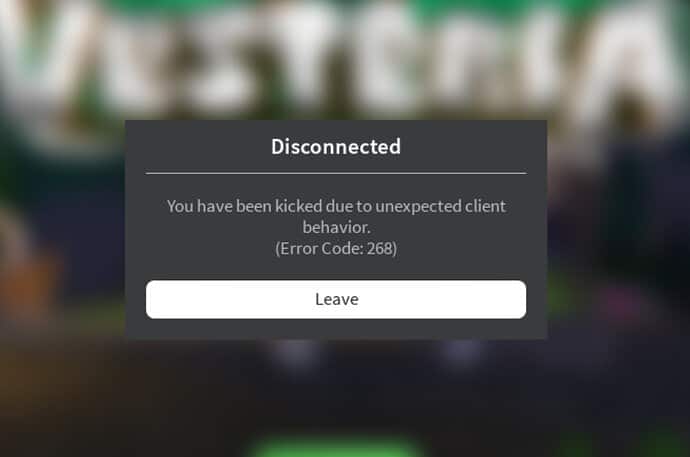
Roblox Error Code 268 getting the main reason for is client’s server disconnect with the Roblox game. So, your internet connection is good and many players reported The Error Code 268 facing on Windows and XBOX one.
Also, Error 268 getting different ways like a server issue, interfering cheat engine, Corrupted game files, Browser issue, 3rd party interference, Conflicting Personal settings in Internet Options, and more ways.
How To Fix Roblox Error Code 268

Here we are providing different methods to Fixed Roblox Error Code 268 on PC, PS4, XBOX, and Xbox One. Follow the below methods you can easily fix it.
01. Check Roblox Server
The first step is, You can check your Roblox server sometimes facing a server disconnect. Also, You can use services like DownDetector and IsTheServiceDowm to check your server is active not down.
You are checked and the server was down so don’t worry. Sometimes, Roblox developers are updated servers because of removing bugs and hackers. Wait some time servers are automatically live and Even so getting Roblox Error 268 follows different methods.
02. Disable Your Antivirus Software
If you have any antivirus software installed such as quick heal and others. So, When you are playing Roblox turn off your antivirus software. If an error was fixed, fantastic. But, If Error 268 still continues, uninstall the existing antivirus and replace it with another antivirus software.
03. Using the UWP Roblox App (Windows 10 Only)
If you are using windows 10 and getting Roblox Error Code 268 so you can use UWP (Universal Windows Platform) to migrate Roblox Game. Many impacted gamers who had previously been suddenly disconnected with 268 error codes when playing from their browsers confirmed that this fix succeeded.
If you are don’t know how to use UWP follow the below steps.
Step 1: Firstly, Download the UWP in the Offical listing of Roblox on your computer.
Step 2: After the download, you are redirected to the official Microsoft Store.
Step 3: Then click on the play button to install the UWP version of the game.
Step 4: Show on the login dashboard on your computer. When you sign in with your account, you will receive Roblox error code 268.
Step 5: Restart the Game.
Note: You can play games on the Computer maybe this method is to solve Roblox 268 Error.
04. Allow Roblox in the Firewall
If you are following the Roblox forum then you know Firewall can block the Roblox server connection. The Error Code 268 facing the main reason is break server connection.
Step 1: Press the Windows + R button on your computer and open Run Dialog Box.
Step 2: After the open Run Box, Search “Control Panel” and press the ok button
Step 3: Next, the open control panel clicks on the “Windows Defender Firewall”.
Step 4: Shown on your top of the left “Allow an app or feature through Windows Defender Firewall” click now.
Step 5: Complete the above possess to click on the Change setting button.
Step 6: Find Roblox game in their list and tick the Checkboxes and allow public and private networks.
Step 7: Press the ok button and Restart the Game.
05. Reinstall Roblox Default Browers
We are all known that Roblox is an online game. So, make sure your default browser is updated. In my instance, I’m using Google Chrome, so I am explaining to you how to update and reinstall it.
If you are using any browser like Firefox, Safari, Opera, Microsoft Edge, etc. and you don’t know how to update please comment below we help you as soon as possible.
Step 1: Open Chrome on your PC.
Step 2: Click on the More button, Shown on the right side of your PC.
Step 3: Next, press the help button and click next.
Step 4: After the complete above process clicks on update google chrome.
Step 5: Click on The “Relaunch” button.
Step 6: Restart the Roblox game. Enjoy
Thank you for reading Roblox Error Code 268. I hope the error is resolved and you can continue playing the game. Even if Error 268 cannot be resolved, please leave a comment below as we are trying to fix the issue ASAP.

