Contents
Making websites available in different languages is super tricky and takes a lot of time and resources. There are all sorts of tech issues and language barriers that can throw a wrench in the plans. These days, every business has a website, and adding multilingual support can turn it into a global presence. But often, the prep work isn’t done well, and the goals aren’t clear, which can lead to some pretty bad outcomes.
Web globalization is mostly something you, as a company, get better at with experience. A lot of developers and businesses might not even think about adding multilingual support to their sites. But they really should, because offering different languages can lead to more sales, more visitors, and a bigger global presence.
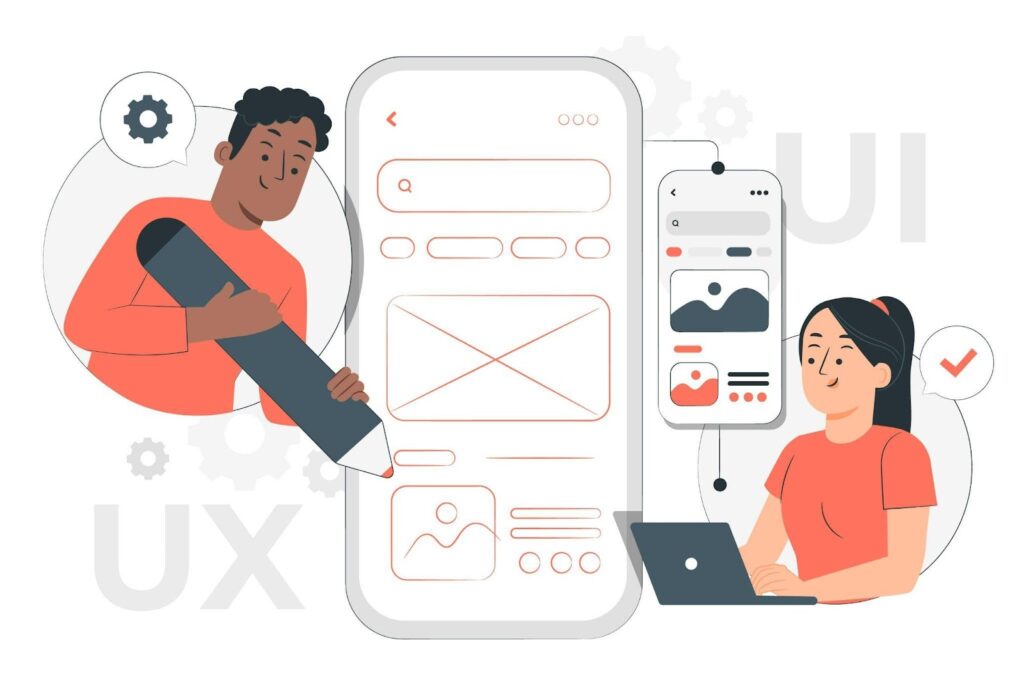
If you want to dodge some headaches when making and testing multilingual websites, there are a few handy tips to keep in mind.
1. Setup the required test environment
It is not sufficient to just switch the browser’s default language and run identical tests in both languages if a website is available in both English and Italian. A website can comprehend the proper language interface for configuring the browser language, the locality and language of the computer, a web application setup, or other factors depending on your application.
Therefore, it is essential that the test site have two machines, one with an English operating system and the other with an Italian operating system, in order to conduct a valid test. Since many users don’t alter the default settings on their machines, you might want to save them for each one.
It is worth checking if this thing actually works in every language. You’ve got buttons, menus, links – all that stuff. Click on them, tap them, you know how it goes. Does the site function like it should in French, German, Japanese, or whatever else? Are the menus easy to navigate, or are they all over the place because of different word lengths? You just want to make sure someone using the site in another language can actually figure it out without getting lost or running into dead ends. It’s all about making sure the whole user experience makes sense, no matter what language they’re using.
However, a site can have thousands and tens of thousands of pages, which will make the manual verification process infinitely long and routine. Here, site testing specialists with many years of experience will come to the rescue. This will unload your internal resources and give you the opportunity to do more important things, such as management or business strategy planning. Find out more information at the link: https://testfort.com/website-testing.
3. Obtain accurate translations
The greatest source for translations that are accurate in both sense and context is usually a native speaker. The native of the language who lives in the same area as the user. You might have to rely on the automatic translations offered by websites like wordreference.com and dictionary.com if this person is not available to provide text translations. Before using them in the test, it is a good idea to compare machine translations from several sources.
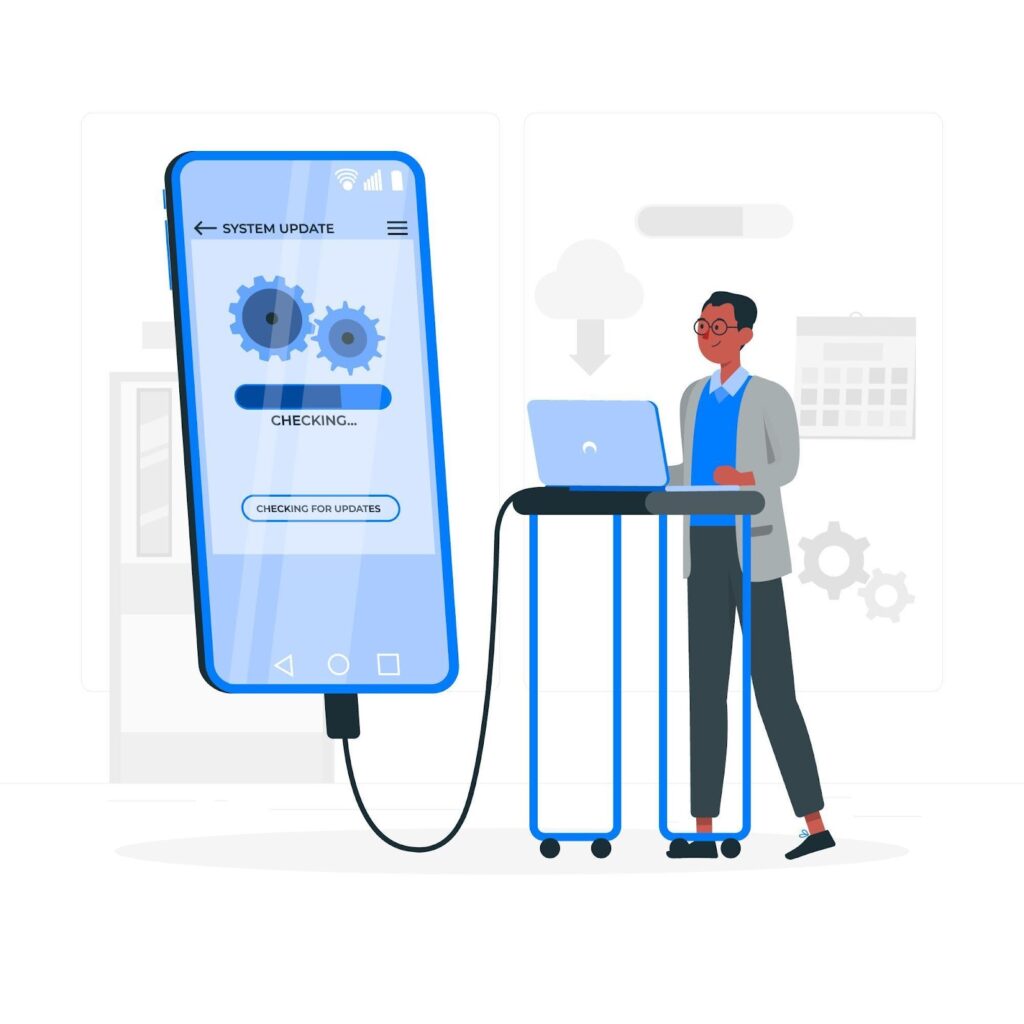
4. Full awareness of app
It is usually a good idea to be highly familiar with the functioning of a website because you may not be familiar with the languages that the site supports. Run the test scenarios on the website’s English version several times. This will make it simpler for you to locate the translation. In that case, you might need to keep the page’s English version open in a different browser so you can figure out how to proceed in the other language version. This can make the loading time of the multilingual website longer.
5. Start with the label proof
By first looking at all labels, you may begin testing the website’s different language versions. On the website, tags are the most constant. Labels in translation typically expand from their customary length in English. It is crucial to find any label-related issues, such as truncation, overlap on/in other controls, etc. Even more crucial is comparing the tags with their translations in other languages to check for word wrap errors.
6. Access the additional controls
The additional controls for the accurate translation and user interface difficulties could then be passed. The website must deliver accurate error warnings in several languages. Every error notice should be generated and included in the essay. There are typically three options for any text that does not translate. English is used in the text, or its equivalent will be shown, or waste characters will be used in its place.
7. Observe cultural differences
The fact that each language may be targeted at visitors of a specific culture has presented a problem in various tests of multilingual websites. Varied cultures have different preferences for several things, including colors, text direction (it could shift left to right, right to left, or top to bottom), greetings and address formats, measurements, and money. Other user interface aspects, such as text direction, currency symbol, date format, etc., must be accurate in addition to the language version of the website’s translations.
As was evident from the aforementioned suggestion, a successful test of a website’s other language versions requires the use of an appropriate test environment and the acquisition of accurate translations.

