Contents
What is Fragmentation?
In the Windows operating system, when the user tends to save some file, the system will search for a memory location with the same size as the file to be saved. When it is not available the Windows will split the file as per the size of the memory location available to save the file. This will leads to the formation of fragments which will occupy more space in the drive.
What is Disk Defragmentation?
All Windows file system will create fragments while handling files. Files stored on the drive disks will be stored as fragments while data is written on the files. Due to fragmentation of the file the overall space occupied by the file increases which obviously should be decreased.
This can be done by defragmenting the device disk drives with the aid of the best disk defragment software. The disk defrag can be done by using the Best Disk Defragmentation Software or by using inbuilt options of the operating system. Defragmentation is necessary in the case of the Linux file system.
How Does it Work?
Defragmentation is the process of moving the data fragments, created due to the input given to the file together into a single file. Fragmented files are created when the system saves a file or when it makes some changes in the file. As the fragmented file occupies more space, the defragmentation tools can join the fragmented blocks into a single file to reduce the overall space occupied by the file.
Why Do We Need to Defrag?
- Defrag is necessary to manage the drive memory space effectively.
- The presence of a more number fragmented file will eventually reduce the speed of the device. This can be avoided and performance speed can be elevated by using the defragmentation tools.
Benefits of Disk Defrag
- Joining the fragmented files together will increase the access time of the system.
- Defragmentation will elevate the operating speed of the system.
- Time taken for reading and writing files can be reduced with the help of the best defragment software.
- The Life span of the Hard disk drive will be increased when periodical defragmentation is performed.
- The overall performance of the computer will be increased.
- Also, the efficiency of the data retrieval process can be improved and provides additional storage capacity.
Defragmentation can be done with the inbuilt option available with the operating system or by using one of the Best Defragment software that can be downloaded from reliable sources.
Steps to Perform Disk Defrag Using Inbuilt Options
This is a manual method of best disk defragmentation 2020. The user has to perform the following steps to carry out the disk cleaning activity.
Step 1: Access the control panel of the computer from the Start menu or by opening my computer.
Step 2: Expand system and security options for adjusting your computer settings.
Step 3: Locate and select the Administrative tool from the list of options available.
Step 4: Access the computer management tool among the administrative tools available.
Step 5: Users can locate the disk management tool in the list of computer management tools.
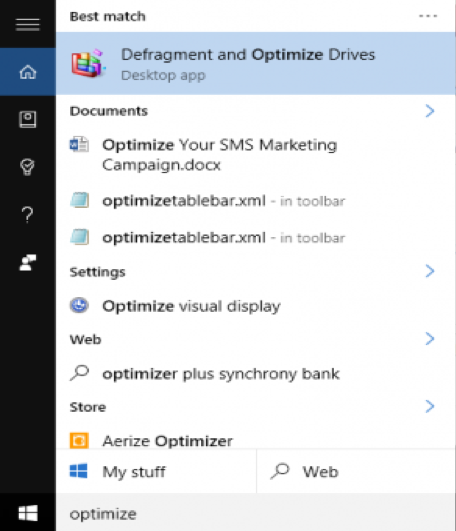
Step 6: Double click on the disk management tool to open the computer’s hard drives. A list of the available drives along with their memory status will be displayed.
Step 7: Select the drive to be defragmented and click on analyze tool to calculate the percentage of fragmented file. This step is done in order to ensure that performing disk cleaning is mandatory.
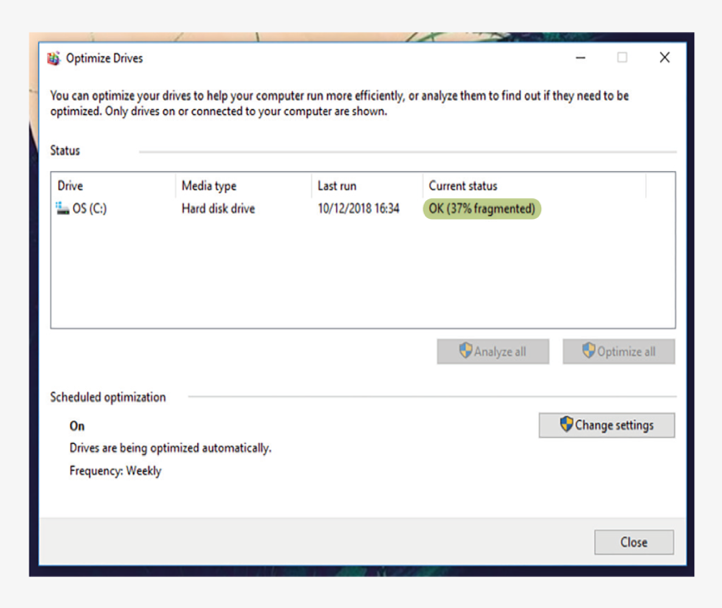
Step 8: Once the analysis is completed, click on the “defragment now” option to perform the defragmentation. The Fragmented files available in the drive will be defragmented thereby be increasing the free space available on the drive.
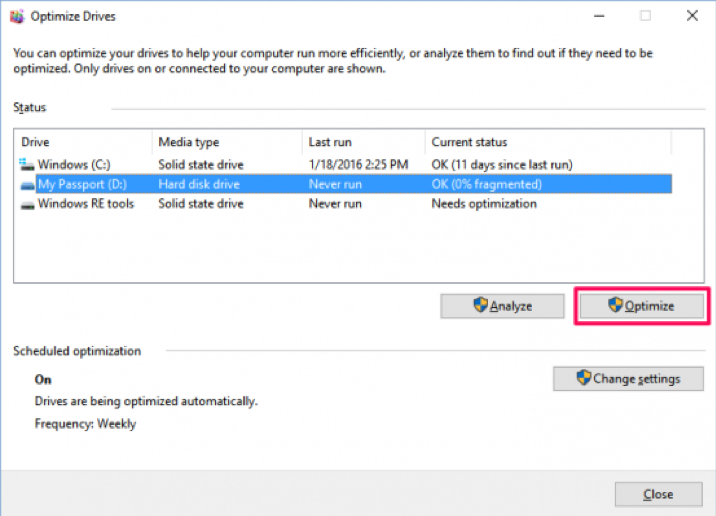
Using a Disk Defragment Software 2020
As the manual method of defragmentation is tiresome, the software is introduced to perform the disk clean effectively with fewer human effects. Best disk Defragmentation 2020 is the latest platform that performs the defrag operation more effectively.
By using the Best Disk Defragment Software, users can enjoy the comfort of smart disk cleaning and defragmenting options. Proper review and research are necessary to select the best defragment software. Using the latest disk defragment software 2020, the entire defragmenting operation can be made more scheduled and optimized.
While using best disk defragment software for defragmentation, the user can schedule the time for performing the cleaning operation.
Summing Up
Defragmentation is a very important and essential operation that should be performed periodically to increase the performance speed of the device. This page enumerates the methods to perform defrag and different disk defragment 2020 methods that are available to conduct effectively the defrag operation.

