Contents
Snapchat has been the ‘IT’ app for a while now. It is a very popular app among users because it provides apt features and security for users. When Snapchat came out, users could be damn sure that their pictures and stories were safe once they uploaded, and they would disappear within 24 hours. But the problem with this feature is that the story, once uploaded, is lost forever. Users do not know how to take screenshots on Snapchat without them knowing.
So what to do when you want to save someone’s story? You can take a screenshot of the story, of course, but the sender gets notified whenever you take a screenshot. Users have tried everything to save the stories right from switching the airplane mode to exiting the app right after taking the screenshot so that the app doesn’t register the screenshot. But none of these attempts have worked so far.
Users go as far as applying manual techniques like taking photos through other’s phone and even downloading third party apps. The snapchat teams have shut all the doors for the third party apps which hide the activity. But still there is one way in which you learn how to take screenshots on snapchat without them knowing:
How To Take Screenshots On Snapchat Without The Sender Knowing?
No need to borrow your friend’s phone to take the photos or screenshot of the story or snap you want to save. The only way to know how to take screenshots on snapchat without them knowing is to screen record the story. This feature was first available in IOS toolkit. Now it is available on Android phones as well. There are several apps that also provide this feature.
Screenshotting Snapchat Stories In IOS/iPhone Secretly –
Using a third-party app to screenshot stories on Snapchat is not a reliable option. We have tried and tested every app available on App store to take screenshots secretly. But none of them have worked so far. The rules have changed since May 2021. The apps still sends notifications to the users. But if you want to find some other third-party applications, give it a try and check the App Store to find out whether things have changed after recent updates.
Before IPhone users could do screen recording without being detected at all by the sender. But after the changes in the policy, you can no longer take screenshots secretly. Now, the user gets a notification even if you use the screen record feature. So there’s no other way as to how to take screenshots on snapchat without even them knowing. In this situation, you are just left with one option which is to use another phone or a tablet etc. to take screenshots and not send notifications to the senders.
Screenshotting Snapchat Stories In Android Phone Secretly –
Android phones didn’t have screen record feature to record the stories or screenshot the photos before. They had to use third-party applications to screen-record the stories of users. But after Android 10+ software emerged, users no longer need to download third-party apps for this feature. Android 10+ phones have this feature in the phone itself.
How To Take Screenshot On Snapchat Secretly In Android 10+ Phones?
If you want to know how to take screenshots on Snapchat without them knowing on Android 10+ phones, read on to know more:
- Open the Snapchat application and open the snap you want to screenshot.
- Pull open the ‘Control panel’. You can do this by pulling it down from the top of screen.
- In the notification bar, you’ll find the ‘Screen recorder’ function.
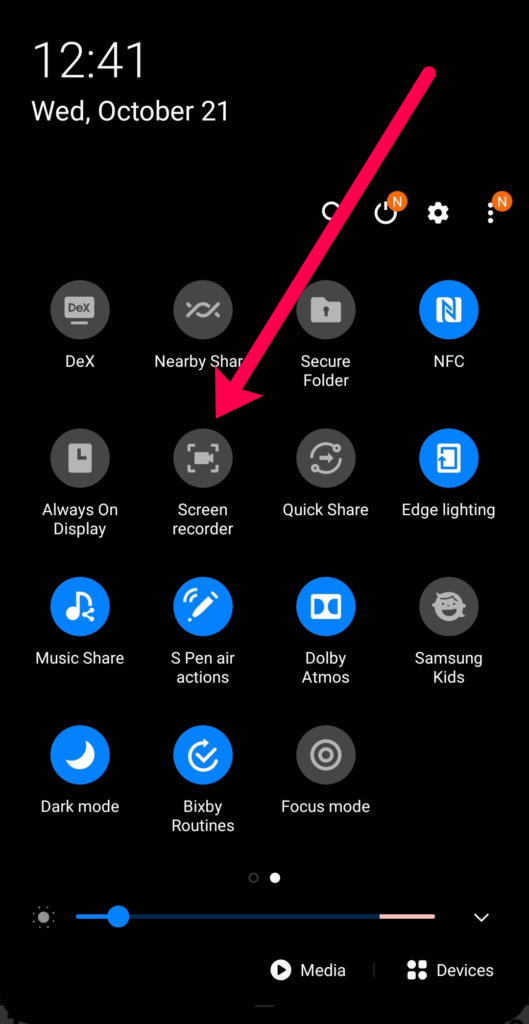
- Click on ‘Record’.
- After you click on ‘record’, a countdown starts and then the image you want to capture will be captured or recorded.
- Whenever you want to stop the recording, click on ‘Stop’. This way screenshot alert will not be notified to the user.
There are some things you need to note before screen recording. Ensure you have an outdated or the older version of the snapchat app before taking the screen shot. If you have the recent version of the application then the user might get notified about the screenshot or the recording.
Another thing you have to keep in mind is that even an Android 10+ phone cannot screen record when viewing the snap. Make sure of this before doing anything because this thing is too risky. You don’t want to risk the other party getting notified. If you still want to, try it through a friend’s phone that doesn’t care if the other party gets notified.
Can You Use Airplane Mode To Take Screenshots On The Snapchat Secretly?
Well, as we already know, it’s impossible to screenshot the Snapchat stories. Now the question is can we put the phone on an airplane mode and take the screenshot? This was how people used to screenshot stories without the other party knowing. But the Snapchat team developers were smarter, and they patched this issue, and so this way around doesn’t work anymore. The answer to that question is no.
We tried doing this and if you want to know what all we did, read on:
- Put the phone on airplane mode, turned the Wi-Fi on, opened the snap and took a screenshot.
- Put the phone on airplane mode, tuned off the Wi-Fi, opened the snap and took a screenshot.
- I opened the snap on Snapchat, turned on aeroplane mode and took a screenshot.
- Loaded the snap in the application, closed the application, turned airplane mode on and re-opened the app and took a screenshot.
Every step we tried the recipient was notified about the screenshot. Basically there’s no way to fool snapchat team.
Only way that works is having an older version of snapchat or even an older phone. That’s the only way to get away with tricking snapchat. Want to know how to take screenshots on snapchat without knowing them on an older version then follow these steps:
- Launch the snapchat application on your phone. Let the screen say ‘New snap’ and then head to snap.
- Keep the snapchat application running and go to the settings of your phone and turn on the ‘Airplane mode’
- Go to the snap you want to save and screenshot it. Keep the airplane mode on.
- Go back from the snap and go to your profile. It is on the top right hand corner of your screen.
- Tap on the ‘Settings’ icon on the top of the screen.
- Under the ‘Account Actions’, go to ‘Clear Cache’.
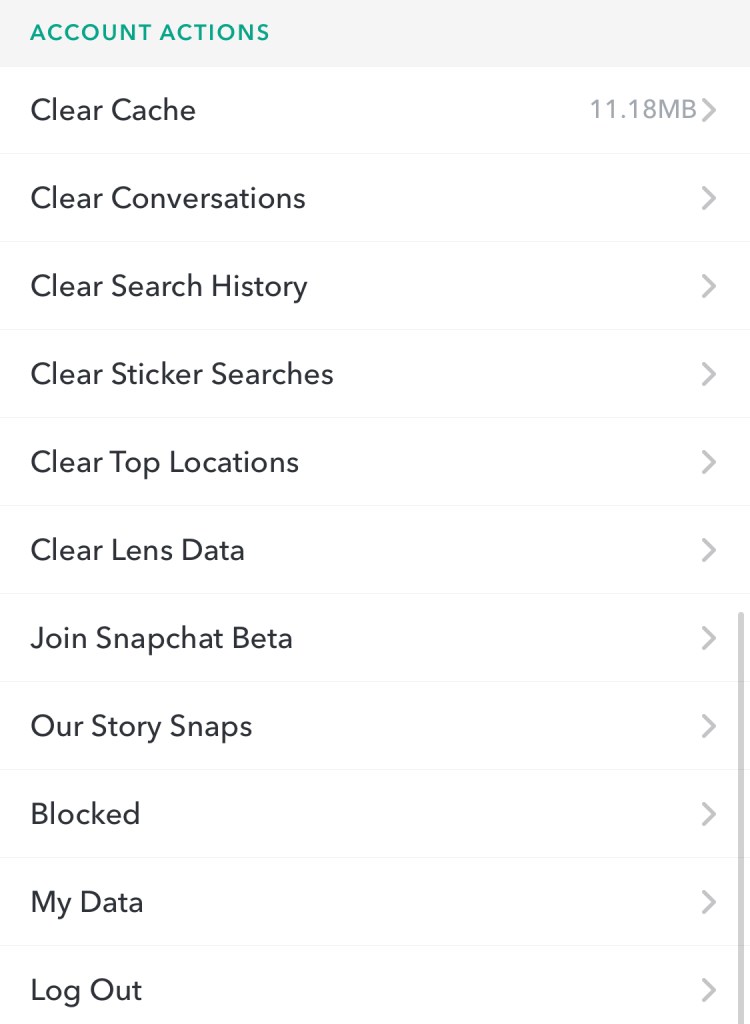
- Then select ‘Clear all’
- Once done with this, close the snapchat application and then turn off the ‘Airplane Mode.’
Well, that’s it. Morally it is absolutely wrong to do this but even then you want to do it this is how you do it. Note that this can only be done on an Android 9 or earlier versions of the phone.
Some Important Snapchat FAQs
Can I Delete A Snap On Snapchat After I Have Sent It?
It may so happen that you have sent an image or a snap to your friend or any other user and you might want to delete it. If you want to delete the snap after you have sent it here’s how to do it:
Go to the messages and long press the snap you wish to delete. A pop up screen will appear, select ‘Delete’. The snap will be deleted instantly. This might work but the other user might be able to see that you have deleted the snap. If the other user has already opened the snap and viewed it then the step won’t work.
Is It Legally Right To Screenshot A Snap On The Snapchat?
In all honesty just screenshotting a snap is not necessarily illegal but it definitely is wrong on moral basis. The legality of screenshotting a snap depends on quite few factors such as
Taking a screenshot of something uploaded on the application for everyone to see is not illegal but using that image to do something wrong or misusing the snap is illegal. You could face some severe legal consequences for using the image for other purposes like copyright lawsuit etc.
Using an image without the other’s consent might have severe legal repercussions. Even threatening to misuse the snap or image could also lead to legal actions.
As per snapchat community guidelines, you might be banned to use the snapchat application or your account might be deactivated for violating the rules. So these are some basic repercussions you might face.
Why Does Snapchat Still Have Screenshot Notifications As Its Features?
Snapchat still has this feature because screenshot notifications are becoming more important day by day. Mostly this feature is included to safeguard the user’s privacy. Snapchat includes this feature because it definitely cannot stop the users from screenshotting the snap but can definitely let the other person know that someone has taken a screenshot of their snap.
Basically, this is how to take screenshots in Snapchat without them knowing. There is no other way to screenshot the snaps. To be on the safer side we would recommend you to not put up anything on social media that you wouldn’t want anyone else to save or screenshot.

