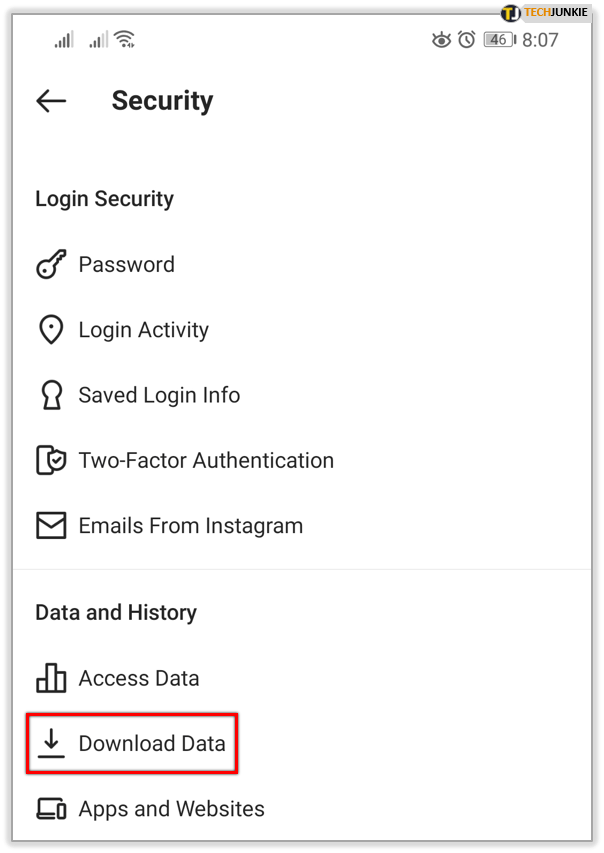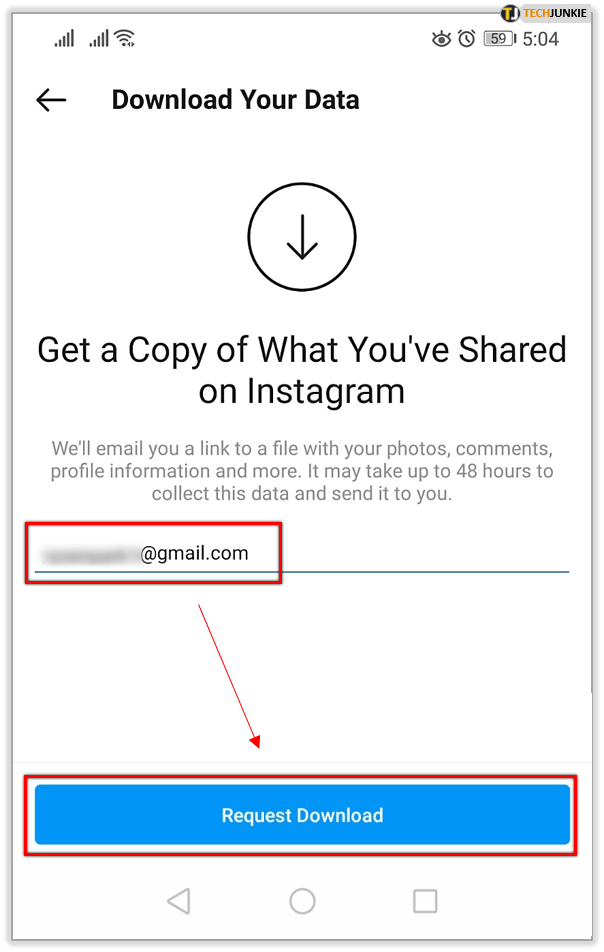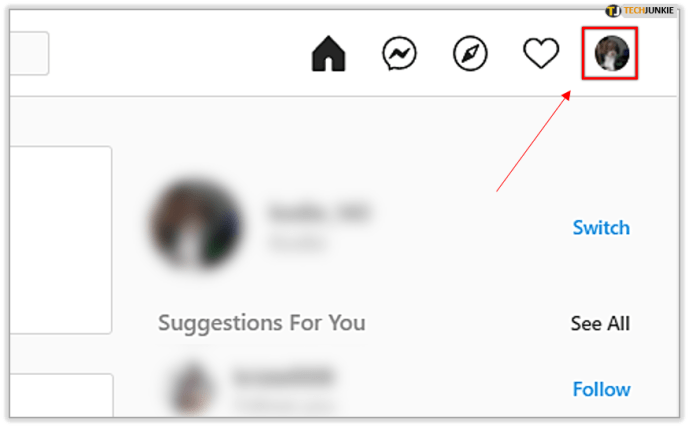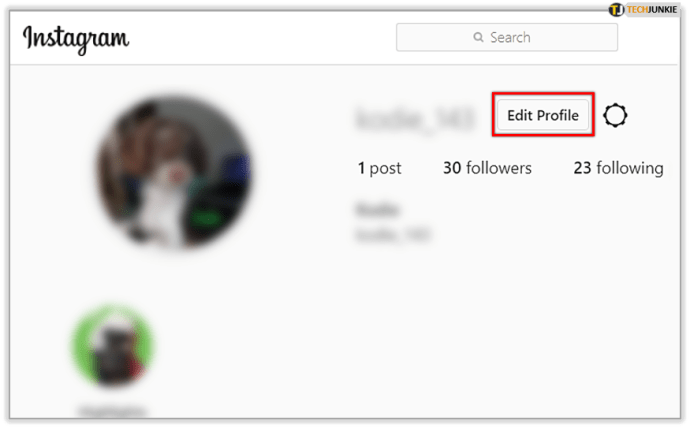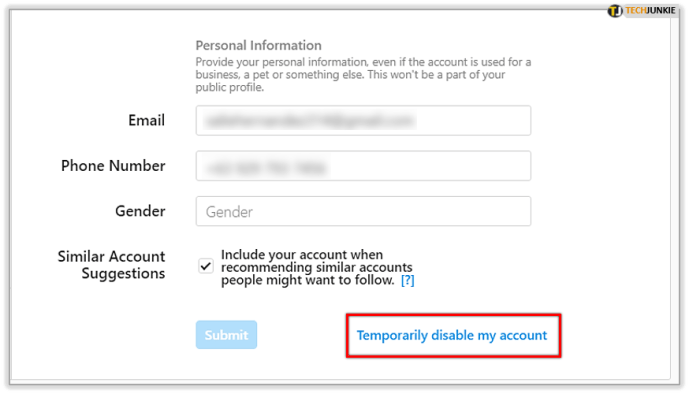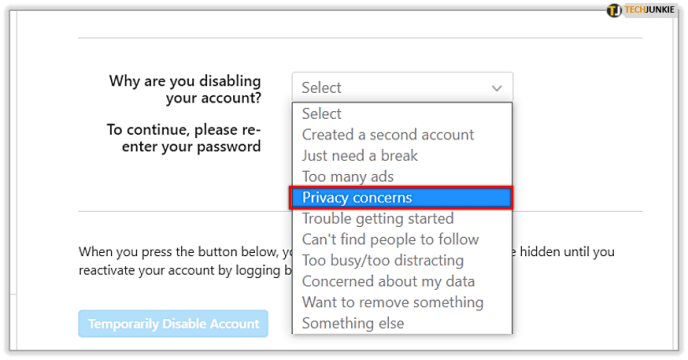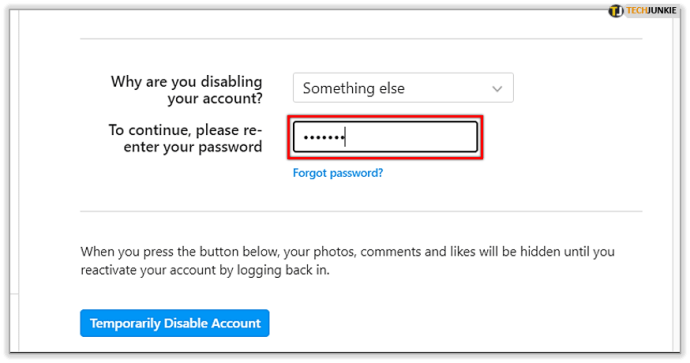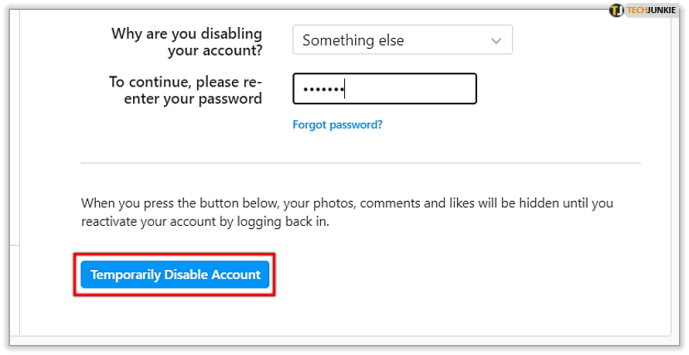Contents
Instagram is an amazing app and it is surely addictive. Sometimes this addiction may get too far and you might want to delete Instagram account temporarily or just delete Instagram account for good. Social media or more specifically we can say Instagram has become an important part of all our lives. But it certainly has its own negative effects on us or even on our life. So you might decide to switch off from social media once and for all.
In such a case, you might also want to delete your Instagram account. Now there are two methods in which you can deactivate or delete your Instagram account. One is deleting Instagram from your phone temporarily and another is getting off of it forever. In this article, you’ll get to know how to get off and delete your Instagram account. But before you do so, you might want to take back up of your account data that is stored in the account. If you want to know how to do that, read on to learn more:
How to store or save your Instagram account data?
Some of us do not use Instagram but still keep the app on our phones because we don’t want to lose all the stuff we have on Instagram and hence do not delete our Instagram accounts. Don’t worry if you are one of them because we have an easy way in which you can delete Instagram account and store all your data on your phone. It is really easy to do so, here’s how you do it:
- Go to the Instagram app and open it.
- Find the ‘profile’ icon on the right-hand corner of the screen and press on it.
- On the top right corner of the screen you’ll find the ‘menu’ option or ‘hamburger’ icon, click on it.
- That will lead to a menu option; choose ‘Settings’ in it.

- After that, you’ll find some more options where you can find the ‘Security’ option and click on it.
- Tap on the ‘Download data’ option.

- Enter your email id and then click on ‘Request download’.

That’s it. All you have to do now is to wait for Instagram to email your profile and all the data in it. This data will include all the photos, videos, stories and comments which will be in one file. But this process might take up to 48 hours. So you have to be patient.
Although it might seem like you do not need all the data, we suggest you do this step. Just in case you ever need it you can access it. Once you delete the account, you won’t be able to recover this data no matter what. We suggest you do this step before opting to delete your Instagram account.
Temporarily Deactivate or Delete Instagram Account
Are you just tired and sick of all the cheery and bubbly uploads on your Instagram feed and just want to delete your Instagram account? Rethink your decision again. Do you really want to delete your Instagram account or just deactivate it for a few days or months? If you want to get back to your account eventually then we have the best solution for you. Just deactivate your account so that you can get back to your profile as it was and use it instead of going through the whole ordeal of creating a new account and at the same time having lost all the past photos and posts. Read on to know how to temporarily delete your Instagram account:
- Firstly open your browser. You can’t delete Instagram account through the app. Go to the Instagram website and log in to the website using your Instagram id and password.

- Go to your profile page and click on the ‘Edit Profile’ option.

- Scroll down to the bottom-most part of the page and there you’ll find ‘ Temporarily disable my account’.

- On doing so Instagram will ask you the reason for opting to delete Instagram account. Choose any option you think is suitable.

- Then on the screen you’ll find the icon to deactivate your Instagram account, click on it.

- It will ask you to re-enter your password, do it and your account will be deactivated temporarily.

Permanently Delete Instagram Account
To delete Instagram account permanently you need to open browser either on your phone or on your computer. Instagram cannot be deleted through the app. Another thing one needs to keep in mind is that once you apply for deleting the account, Instagram makes your account invisible for 30 days temporarily and then your profile disappears. In these 30 days, if you ever change your mind you can reinstate your account back. Follow these steps to delete Instagram account:
- Log in to your account through your browser using your id and password.
- Go to ‘Delete your account’ page through your browser.
- On the screen, you’ll find a drop down menu next to ‘Why you want to delete Instagram account’. Select the suitable answer as per your wish.
- After you have selected the reason for deleting your Instagram account, the screen will ask you to re-enter your password. After that, you’ll find the option to permanently delete your account.
- Tap on ‘Delete’ to do it.
Just remember that once you opt to delete Instagram account permanently, there’s no way to reinstate your account or revive the data.
Forgot The Password?
Even the best of us forget the passwords to our accounts and if you don’t remember your password while logging in to the account, you cannot delete Instagram account. There’s no other way to delete Instagram account. But there’s no need to panic if you do not remember your password. You just have to reset your password if you have forgotten the old one. If you need help with this, read on to know more:
- Open the Instagram app on your phone.
- The log in screen will open and below log in option, you’ll find the ‘Get Help Logging’ option, click on it.
- On an IOS you find the options ‘Username’ or ‘Phone’, click on any of it and type in your details. While on an android phone you’ll find the options ‘username’, ‘email’ or ‘phone’ click on any of it, whichever is convenient. You can even choose the option ‘Log in with Facebook’
- The screen will prompt you with some steps; follow them to set your password.
- You can then log in to Instagram using your new password to either delete Instagram account temporarily or permanently.
So that’s how you delete Instagram account. After deletion of the account it is not possible to revive your profile however if you regret it at some point and just want to get your account back then there is one hack.
Trick to Get The Account Back After You Delete Instagram Account
Let’s just call this a trick because officially a deleted account cannot be revived. But several users have found a way around it to get the account back. Here’s how to do it:
- Go to the login page of Instagram and click on ‘Get Help signing in’
- After that click on ‘Trouble Logging in’.
- Then enter the details in the respective bars and follow the prompts.
- Click on ‘My account was hacked’ and then a screen will appear.
- On the screen go to the bottom and click on ‘hear more about your experience’
- Then on you will have to fill out some forms asking you for information about your Instagram accounts like your email id, phone number, username and the verification code to help you with the further process. Instagram will email you within few hours.
So basically you are reporting your account as hacked. This is not a foolproof way but a way around to recover your account if you want to you can give it a try.
Can I Delete My Child’s Account?
You cannot delete your child’s account, unfortunately. You need to have the entire login information as mentioned in the above process. Legally only the owner of the profile can delete Instagram account. That’s how Instagram policy works.
We know Instagram has become a crucial part of our social life and after deleting it you might feel major FOMO (Fear Of Missing Out). If you really want to take a break from it, you can easily delete Instagram account temporarily and chill out from the online culture for a few days and go back to your account later on. But if you want to get rid of it for good then you know just follow the above instructions. Hope this article helped you with your queries.