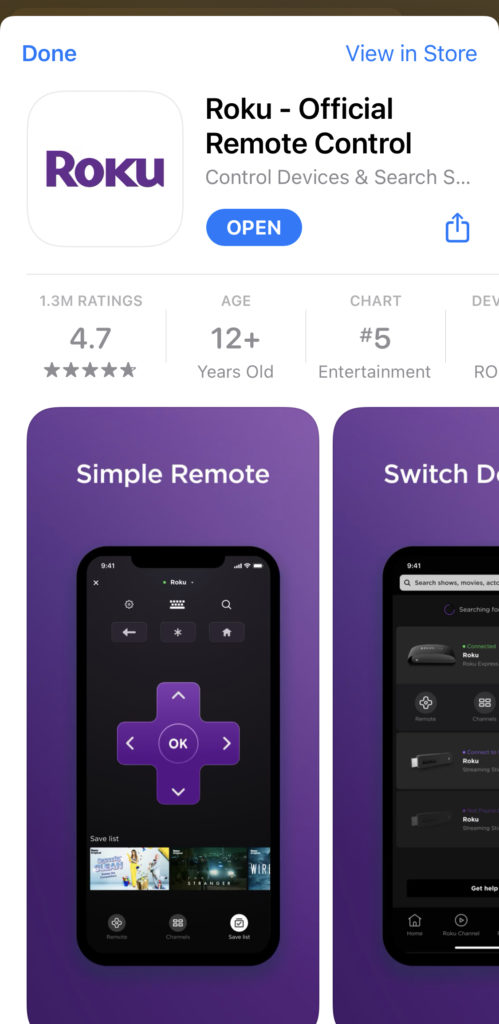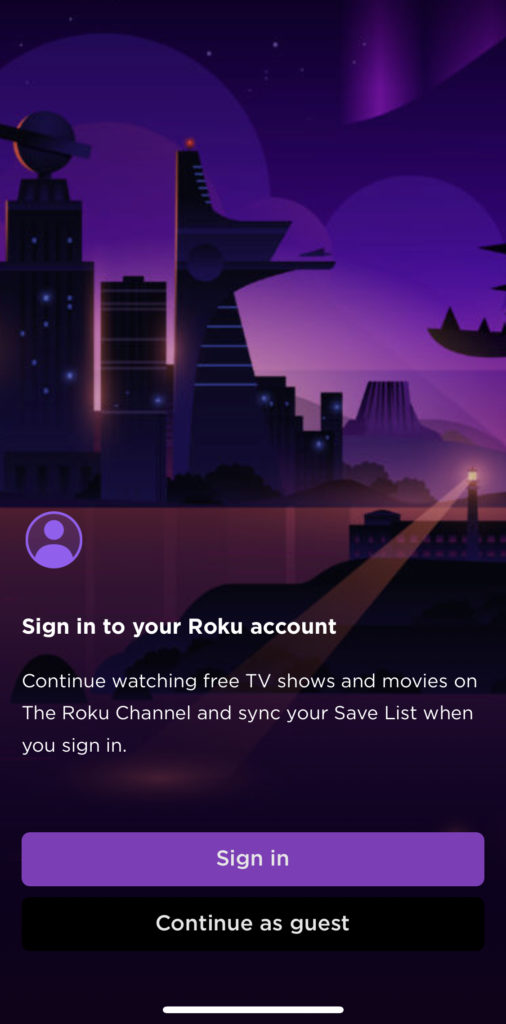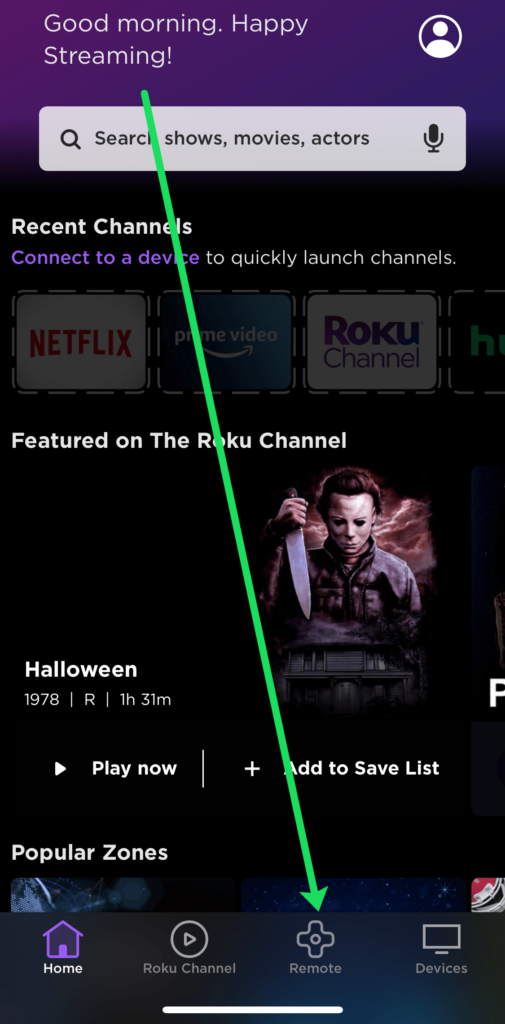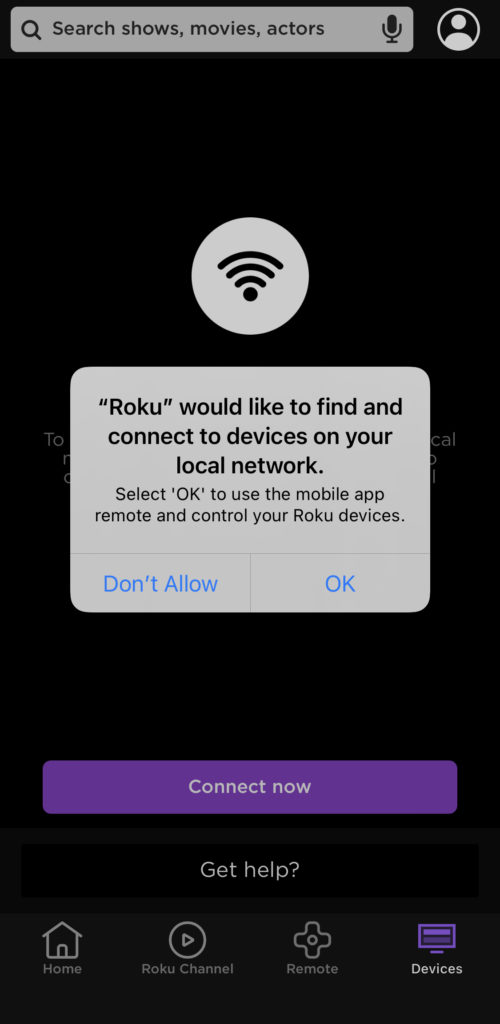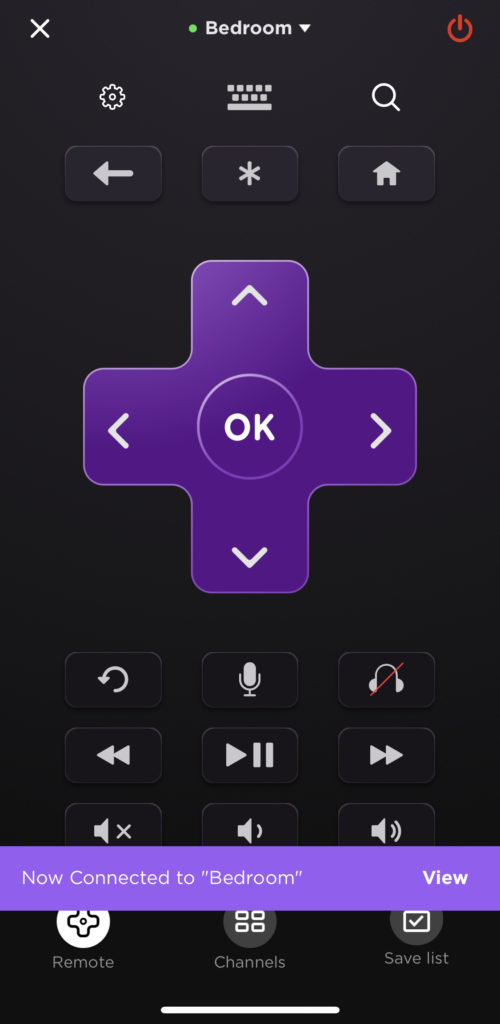Contents
Roku players come with a remote control. Nowadays it is hard to find players without any remote control. Remote controls come with their own set of problems. Although Roku Tv can also be controlled through the smart phones if you have the app in your phone, people still find that having a remote makes the task easier.
Remotes have made the access pretty convenient for the users. But even remotes can stop working or might have some issues. So what to do if the Roku remote is not working? We have some quick fixes to solve the problems if roku remote not working. But before that you need to find what kind of remote you have
What Kind of Remote Do You Have?

Roku remote issues might depend upon the type of remote you have with you. First thing you need to do is find what type of roku remote you have if your roku remote is not working. There are two remotes that we can use for roku streaming devices, one is a normal remote and another one is a voice remote. Roku simple remote is the one that is like the normal tv remote. Roku voice remote is the one which has a microphone icon or a magnifying glass icon on it.
Roku identifies these remotes as a standard infrared remote and enhanced remote. Voice remotes are nothing but enhanced remotes.
Quick Fixes For Your Roku Remote Problems
There are few fixes you can use when your roku remote not working. Your roku remote not working might be due to problems that may be easy or even be too complex to understand. There are some solutions you can use to solve these problems. To know what to do when your roku remote not working, read on these few fixes:
Make Use Of the Official Roku Remote App
One of the easiest things you can do when you are stuck and need to lower down the volume or switch off roku and at the same time you roku remote not working is to download the official roku remote app on your smartphone. We know that using an app instead of a remote is quite a hassle but it works when you have got no other option. This app is available for both android and IOS users. Here’s how to fix your remote with the help of roku remote app:
- Download and open the Roku application. But before you do that make sure your streaming device and your phone are connected to the same WI-FI network.

- Open the application and let it load fully. Let the tutorial complete. Then click on ‘Sign in’.

- Enter your email id and password used to set up the Roku device.
- Click on ‘Remote’ at the bottom of the screen.

- The screen will then prompt you to connect your device and accept all the necessary permissions the app needs.

- That’s it. You can now access your device. You can use the app and at the same time reap benefits of the cool features of the roku app.

Check Your Remote Batteries
Another reason for your Roku remote not working might be the dead batteries. This is a common reason why your remote might not be working. Your batteries might have run out. So just remove the batteries by sliding down the back panel and check by replacing them with new ones.
Reset Or Reboot Your Roku Box
Try rebooting your Roku box if your Roku remote not working. Just remove the Roku streaming stick from the box. Give it a minute or two and plug it back in and connect it again. Sometimes even this simple step works.
Check Your HDMI Port
The Roku box is connected through HDMI interference. When the Roku remote not working, you can also give this step a try. This issue is recurring in the Roku streaming devices which are connected through HDMI ports. Remove the plug of the HDMI port and give it a rest for a few seconds. Plug it back in and then check the remote.
If your Roku remote not working even after that, then you should try using the extender HDMI cable. Your issue might be solved after that.
Troubleshooting Techniques For Normal Roku Remote Or Standard Infrared Remotes:
Like any other standard remotes, this infrared Roku remote also works on infrared signals. Even after trying all the above steps if the Roku remote is still not working then do as follows:
To find whether the issue is with the remote or with the box you need to point the remote towards the box and press buttons. Check that whenever you press a button does the status light on the box flash or not. If it does then the roku remote is working and if the status light doesn’t flash then the Roku remote not working and the problem is with the remote.
- Remain in the line of sight of the status light because infrared signals need a straight line of sight to make a connection and to work.
- Keep the remote directly in-front of the box while operating. Press buttons and check whether even a little connection is happening. If it is then the batteries might be dying out and their strength might be low and that’s why roku remote might not be working. Just replace the batteries with new ones.
- Cross-check by downloading the official roku app to confirm that the issue is not with the remote.
One of all the above steps should work if you have a standard roku remote. If they are not then your roku remote not working and your best bet would be to replace the remote as soon as possible.
Troubleshooting Techniques For Enhanced Roku Remote:
You might own an enhanced roku remote and those require us to do some more steps to know whether the roku remote not working or the box is not. Do the following to know
- Switch off the Roku device, leave it off for a few seconds and then switch it back on to re-pair your remote to the device. Once that’s done and home screen appears, recheck your batteries. If they are not working replace them.
- Try re-pairing the remote by pressing the Pairing button. You can find this button by sliding down the back panel of the remote in the batteries compartment. Press the button until you see a light flash. Hold on for 30 seconds for it to sync and then reset your remote with the device.
- Enhanced remotes work with the help of WI-FI unlike the normal ones which work with the help of infrared lights. So the remote might lose pairing with the streaming device once in a while. Try to pair the device again through your smartphone. Do this with the help of the application. Go to the settings and pair with the new devices. Select the remote name and re-pair it with the device. This should work.
Did you do all the steps we recommended above but still the roku remote not working? You have left with no option but to get a new roku remote. Just to be on the safer side you can borrow the remote from someone who also has roku device and check whether the issue is really with the remote before buying a new one.
Additional Quick Fixes Just To Be Sure
- Power drain your roku remote. Now what does power drain mean? It means remove the batteries and press hold any key on the remote for 30 to 40 seconds. Put the batteries in again and test the remote. A charge can occur in the circuit of the electronic device sometimes, this will clear that up.
- What if the issue is hardware related? The issue might be with the circuit. If you are technically inclined or you know someone who does then ask them to do it. Just pull apart the insides of the remote and try cleaning it if there is some debris formed or any moisture. That might help to make the remote work.
Where To Find A Replacement Roku Remote?
You can find a roku remote on its own website. If not there you can try looking for it on Amazon website or even in the stores like Target and Walmart.
Hope we were able to help you solve your remote issues. We have included every possible solution to solve when your roku remote not working.