Contents
In today’s digital age, databases are the backbone of modern businesses, serving as the central repository for critical information that drives operations, decision-making, and customer interactions. While these databases offer powerful capabilities for data storage, management, and analytics, they are not without their vulnerabilities. Challenges like data corruption, data loss, and system failures can have devastating consequences, posing a serious risk to business continuity and data integrity.
When these issues escalate, organizations find themselves in what is known as a “database crisis”—a critical situation where normal operations are severely disrupted, and the safeguarding of vital data is compromised. In moments like these, immediate and effective solutions are not just an option but an imperative.
Stellar Repair for MSSQL is good to go SQL database repair software, designed to address such pressing concerns. This robust software offers a comprehensive solution for repairing corrupt SQL Server databases, helping businesses quickly recover from crises and minimize downtime. With its state-of-the-art technology, Stellar Repair for MSSQL ensures that your valuable data is retrieved safely, making it an essential tool in any organization’s data management arsenal.
Understanding the Solution:
In the complex landscape of database management, having a robust and reliable solution for crisis situations is crucial. This is where Stellar Repair for MSSQL comes into play. It is a specialized software designed to repair and recover Microsoft SQL Server databases that have suffered from various forms of corruption, be it logical or physical. With its sophisticated algorithms, the tool meticulously scans corrupt database files to identify issues and execute repairs, all while ensuring the original data remains unaltered.
Primary Purpose:
The core function of Stellar Repair for MSSQL is to offer an effective solution for repairing and recovering MSSQL databases that are corrupt or damaged. Whether the corruption is due to hardware failures, software issues, or even accidental data deletion, this software is engineered to handle it all. By addressing both logical and physical corruption issues, Stellar Repair for MSSQL provides a holistic recovery solution. This makes it a comprehensive tool for organizations of all sizes that rely on SQL Server databases for their operations.
Reliable Partner in Crisis:
When a database crisis occurs, time is of the essence. Delays in restoring data and system functionalities can lead to significant operational losses and potentially damage an organization’s reputation. In these critical moments, having a dependable partner like Stellar Repair for MSSQL is invaluable. The software is designed to minimize downtime, quickly restore access to critical data, and ensure that business operations return to normal as swiftly as possible.
Key Features:
Stellar Repair for MSSQL comes equipped with a range of standout features that make it an indispensable tool for any business dealing with database crises. Here’s a closer look at some of these features:
- Comprehensive Scanning and Repair Capabilities: The software offers an exhaustive scan of the affected SQL Server database to identify all forms of corruption or damage. Its advanced repair algorithms then meticulously work to fix these issues, ensuring that data integrity is maintained throughout the process.
- Support for Different Versions of MSSQL Server: Compatibility is often a concern when choosing a repair solution, but Stellar Repair for MSSQL alleviates this worry by supporting a wide range of MSSQL Server versions. Whether your organization is running an older edition or the most recent release, this software can seamlessly integrate and perform the necessary repairs.
- Recovery of Both Primary and Secondary Database Files: Critical data in MSSQL Server is stored in both primary (MDF) and secondary (NDF) database files. Stellar Repair for MSSQL has the capability to recover data from both types of files, ensuring that no piece of essential data is left behind in the recovery process.
- Option to Recover Deleted Records and Objects: Accidental deletion of records and database objects can create a havoc in your database management. This software goes a step beyond simple repair to recover deleted records and database objects, giving you a comprehensive solution for various kinds of data loss scenarios.
- User-friendly Interface and Step-by-Step Guidance: You don’t have to be a database expert to navigate through the repair process. Stellar Repair for MSSQL features an intuitive, user-friendly interface that provides step-by-step guidance, making it accessible for users with varying levels of technical expertise.
- Preview Functionality to Assess Recoverable Data Before Restoration: Before you proceed with the final recovery, the software provides a preview functionality that allows you to assess the data that can be recovered. This feature offers an additional layer of assurance, allowing you to verify the recoverable items and make informed decisions before initiating the restoration process.
Stellar Repair for MSSQL offers a multifaceted approach to database repair and recovery, making it an effective partner for businesses looking to safeguard their critical data and maintain seamless operations, even in the face of daunting database crises.
Real-world Scenarios:
Recovering from Sudden System Crashes
Imagine a financial institution that handles a vast amount of sensitive data, including customer accounts and transaction histories. A sudden system crash occurs, making their SQL Server databases inaccessible. Downtime in such cases could result in severe financial loss and even damage to reputation. With Stellar Repair for MSSQL, the organization was able to quickly recover all the critical data and restore normal operations within hours, thus avoiding what could have been a catastrophic event.
Rescuing Data After Accidental Deletions
In another scenario, an employee at a healthcare service provider accidentally deletes important patient records from the SQL database. This data is crucial for ongoing treatments and medical history tracking. Manually recovering this data would take days, if it’s even possible. By employing Stellar Repair for MSSQL, the healthcare provider was able to recover all the accidentally deleted records swiftly and with complete accuracy, ensuring no interruption in patient care.
Overcoming Corruption Caused by Hardware Failures
A manufacturing company’s SQL database suffers data corruption due to a failure in its data storage hardware. Such corruption can render valuable inventory data, production schedules, and supply chain information useless. Leveraging Stellar Repair for MSSQL, the company could efficiently repair the corrupted databases, recover essential data, and continue with production schedules with minimal delays, thus avoiding financial loss.
Handling Data Corruption Due to Software Bugs
In a tech startup, developers find that a software bug has led to corruption in their customer database, affecting vital customer data and potentially impeding product development. After struggling with different methods to restore the database, they finally decide to use Stellar Repair for MSSQL. The software not only repairs the corrupted database but also retrieves all the customer data in its original format, allowing the team to fix the bug and continue with their development work without losing customer trust.
Step-by-step Guide to Repair MSSQL database with Stellar Repair for MSSQL:
Stellar Here are provided a step-by-step guide on how to use Stellar Repair for MSSQL:
- Download and install the software. Stop your SQL server and copy the database to another location.
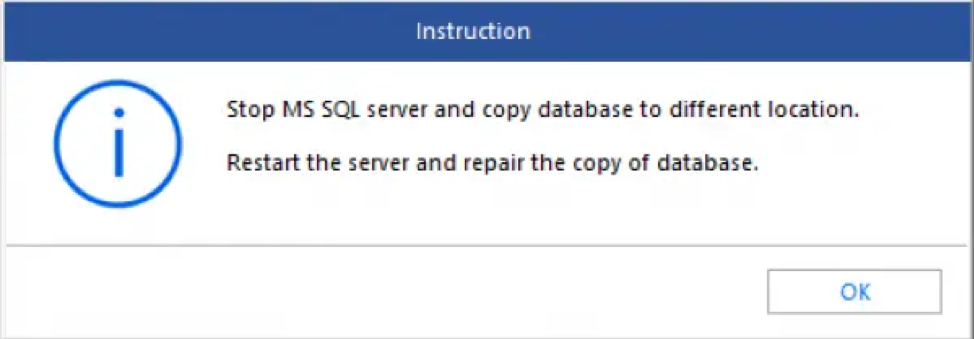
- Choose the corrupt MSSQL database for repair.
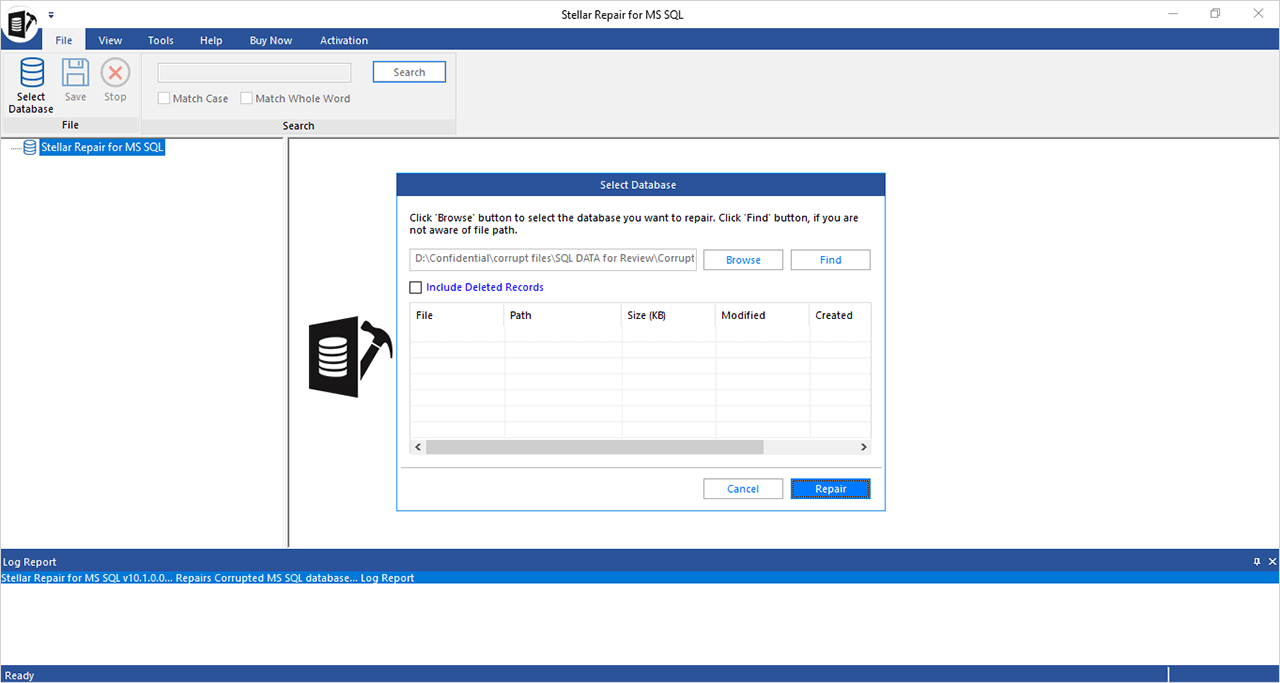
- Perform a thorough scan to identify issues. Preview recoverable data and objects.
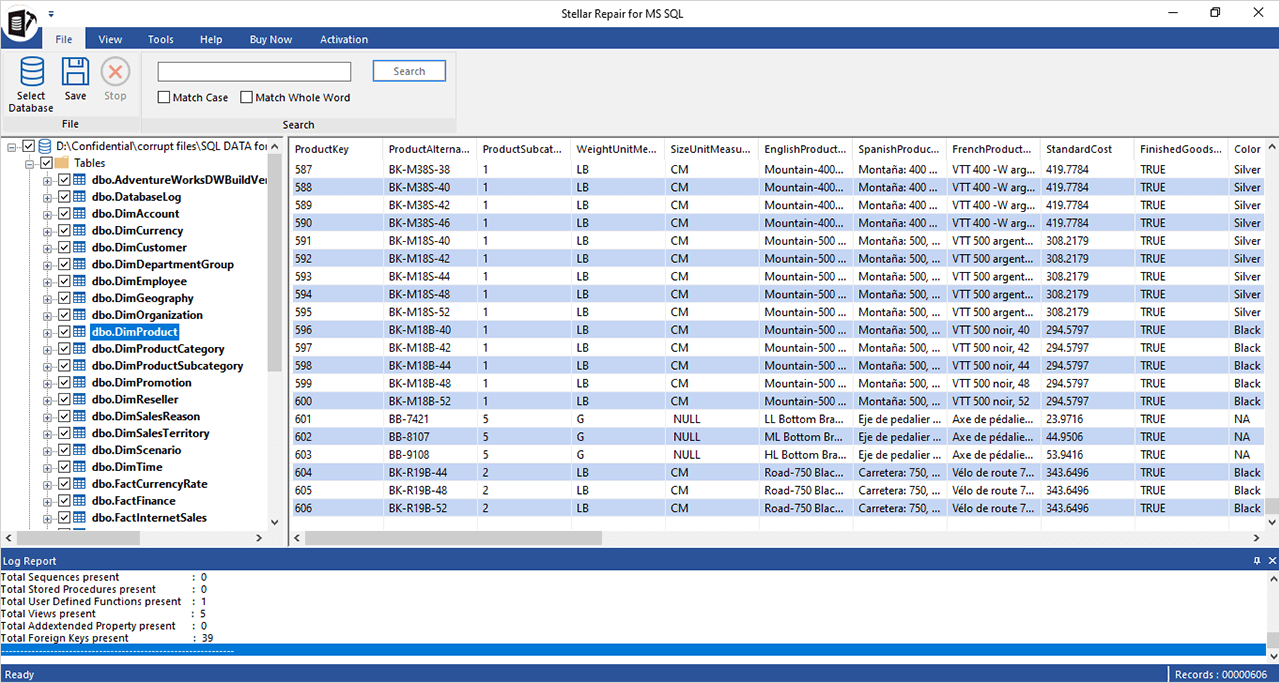
- Initiate the repair and recovery process.
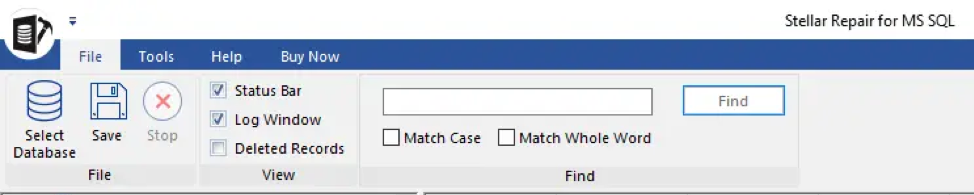
- Save the repaired database to a secure location.
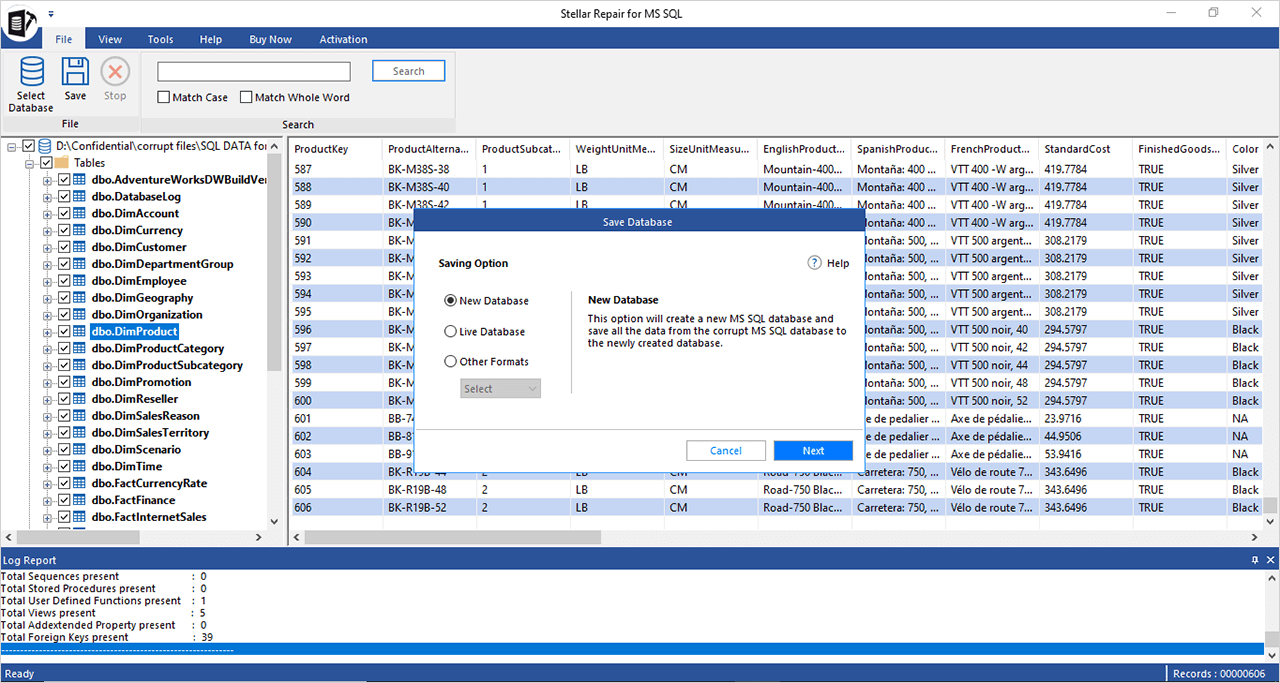
Comparative Advantage:
Stellar Repair for MSSQL vs. Other Database Recovery Options
Stellar Repair for MSSQL stands out from other database recovery options in multiple ways. In terms of speed, this software is designed to quickly scan and recover large volumes of data, reducing downtime during a crisis. Its efficiency is notable as it can repair multiple files simultaneously while maintaining data integrity. Ease of use is another feature where Stellar Repair for MSSQL excels. Its user-friendly interface makes it accessible to both tech-savvy professionals and those with limited technical know-how. Most importantly, when it comes to success rate, Stellar Repair for MSSQL boasts a high recovery rate, providing businesses a reliable solution in times of crises.
Tips for Preventing Database Crisis
Preventing a database crisis is always better than resolving one. Some best practices include:
- Regular Backups: Schedule routine database backups to ensure you have the latest copies of your data.
- Implement Redundancy: Utilize failover mechanisms and redundant systems to provide an extra layer of safety.
- Maintain a Healthy Database Environment: Regular maintenance, including software updates and hardware checks, can preempt potential issues.
Conclusion
In the realm of database management, crises are not a question of if but when. Having a reliable partner like Stellar Repair for MSSQL can make all the difference when the unthinkable happens. This software not only offers a high success rate in data recovery but also delivers speed, efficiency, and ease of use, making it an invaluable asset in times of need. If you’re serious about safeguarding your critical data, it’s time to explore Stellar Repair for MSSQL as an essential tool in your database management toolkit.

