Contents
Web scraping is the process of extracting data from websites. This can be done manually, but it is time-consuming and prone to errors. Python is a popular programming language used for web scraping because it has many libraries and tools that make the process easy and efficient.
In this guide, we will touch on the basics of web scraping with Python. If you’re looking for a more in-depth level guide, check out this 2023 Web Scraping in Python guide – everything you need for a start is already there.
Why Use Python for Web Scraping?
Python has many advantages that make it an ideal choice for web scraping. First, it is a powerful programming language with a large and active community. This means that there are many libraries and tools available for web scraping that are well-documented and easy to use.
Second, Python is a versatile language that can be used for a wide range of tasks, including web scraping. It has many built-in features that make web scraping easy, such as regular expressions and parsing libraries.
Finally, Python is a popular language in the data science community, which means that there are many tools available for data analysis and visualization that work well with data obtained through web scraping.
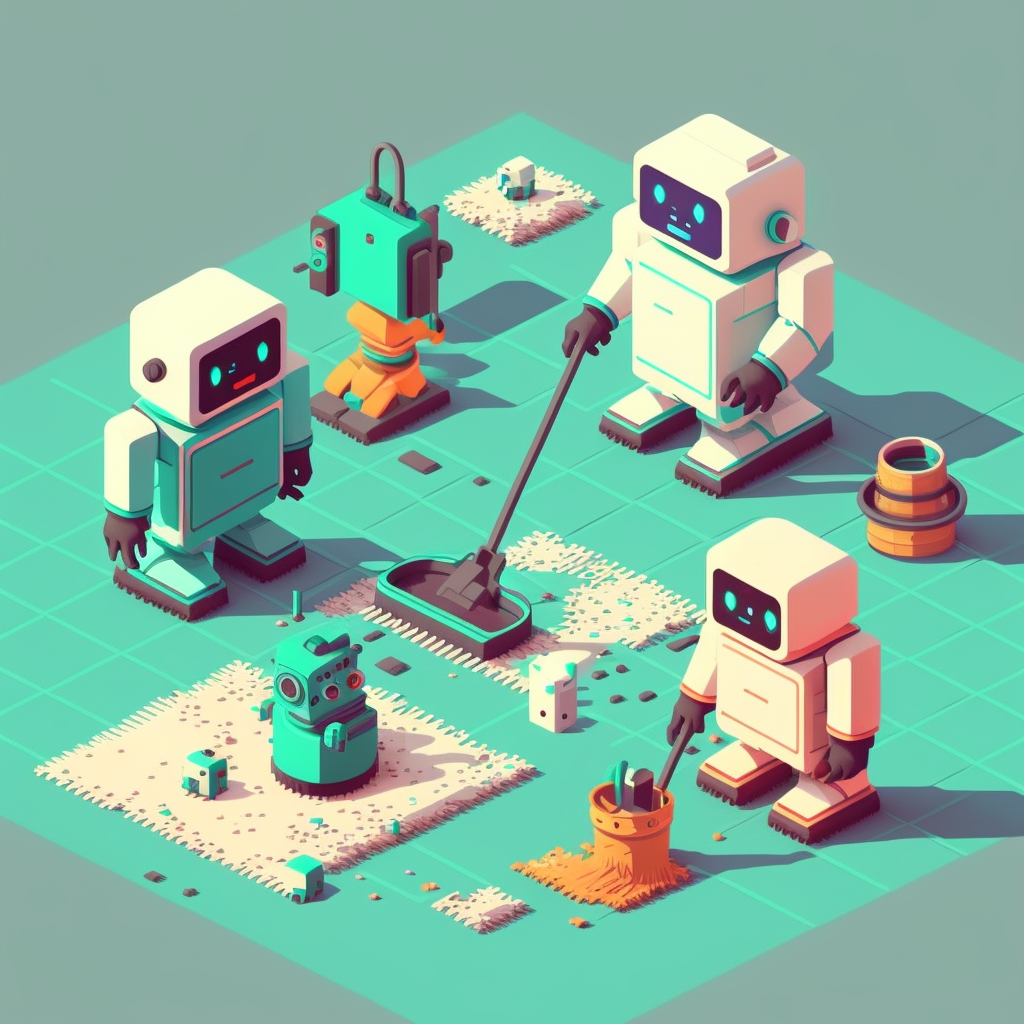
Libraries for Web Scraping in Python
Python has many libraries available for web scraping, but some of the most popular include:
Beautiful Soup
Beautiful Soup is a Python library that is used for web scraping purposes to pull the data out of HTML and XML files. It creates parse trees that are helpful to extract the data easily. Beautiful Soup automatically converts incoming documents to Unicode and outgoing documents to UTF-8. It is often used in conjunction with other libraries such as Requests and Selenium.
Requests
Requests is a Python library that is used for making HTTP requests. It is used to send HTTP/1.1 requests extremely easily. There’s no need to manually add query strings to your URLs, or to form-encode your POST data. You can also add custom headers, authentication, and other request parameters.
Scrapy
Scrapy is an open-source and collaborative web crawling framework for Python. It is used to extract the data from websites and provides a way to handle it through the pipelines. It is also used to extract data using APIs.
Basic Steps for Web Scraping with Python
The basic steps for web scraping with Python are as follows:
- Identify the website or web page from which you want to extract data.
- Inspect the page to determine the structure of the data you want to extract.
- Use a Python library such as Requests to send an HTTP request to the website and retrieve the HTML code for the page.
- Use a parsing library such as Beautiful Soup to extract the data from the HTML code.
- Store the data in a file or database for later use.
Using GoLogin for Web Scraping
GoLogin is a browser that fits specifically for web scraping purposes. It allows you to emulate different browsers and operating systems, as well as use different IP addresses and geolocations.
This makes it an ideal tool for web scraping because its unique browser fingerprint management system allows you to bypass even the heaviest anti-scraping measures that websites may have. It successfully helps scrapers override the most advanced website trackers like Facebook, Reddit, Cloudflare and others.
In addition, GoLogin has many features that make web scraping easier and more efficient. For example, its Selenium/Puppeteer support allows you to automate tasks such as filling out forms and clicking buttons, which can save you a lot of time and effort.
Overall, web scraping with Python is a powerful tool for extracting data from websites. With the right libraries and tools, it can be done quickly and easily, allowing you to gather valuable data for your projects. And with a browser like GoLogin, you can do it more efficiently and effectively than ever before.

