Contents
A router is connected to the modem through an Ethernet cable, which shares the single home connection with all other wired and wireless systems. It is used in network management and also helps in hiding your devices from the World Wide Web.
When getting new services from an internet service provider, they usually install a new device at your place i.e. residential gateway or a modem, which provides the internet. Most of these devices have an Ethernet port or may have a built-in wired or wireless router, which provides an internet connection. Each provider gives a device that is compatible with its services. For example, when you sign up for Grande internet plans, you’ll be given a different type of modem and a router if compared with other providers’ equipment.
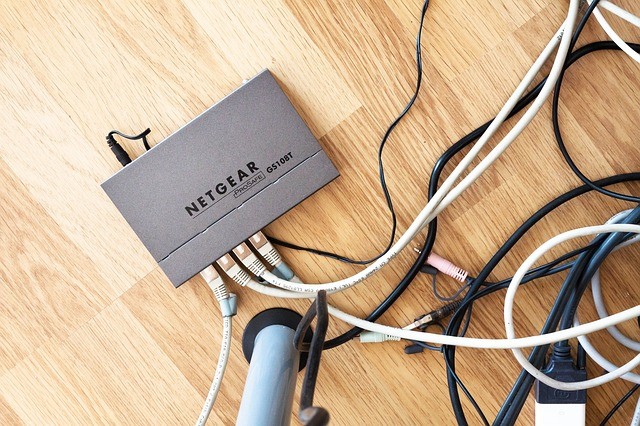
In case, you have a single connection, connecting a router between a modem and a system to get various advantages.
Why do I need a router?
A router is mainly used for sharing a single internet connection to various internet-enabled devices. ISPs usually provide a single IP address to the first device that is connected to the ONT or modem. It is the same as an internet mailing address, without which you cannot send or receive data packets around the internet.
Because only one public address is issued, the router is the only device that can receive and send data. In order to share the connection, it issues a new address to all the devices, which helps in sending and receiving internet data.
A router is also used in network management from a central point.
Why does a router require a modem?
A router single-handedly cannot read signals that are received from a modem. Also, it cannot send data by itself without the help of a modem or ONT, which helps in translating data into signals that can be understood and used later on.
In simple words, DSL and cable internet uses radio waves to transmit signals across copper wires. Fiber internet is a newer technology, which uses glass fibers to send data. All types of connections require a translator, which translates light or radio waves into data that can be used by the router.
How does a router function?
To accept and deliver data from your Wi-Fi and wired devices to the internet, the router builds a directory (routing table) identifying all of them. Since each of these devices has at least one physical address, the router automatically uses the Dynamic Host Configuration Protocol to provide each of these addresses with a private IP address (DHCP).
Whether it’s a friend’s smartphone, a smartwatch, or a brand-new laptop, every connected device automatically receives a private IP address that is issued to it. You don’t need to manually configure anything.
Consider the scenario where your router serves as your office manager and you are a smartphone that has recently relocated into a cubicle. The office building’s street address is available online, however, your cubicle number is personal (network). Your manager notes the sender in a leger but sends your cubicle number when you deposit mail in the office mailbox. The manager will then be aware of which cubicle received the response when you receive it.
The scientific justification
Your router substitutes your private address with its own when it receives data packets from your device and records the information, including the destination address, in its ledger (game server, website, streaming service, etc.). The packet is converted by the modem or ONT and sent on its path without further inspection.
In order to deliver the response to the correct private address, the router first searches up the final address (website) in the ledger when it finally receives a response from the ONT or modem.
Things to do with a router
In a conventional home network setup, the router is either pre-packaged with the cable modem or purchased separately. The coaxial port on the back of the modem-router is used to connect the incoming wall cable (activated by the cable company). The coaxial wire enters the modem in the router-only situation. After that, a network cable is attached between the modem and the router. The primary internet connection is this one.
In either scenario, the router offers the internal home network through a number of network ports on the device’s back. Assuming your cable provider has previously enabled your internet service and once you attach devices to the router, those devices will have access to the internet.
If you buy a wireless router, there is no need to plug a router through a wired connection. You simply connect to the wireless network that is created for the home network.
Firewall configuration
Any router should include an inbuilt firewall because it is one of its most crucial features. Modern routers are particularly good at blocking hackers who scour the internet using port scanners and other tools seeking weak devices that are connected to the internet since these firewalls have gotten better over time.
The firewall settings are located under your WAN Setup (for most routers). You can change firewall settings on certain routers, but on others, all you need to do is make sure Firewall Protection is turned on.
Usually, you may add more blocking measures, such as disabling ping response and turning on features like Denial of Service (DoS) prevention, to at least increase security.
Bottom Line
The router is one of the most important networking components in any house or company, as you can see. It supervises and regulates all network traffic and safeguards your network against any potential threats. Additionally, it allows you more control over what is permitted or banned on your own internal network.

