Contents
- 1 What is Code Signing?
- 2 Working Mechanism of Code Signing
- 3 Types of Code Signing Certificates
- 4 Benefits of Code Signing for Windows Software and Applications
- 5 How to Use a Code Signing Certificate?
- 6 Best Practices for Secure Code Signing
- 7 Troubleshooting Common Issues and Errors with Code Signing
- 8 Conclusion
In today’s digital world, security is one of the crucial components for any industry specially for Information Technology (IT) industry. With technological advancement and increasing digital awareness there is equal growth of cyber-attacks like Data Theft, Malware and Other Software Threats. Herein, code signing certificate plays a very crucial role which uses “hashing” technique as an encryption mechanism to secure the code of the software and application from getting it maliciously tampered or altered from the time they are digitally signed.
Hence, it must for any developer or publishing business to code sign software and app before publishing it on any reputed platform like Microsoft store for windows apps.
Let’s take a detailed look at the applications of code signing for developers in securing software and applications on windows platform.
What is Code Signing?
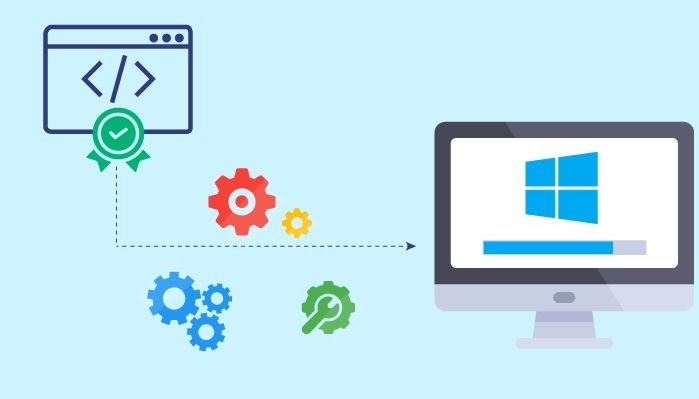
Code Signing is the process of digitally signing software, applications, script, programs and Executable to verify its integrity and authenticity. Windows developers use code signing certificates to sign their applications, drivers, and other software components to ensure that they are trustworthy and free from any malware or threat. Here are some of the reasons why code signing certificates are important for Windows developers:
Security: Code signing certificates provide a secure mechanism for verifying that software has not been tampered with or altered since it was signed. This helps to prevent malicious software from being installed on users’ computers.
Trust: Code signing certificates provide users with a way to verify the identity of the software publisher. When users see that an application is signed with a trusted certificate, they are more likely to trust that the software is safe and legitimate.
Compliance: Many organizations and industries require code signing for compliance purposes. For example, software developers may need to sign their code to comply with regulations like HIPAA, SOX, or GDPR.
User Experience: Signed software is often easier for users to install and use because it is less likely to trigger security warnings or other prompts that can be confusing or frustrating.
Reputation: Code signing can help to build a developer’s reputation by demonstrating a commitment to security and quality. This can be especially important for developers who distribute their software through online marketplaces or app stores.
Overall, code signing certificates are an important tool for Windows developers who want to ensure that their software is trustworthy, compliant, and easy to use.
Working Mechanism of Code Signing
The Code signing process works by using a digital signature to confirm the authenticity and integrity of software. When a software developer creates an application, they use a private key to create a digital signature for the code. Software Publisher create private key and public key paid and share public key along with CSR to respected Certificate Authority (CA) for verification process.
Once Public Key matches with the given CSR, CA issues the code signing certification with minor vetting process including document validation.
When a user installs the software, the digital signature is verified using a public key that is provided by the software publisher. If the digital signature is valid, the user can be confident that the software comes from a trusted source and has not been tampered with.
If the digital signature is invalid, the user will be warned that the software is no longer trustworthy and should not be installed.
Types of Code Signing Certificates
Based on the security level, encryption stage and validation requirements, it can be divided into 3 segments:
Standard or Regular Code Signing Certificate:
A Regular Code Signing specially works for individual software developer or software development firm with light validation process and doc requirements.
EV Code Signing Certificate:
An EV Code Signing also known as the Extended Validation Code Signing Certificate that gives highest level of encryption and security to your code. Majorly preferred by enterprises and large software development organizations. To verify the legacy, Cas asks you the legal government approved document and papers to prove business and personal identity! It’s quite costlier than standard cert.
Benefits of Code Signing for Windows Software and Applications
There are several benefits of code signing for Windows developers.
- It helps to establish trust with users by confirming the authenticity and integrity of the software.
- It helps to increase user confidence and increase downloads and installations.
- It helps you to make your brand identity as a trustworthy publisher in the market.
- It safeguards against malware and other security threats. If someone tries to modify the code, the digital signature will be invalidated, and the user will be warned that the software is no longer trustworthy to prevent you from malware and other security threats.
How to Use a Code Signing Certificate?
Firstly, you need to obtain a digital certificate from a reputed certificate authority (CA) such as Comodo, Sectigo, etc. or from Trusted resellers.
Once you have obtained a digital certificate, you need to use a code signing tool to sign your software. There are several code signing tools available, including Microsoft SignTool, Digicert Code Signing Tool etc. to create a digital signature that can be verified by users.
- Microsoft SignTool: This is a command-line tool that is included with the Windows SDK. It allows you to sign your software using your digital certificate and create a digital signature that can be verified by users.
- DigiCert Code Signing Tool: This is a free tool that allows you to sign your software using your digital certificate and create a digital signature.
Best Practices for Secure Code Signing
To make your code signing process effective, secure, and smooth, here are several best practices that you should follow.
- Obtaining your digital certificate from a trusted Certificate Authority (CA) or trusted reseller.
- Store your private key in a secure location and protect it with a strong password.
- Use secure and trustable code signing tool that supports timestamping and other security features.
- Verifying that your digital signature is valid before distributing your software to market.
- Keeping your digital certificate up to date and renewing it before it expires. By following these best practices, you can ensure that your code signing process is effective and secure, and that your software is trusted by users and protected against malware and other security threats.
Troubleshooting Common Issues and Errors with Code Signing
No doubt code signing can help to improve the security and trustworthiness of your software, but there are several issues that you may encounter while signing your code. These include:
- Expired Digital Certificates: If your digital certificate expires, your digital signature will no longer be valid, and users will be warned that your software is no longer trustworthy. You need to renew your code signing certificate immediately.
- Invalid Digital Signatures: If your digital signature is invalid, users will be warned that your software is not trustworthy and should not be installed.
- Incorrect Timestamping: If your digital signature is not properly timestamped, it may be invalidated if your certificate expires, even if the software was signed while the certificate was still valid.
To avoid these issues, you should always follow best practices for code signing and use a code signing tool that supports timestamping and other security features.
Conclusion
Now you are aware about the vital role of Code signing for digitally securing your software or application. Also, by implementing best code signing practices you can ensure the security of your software and application from unauthorized tampering and other software threats. So, code signing method should be always on the developer’s checklist as a primary security protocol before publishing any software or application to ensure security and authenticity.

