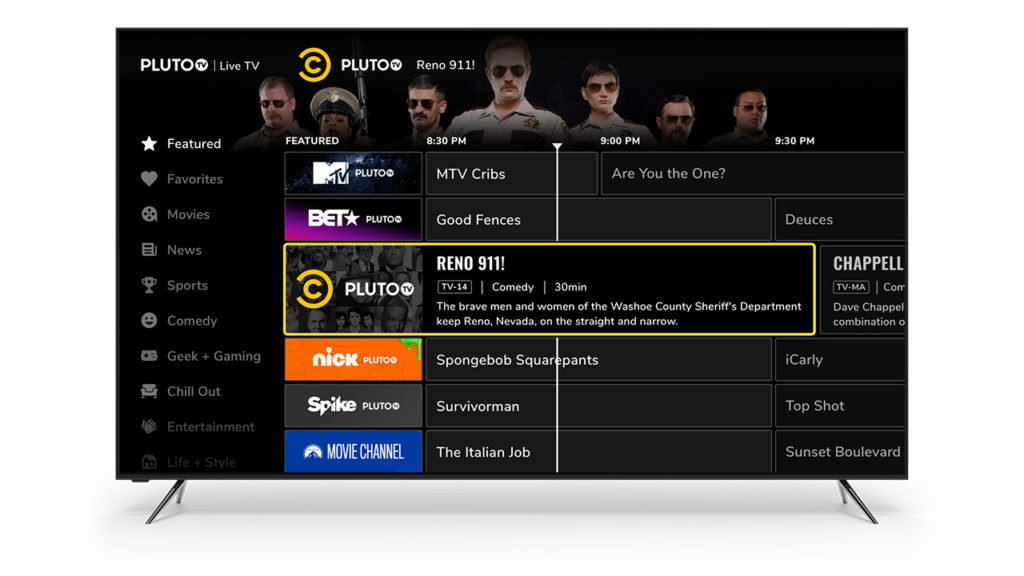Finding an affordable streaming service these days can be a little bit tough and rarely available. But Pluto Tv is one such platform that is offering its customers free services. It has a wide range of channels for the viewers so you won’t be disappointed at all with Pluto Tv Activate. Customize your experience by a simple Pluto Tv activation and signing up.
Contents
Why Pluto Tv?

Pluto Tv is a free streaming platform and there is no subscription cost. People like to save money on subscription services and this is where Pluto Tv comes in. It has a variety of channels streaming on its platform. Although not mandatory, if you do the registration you can easily customize your favourite channels and you can even set up your account on an android device.
Are you wondering why you should activate Pluto Tv? Here are some of most favouring features and reasons for activating Pluto Tv
- Once you activate Pluto Tv you can access all your favourite Tv shows on a single platform. No need to have two-three applications for different channels. I mean who wouldn’t want that, right?
- After you activate Pluto Tv on your device you can have access to the on-demand content anytime. You have both channel content and on-demand content at one place at a time.
- You can activate Pluto Tv on a variety of platforms. It is not limited to android devices. It is compatible with many platforms like apple, play station, firestick, Xbox one, 4th generation apple Tv, windows and mac computers etc. It is available on almost all devices as of now.
If you want to activate Pluto Tv on your streaming device then read on to learn more
How to install and activate Pluto Tv?
The first and foremost thing you need to do when you are trying to activate Pluto Tv is that you have to sign up on their website. Now signing upon on the Pluto Tv website is really easy and simple to do. Here’s how you do it:
- Go to the Pluto Tv website through your computer and find the sign-up option. No worries if you do not have the access to the computer. You can also do this on your phone or streaming device. Just go to the app and follow the same process.
- Click on the sign-up option and fill in the necessary details in the provided boxes.
- Tada! Your account is all set to stream on Pluto Tv. Just download the app and you’ll be able to watch all your favourite content in one place.
Although you can watch content like this, there are still some features and extras you are missing out on if you do not activate the Pluto Tv account. Pluto Tv is absolutely free and it lets you watch the content without any cost of course, but we suggest you activate the Pluto Tv account on the device you are streaming to reap the benefits of the most exciting features that the Pluto Tv offers.
For now, all the features like hiding and unhiding the content, adding your favourite channels and shows, using your android device as a remote control and other such features have been switched off and you might not be able to see these features on the Pluto Tv. But all of this is just temporary. They will be back and usable in the near future for the users.
If you still decide to activate Pluto Tv and register on the website, which is of course still available for the users. You can set up your account and you will get all the notifications and the updates as and how they occur. So that the ‘heart icon’ on the app which is visible to you after you activate Pluto Tv is pretty useless right now, but nonetheless, it is still visible. By that, we can say that it is going to be available for the users in the upcoming days.
We know these features are not available right now but there’s no harm in activating Pluto Tv for now. We would still recommend you to activate Pluto Tv on your device.
How To Activate Pluto Tv On Andriod Device?
If you want to learn to activate Pluto Tv, this is how you do it:

It is very simple to activate Pluto Tv on the android device. Follow these steps to activate:
- First things first, you need to sign up on the website on your app or device. You can do that by visiting their original website online. You also have to download the app from Google play.
- You need to find the 6-digit code on the screen in order to move forward with the process of activation of Pluto Tv.
- Once you find the code, enter it on the activation screen on the Pluto Tv app or even on the website. Follow the prompts and you’ll be done.
How To Activate Pluto Tv On Chromecast?

It might seem tough to activate Pluto Tv through Chromecast but it is actually not. It can be done in two ways either through the browser or through the mobile phone app.
Chromecast Through Mobile Phone:
Easily activate Pluto Tv on Chromecast through mobile phone by following these steps:
- You need to have the Pluto Tv app on your phone to cast Pluto Tv on the phone. So first download the app on your phone.
- Select the channel you want to cast and go to the top right corner of the screen you’ll find the ‘cast’ iron. Click on the icon.
- You’ll find the list of available devices, select ‘Chromecast’.
Chromecast Through Browser:
Listed below are the steps through which you can cast the activated Pluto Tv on the chrome browser:
- Go to the chrome browser on your computer.
- Go to the Pluto Tv website and log in to the website.

- On the top right corner of the chrome browser, you’ll find the ‘three dots’ or ‘more’ option. Click on it to find the options available. Amongst them, click on the ‘cast’ option from the menu.
- Click on Chromecast from the listed devices. After the connection, it will show you the active status on the screen.
How To Activate Pluto Tv On Roku?

While you can activate Pluto Tv on platforms it is quite astonishing to know that it is also available on Roku.
- You can easily activate Pluto Tv on Roku by going to the search bar in the Roku app. Click on the search bar and a virtual keypad will appear in front of you. Type in ‘P-L-U-T-O’ in the bar and click on the icon that appears and then press ‘ok’ to add the channel to the list and exit the search option.
- All the newly added items or channels appear at the bottom of the screen on the Roku. Browse to the end of the screen and add it to the home screen and double click on it.
Then the app will give you directions on how to get things started. It will hardly take up a minute of yours.</li>
How To Activate Pluto Tv On Firestick?

Activate Pluto Tv on firestick if you own one. The process is really easy. Follow these steps to launch Pluto Tv on the firestick:
- First launch the Pluto Tv app on firestick.
- Click on Activate option on the screen to activate the channel.
- Locate the six-digit activation code and enter it on the website of Pluto Tv
- On the left-hand corner of the guide, find the option ‘Activate’ and click on it or visit channel 02 for the same.
- If you already have an account and have signed up on the Pluto Tv app then you can directly go to the My Pluto icon on the mobile app and activate Pluto Tv.
Enabling Closed Captions On Pluto Tv
Captions on the Pluto Tv are closed and one might find it difficult to toggle closed captions. Follow these steps to enable the closed captions on different streaming platforms:
Enable Caption on Roku TV
- On the Pluto Tv app on your Roku device, play the channel or the show you want to change the caption settings on.
- On your remote you’ll find an asterisk button or ‘*’ button, click on it.
- It will display an options menu in which you have to select the ‘Closed Captioning’ option.
- Surf the arrows to select the preferred language.
Enabling Captions on Android Devices
- On your android device, go to settings.
- Select ‘Accessibility’ option which will lead to options menu.
- Choose the ‘Captions’ option and toggle the captions on the slider switch.
- Open the Pluto Tv app on your device and tap on the screen.
- Click on ‘CC’ option and then choose the preferred language.
Conclusion
Pluto Tv has an amazing variety of content and shows streaming on the platforms and that’s why it is gaining popularity amongst the users. Once you activate Pluto Tv, it is really easy to surf and find your favorite shows. Pluto Tv is even adding more and more on-demand content for its users and is easily accessible on various other platforms. Pluto Tv is soon going to be the ‘IT’ platform amongst the streaming platforms.
Hope this article helped you with finding the solutions to activate pluto tv on your devices. If any query feel free to comment down below.