Are you looking for a stable, fully functional partition manager software that handles all the problems on your hard disk partition? Are you fixing the problems that system partition is running out of space, the original size of partition is not proper, create more partitions or resize the original partition? AOMEI Partition Assistant is a free partition manager that is dedicated to all operations in disk partition management. It comes with so many powerful features such as extend partition wizard, resize partition, merge Partitions, spilt partition, copy partition and so on.
Now AOMEI Partition Assistant 7.0 released!
What had to change for the latest version 7.0 here?
- Support to automatically restart computer into Windows PE mode to perform operations.
- Fully support Linux EXT4 file system, including create, delete, format, move, and copy EXT4 partition.
- Fixed issue: the program hangs when sector-by-sector copying a partition larger than 1TB data.
- Fixed issue: the program crashes when performing “Quick Partition” with 4K alignment on a MBR disk larger than 2TB.
- Fixed issue: In Windows PE mode, RAM is not readable when disk conversion is performed between MBR and GPT.
- Fixed issue: computer won’t boot or displays BSOD after resizing or moving system partition under PreOS mode.
- Fixed issue: OS won’t boot after migrating to another HDD or SSD under PreOS mode.
- Fixed issue: computer won’t boot after converting system disk between MBR and GPT under PreOS mode.
Free download AOMEI Partition Assistant 7.0:
http://www.aomeisoftware.com/download/pa/PAssist_Std.exe
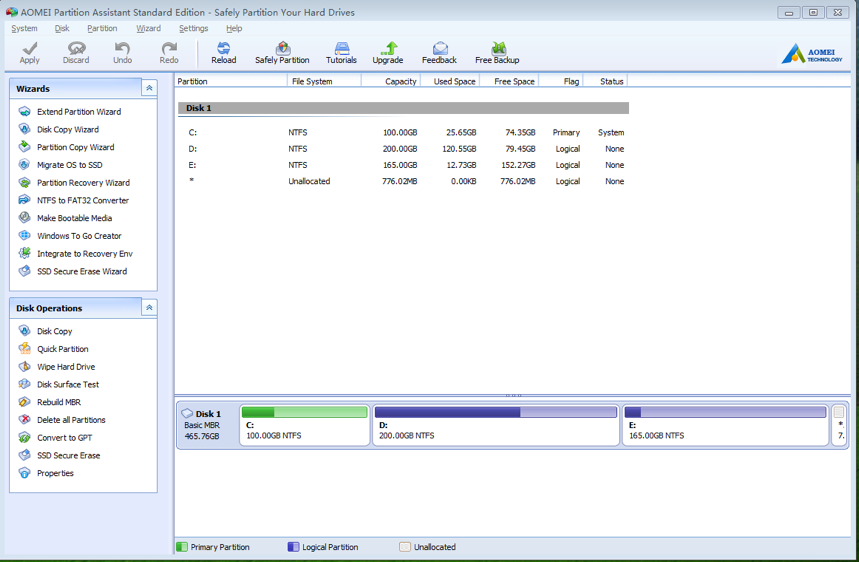
Key Features of AOMEI Partition Assistant:
Resize/Move Partition
Resize existing partitions easily and safely. “Drag” and “Click” mouse then partition will be resized. Let you adjust the size of partition freely without data loss.
Merge Partitions
You can merge two partitions into a larger one to extend space. Merge unallocated space into a partition to increase the partition size and makes your PC running smoothly.
Split Partition
Divide one large partition into multiple smaller partitions to save different kinds of files.
Extend Partition Wizard
Freely and easily extend partition without data loss.
Allocate Free Space
Allocates free space from one partition to other partitions without data loss. You can rearrange the size of the partition on the disk to increase/decrease the partition size by clicking once.
Create/Format/Delete Partition
It helps you create partition from blank space, or format partition,or delete partition for protect data leaking.
Align Partition
It makes partition align to improve the speed of reading and writing.
Dynamic Volume Management
Resize/extend/shrink/create dynamic volume easily.
Quick Partition
Automatically partition a new disk with one click.
Command Line Partitioning
Partition a hard drive with command line prompt.
Migrate OS to SSD or HDD
Migrate system drive between MBR and GPT Drives (SSD supported).
Disk & Partition Copy Wizard
Clone a partition to quickly make a duplicate and copy a disk to another for disk upgrading
Conclusion
As an alternative to partition magic, AOMEI partitioning assistant has embedded departmental data protection technology. Strictly tested by our R&D team, it enables you to realize more safely partitioning operations as you expected. No matter whether your disk style is MBR or GPT and no matter whether your disk is small or larger than 2TB, our product is able to help you solve various problem of your disk partition. It can help you manage your disk and partition easier. Get the full features for creating, resizing, deleting, merging, splitting partition and more!

