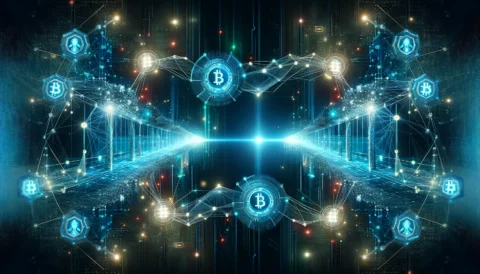Contents
With so much news around illegal data breaches, and technically-legal-but-alarming big data harvesting, most online users are pretty concerned about their digital privacy. And of course, they should be, as over 167.4 million personal identifying information records were exposed in 2019.
It’s almost kind of funny (from the perspective of a long-time internet user) how much online anonymity has made a comeback. The reason I say this is because in the early wild west days of the internet, before social media, anonymity was king. You very rarely saw anyone using their real name on comment threads or anywhere else.
Facebook changed a lot of that, with so many websites now offering “login via Facebook” registration, but this is really just personal musing. “Anonymity” was never really a real security measure, despite what our parents told us about talking to strangers online, but in this article, we’re going to highlight some actually useful security tips for protecting your data and personal information.
Update your software with security patches
Software update notifications can be a nuisance when you’re in the middle of work or internet browsing, and so many people tend to just disable automatic updates. They may update if it contains some exciting new features for the software, but overall, people (and companies) tend to just continue running outdated software versions (hello, WannaCry virus). However, software updates can include critical security flaws, or behind-the-scenes changes that keep things running smoothly.
If it’s too much of a hassle to keep every program on your computer constantly up-to-date, you should at least pay attention to security updates for commonly used software, as well as updates for your operating system and web browsers. By at least doing this measure, it can ensure the safety and security of your sensitive data and information stored in your computer, as well as the protection of your overall computer system.
Use a password manager
There’s a lot of misinformation regarding password security, as security tips like frequent password changes and complex passwords are more like security blankets. In fact, there’s a lot of evidence that frequent password changes do more harm than good, as people are apt to just add a couple numbers to their old password.
What you really need is a password manager, and bonus points if it’s cloud-based. A password manager will help you generate unique passwords for all of your online accounts, then store them in an encrypted vault with a master password.
Additionally, using a password manager for developers can help Business-to-business (B2B) companies manage their clients’ passwords securely and seamlessly. Keep in mind that a reliable password manager is impenetrable. It also allows you to manage other sensitive information beyond bank-level security, such as credit cards, bank accounts, secure notes, and software licenses.
Verify requests for information
Phishing websites have become highly sophisticated, and sadly, there’s a lot of outdated information floating around on how to avoid them. For example, a lot of security blogs recommend that you only trust HTTPS websites, which use SSL certificates for enhanced data security. However, SSL certificates are incredibly easy to obtain nowadays, even for fake websites.
Furthermore, sophisticated cybercriminals can beat phishing detection measures implemented by browsers and antivirus software, such as by mixing authentic code with malicious code to fool detection measures.
The best way to avoid being phished is to manually verify all requests for information from the company supposedly asking for it. In other words, if you receive an email saying there’s a problem with your Netflix account, you should call Netflix or manually visit Netflix.com, not click a link in an email.
Get alerts for account activity
Account activity alerts are a highly useful feature, as you will be immediately notified of any suspicious activity on your accounts. After-the-fact account alerts are useful, such as your bank alerting you of a purchase using your card, but what you really want is pre-emptive alerts. This means being notified of simpler things like failed login attempts, which immediately let you know that someone is trying to gain access to your accounts.
Because you’re able to get notifications for both minor and major activities on your accounts, you’ll be able to trace any scrupulous activities. That said, it allows you to take the necessary course of action, such as implementing multi-layered security. Such measures can help reduce the risks of leaking sensitive data any further, cybersecurity vulnerabilities, and threats.
Encrypt your files
You don’t need to encrypt your entire hard drive, as that would significantly slow down your computer. However, you should definitely keep sensitive files behind lock and key, meaning password-locked and encrypted folders. This is especially important if you’re the kind of person who keeps passwords or other sensitive information in a text file, for instance.
The latest version of Excel, for example, can password protect and encrypt Excel documents, and there are third-party utilities that can do the same for individual files and folders. Adding encryption to your files can significantly help counter possible cyberattacks, securing your sensitive data and information in the process.
Takeaway
Now more than ever, cybercrimes and threats are rapidly increasing. Acting proactively to secure your data and information can surely go a long way.
That said, keep these proven and tested cybersecurity solutions in mind, to protect yourself against cyberattacks and data leaks.