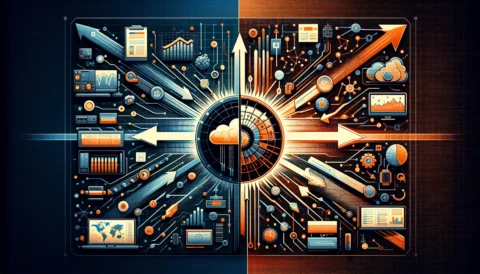PDF to Word converters are among the handiest utilities out there. These tools can turn a 500-page PDF file to an editable Word document in minutes! Can you imagine the amount of time you would need to retype a file that long? Especially if it is a scanned (image) PDF and you can’t copy-paste the contents to a Word document?!
And what is better than a fantastic time-saving utility? Well, a completely FREE fantastic time-saving utility!
As most of us need to convert PDFs to Word files more often than we’d like, today we are introducing a completely free online PDF to Word Converter. This website allows you to convert both regular and scanned PDF files to MS Word for free, without any limits. You can even upload and convert to Word as many PDF files of all sizes as you may like or need.
It is very easy to use, even for users who have never used an online application before.
Here’s a simple how-to guide to converting PDF to Word just to get you started:
- Upload your PDF for conversion. Select one of three available methods to upload your PDF file:
- Click on the Upload button to choose the PDF from your computer,
- Drag and drop the desired file into the conversion box,
- Import the PDF directly from your cloud storage service of choice – Dropbox, Google Drive or OneDrive.
- Wait for the conversion to finish. The conversion starts as soon as your document is uploaded to the site. The speed of the conversion will depend on your internet connection, the size of your PDF file and how busy the site’s servers are at the moment.
- Download your converted Word file. Once the file has been converted, you will see the download button that will allow you to save your converted .docx document to your computer.
To convert another PDF file to Word, just click on the Convert another file link. You can convert as many various PDFs this way as you need.
As you may see from the quick tutorial above, there is no need to enter your email address or share any other contact information. PDFtoWordConverter.org is 100% anonymous. Furthermore, it is safe and secure. Your files are uploaded over a secure connection and all uploaded files are removed from the site’s servers shortly after the conversion is complete. Humans do not interact with your files and the information within them – the entire process is fully automated.
KEY TAKEAWAY: This seemingly simple and hassle-free online PDF to Word conversion allows you to convert any PDF to Word for free. It uses an OCR technology that recognizes text in images (scanned PDF documents!) and exports it into editable MS Word files. In short, this is a one-stop online tool for converting all sorts of PDFs to Word.