Contents
There are many individuals out there who have the passion to create innovative posters and flyers and cards by themselves but lack graphic skills. Eventually, are not aware of how to make it. DesignCap is the mighty tool which will help you to create all sorts of things like poster, invitation, business card, and Facebook Cover, Youtube Channel, Facebook post, Instagram post, Logo, Menu, Social Media Header, Brochure, etc. This tool is for those who love to make and create graphic designs.
- Price: DesignCap has 3 packages suitable for your needs
- How to use Designcap to create attractive posters?
- Join to get DesignCap Plus Plan Giveaway.
What are the Features?
- This tool is an online platform and is not needed to install like software.
- You can learn to use by yourself the moment you open it.
- Numerous templates for posters, social media, infographics, etc.
- A huge library of stock photos, elements, preset text styles, modules & backgrounds.
- Totally adjusted characters and image editing features.
- Share it to the social media or save it to desktop and cloud.
- It is available in 7 languages: English, German, Spanish, Japanese, Portuguese, French, and Chinese.
Price: Design Cap has 3 packages suitable for your needs
- Free plan:
- Limited templates
- Limited stock media choices
- 5 image uploads
- Save up to 5 designs
- JPG exports
- Basic Plan ($4.99/ month, $59.88/ year):
- Unlimited templates
- Unlimited stock icons
- Unlimited stock photos
- Unlimited stock vector images
- High-res PNG & PDF exports
- 100 image uploads
- Save up to 100 designs
- Plus Plan ($ 5.99/mo, $71.88/ year):
- Unlimited templates
- Unlimited stock icons
- Unlimited stock photos
- Unlimited stock vector images
- High-res PNG & PDF exports
- 1,000 image uploads
- Save up to 1,000 designs
How to use DesignCap to innovate charismatic posters?
First of all, you have to sign up to get access to it. Create your account by entering your name and details. After signing up, the home page of the design cap will appear and on it, there are three titles called Category, Support and Learn. If you click on the drop-down of the category list you will find two titles named Marketing Events and Social Media Graphics.
In there you will get many important topics and options to make or create any type of forms such as infographic, Flyer, Card, Brochure, and Menu and the information about it as to how to make it. If you are not able to use it and need any help regarding the use of this tool, you can click on the support option provided on the Homepage.
If you are not able to understand or want to know more about the use of this tool you can click on the learn option to find out blogs and guides and articles about what you want to create. If you want to explore and learn by yourself then hit the get started now option.
On the left side of the corner, a profile with your name and a scroll down arrow will appear by that you will know that your account has been created and you are logged in. If you click on that profile you will see three options that are My Designs, My Profile and Sign Out.
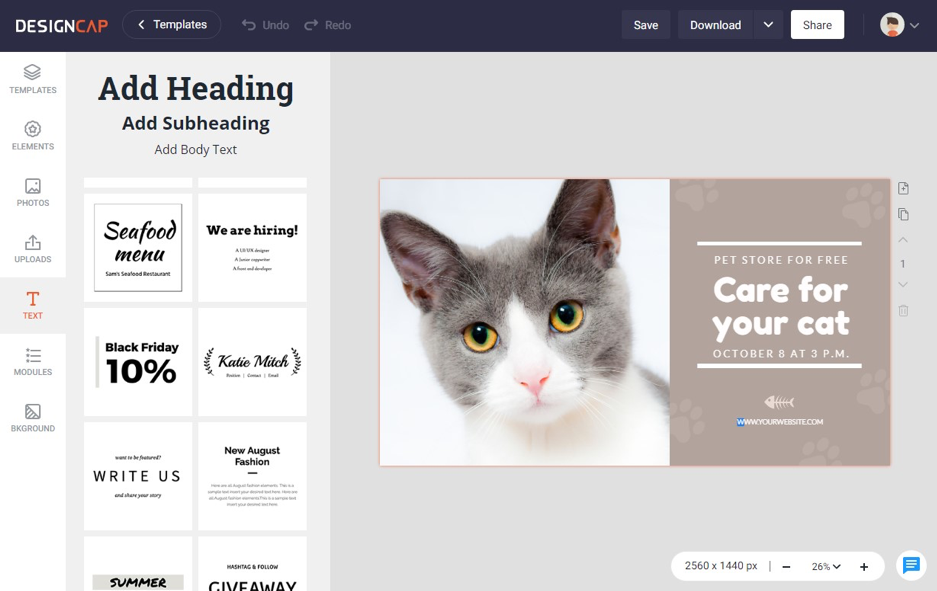
If you click on My Designs you will find a page where you can start creating your own forms by clicking on New Designs or by clicking on Get Started, then you can see there will be more samples designs for cards and flyers for you to start designing. Select any category from popular, Marketing, Social Media Header, Social Media Event, and Event, etc. Whatever you make it will be saved in My Designs inside your profile.
Join to get DesignCap Plus Plan Giveaway
Techlogitic has collaborated with DesignCap.com to give away 5 DesignCap Plus Plan. To become one of the 5 lucky people, you have to use your email to sign up DesignCap at first, and then come back to this post to leave a nice comment below. We will select your email by random to upgrade your designCap free plan to the plus plan.

