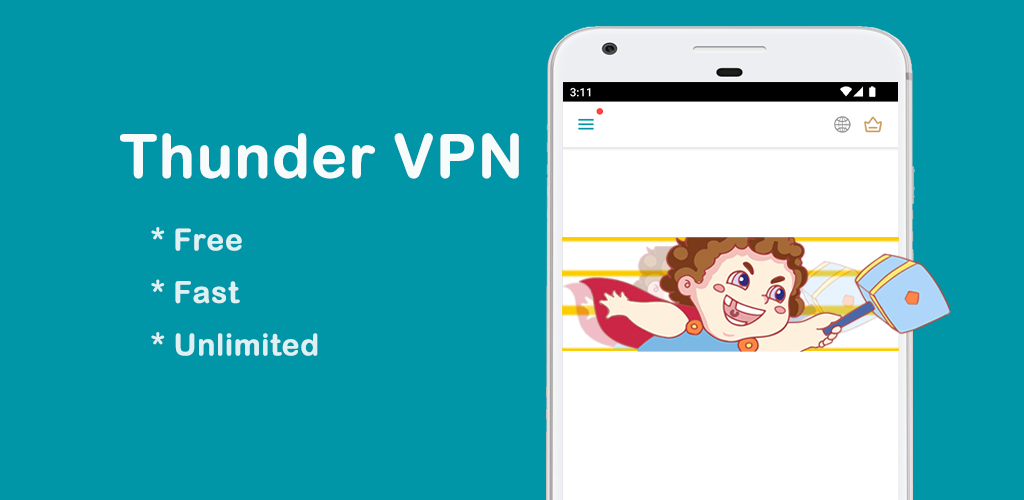Contents
Online privacy and security in this digital era are vital. Cyber threats and illegal surveillance are rampant. And using a reliable Virtual Private Network (VPN) has become very important. Thunder VPN for pc is one of the most used these days. It is a preferred choice for its fast, secure, and free VPN access. Let’s go ahead and take a look at how your devices can benefit from using Thunder VPN.
Introduction to Thunder VPN
Thunder VPN is a virtual private network service that offers Windows users safe and secure online activities. It encrypts your internet connection making it even more protected. It allows users to have a secure connection by masking their IP address and location. This way, unwanted hackers and advertisers are not able to track and monitor a user’s online activities.
Benefits of Using Thunder VPN for Windows
Thunder VPN can be used on various devices. It is highly recommended for Windows PCs. Regardless of what type of device and operating system you are using, here are the reasons to install and use thunder vpn for windows.
- Improve Security and Privacy: Thunder VPN encrypts your internet connection. This secures your data. No more worrying about potential cyber threats. Your internet service provider cannot monitor and access your online activities.
- Access Restricted Content: Having the VPN installed on your device allows you to access content that is restricted in your country. This VPN routes your connection through servers in these countries.
- Secure Public Wi-Fi Connection: When you have to connect to public Wi-Fi networks, Thunder VPN can protect your data when it is vulnerable to cyberattacks. Thunder VPN ensures that your connection remains secure.
Start Using Thunder VPN on Windows
There are plenty of reasons why you should install and start using Thunder VPN on your Windows device. Getting started with Thunder VPN for Windows is a straightforward process. Take a look at how it should be done with this guide.
- Download VPN: Only download from the official Thunder VPN website or the Microsoft Store for safe and secure access. Allow outsourced downloads and installations on your device.
- Install Thunder VPN: Install the Thunder VPN app on your device.
- Launch the VPN App: Once installation is complete, launch the app.
- Connect to a Server: Choose a server location once the app is launched. Click the “Connect” option to start a connection to a secure VPN.
- Start Safe Internet Browsing: Your internet connection is automatically encrypted once your device is connected to the service.
Thunder VPN for Windows is a very helpful tool for ensuring your online privacy and security. Out of the many VPN options out there, Thunder VPN is a reliable choice for Windows users. And like other apps, make sure that you know and fully understand the responsibilities of using Thunder VPN. Remember that using it with caution is a must. Utilize VPN services responsibly. Make sure that you abide by the laws and regulations associated with using a virtual private network.