The use of videos with text has been booming for some years now. In some cases, short video stories are created with which one wants to get good results on social media platforms. Of course you can directly produce the videos with the apps of the big platforms, but the big platforms could be very expensive. Besides, if you do not have a media company with its own video department and corresponding experience in video captioning, there is a third way: easy-to-use online video editors. They specialize in the fast production of short videos with text, photos, music.

For users who do not want to understand the intricacies of mounting, but who have the need to get a decent movie at the exit, the FlexClip service is intended.
What is FlexClip?
FlexClip is a free video editor that allows you to edit video files, and work in an online format directly from your Chrome window. The main advantage is a fairly convenient and easy-to-use interface that does not require special professional skills from the user. FlexClip is also quite functional, which makes it possible to process complex video clips. I believe that it will become an indispensable assistant for many bloggers, owners of personal or business content.
How does it work?
Before taking advantage of all the features offered by FlexClip, the system requires a first free registration of your account.
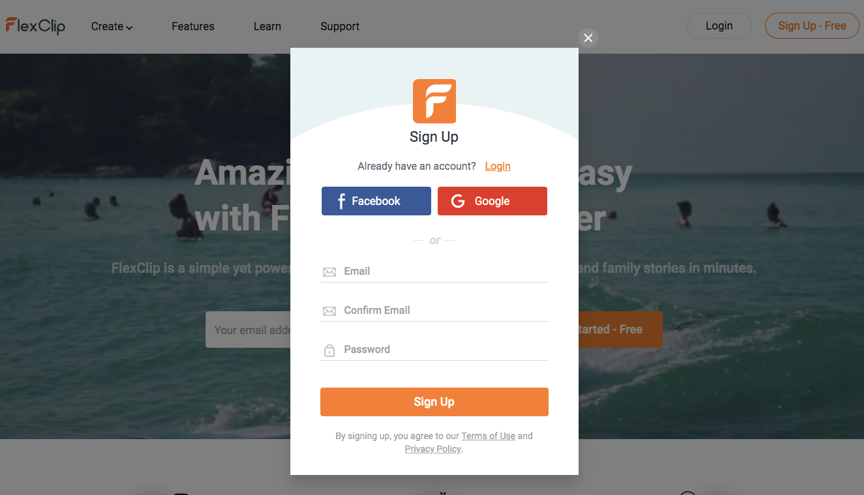
Once the personal account has been created, you can start uploading photo & videos in a completely simple and quick way, taking advantage of all the features offered by the FlexClip.
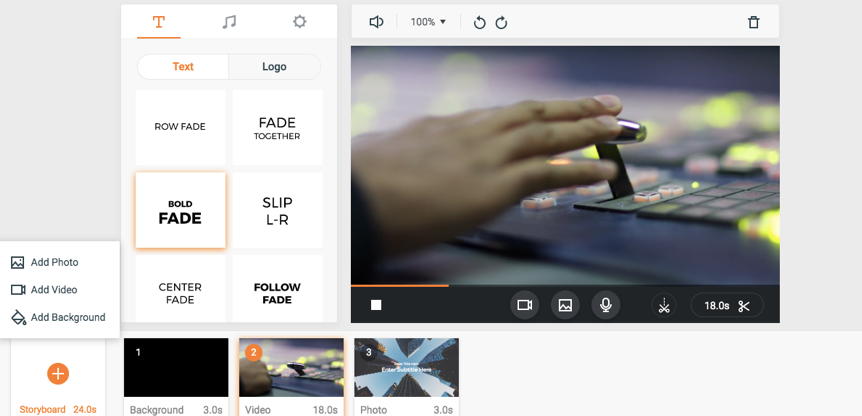
You can trim your video, crop it, rotate the video online, mirror it, or perform a number of other settings.
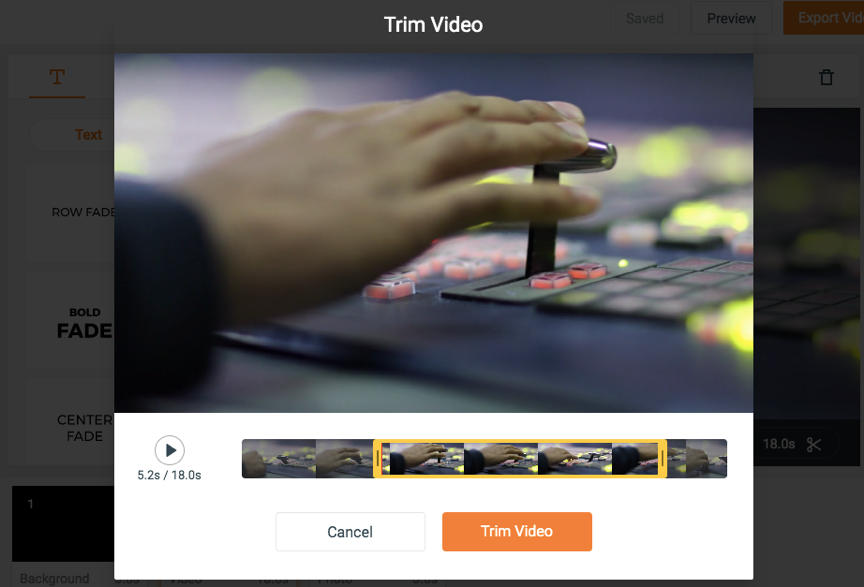
The insertion of text but also the positioning of texts is very easy and intuitive with drag and drop.
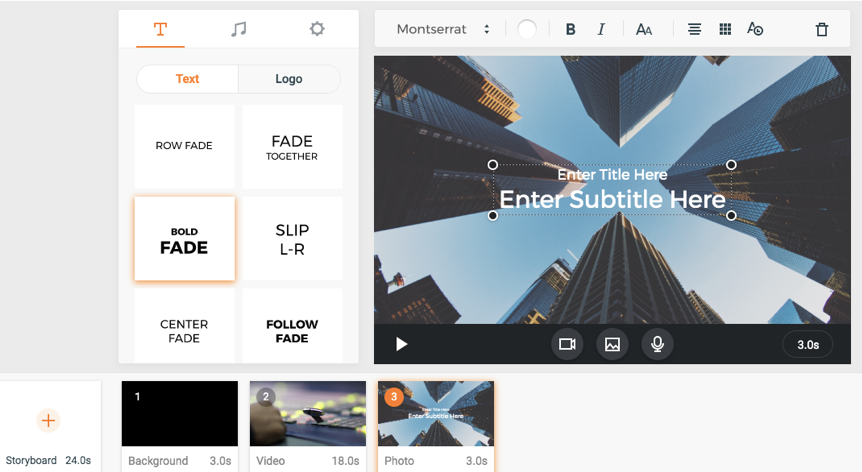
The background can be set in the black color format using the option in the “Background” section.
Besides, you had better consider how the video storyline is edited, to do this, drag the necessary to the timeline, activate it with a mouse click and get to work.
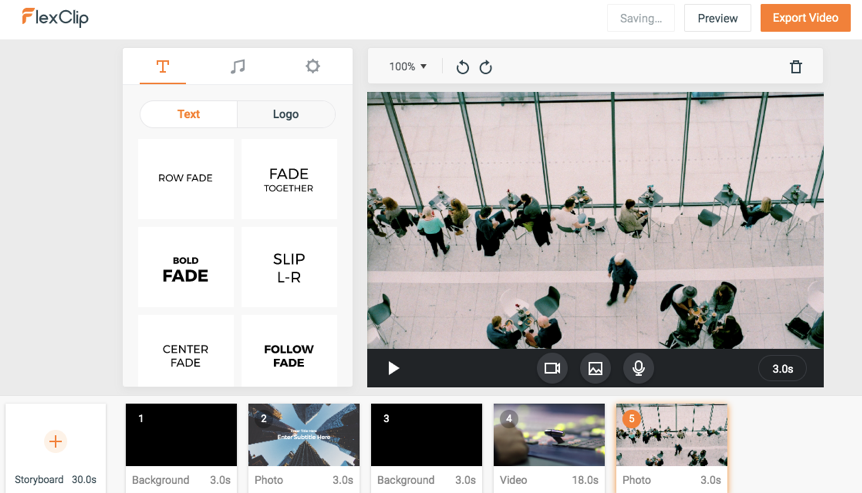
It is also possible to select your favorite music track, which can be loaded either from the large list of songs inside the FlexClip, or directly from the computer.
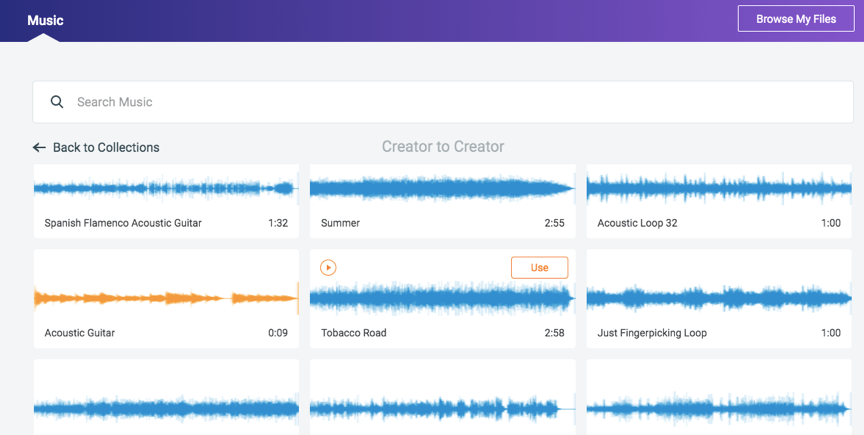
Once all the necessary action is finished, the video will be saved in the local memory and on your personal FlexClip account. The downloading process should be carried out after previewing the work done on the player editor. The user should take into account that the free use of FlexClip means copying to his device in MP4 format, the saving will be carried out in 480p, 720p, 1080p without watermarks. There is no need for a paid subscription.
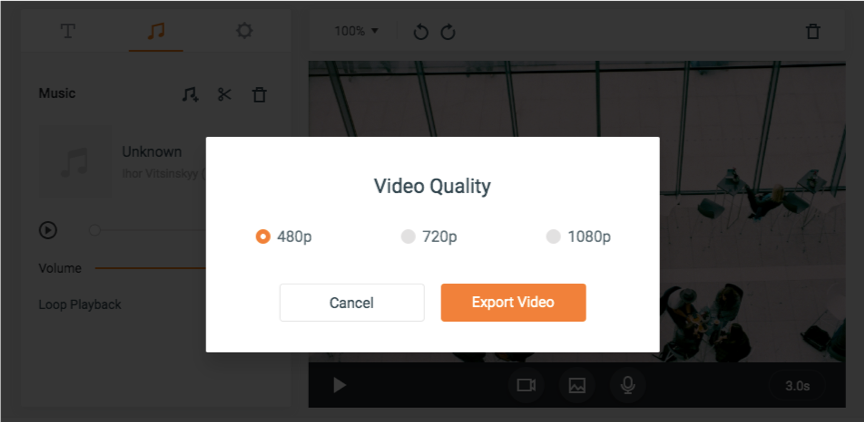
In conclusion
All the above are the reasons why today I present FlexClip that allows everyone to get and create videos at a good level. Because it is an online tool with extremely simple and useful use. Even if you are not so good at the video editing sector, with this tool I can assure you that you too can make “decent” videos to be published online or shown in public at a good level.

