Contents
The majority of us are familiar with TikTok. It is a social networking site with a vital video component that has experienced tremendous growth. They allow users to watch, record and share 15-second-long movies on any subject with each other.
There are various ways to get in touch with TikTok if you need assistance or have other questions. Because TikTok’s contact details aren’t the simplest to discover on their webpage, we’ve put up this helpful list of all the ways you may get in touch with them. This guide can assist you if you’re seeking information about how to reach TikTok as well as the company’s contact center mobile number or email address.
What is the Contact Number for TikTok Support?
You should get in touch with TikTok support in two situations. If your profile has been prohibited, you need to get in touch with TikTok. Users have to know how they can get in touch with TikTok if their profile has been blocked in order to resolve the situation. Therefore, you must first look out for the TikTok support contact number.
You will be astonished to learn that there isn’t a TikTok assistance number to call if users look online for one. Apparently, there isn’t a mobile number on the TikTok app where users can call for assistance. As a substitute, you can get in touch with them through other social networking sites or the TikTok client service email. [email protected] is the email address for TikTok customer assistance. But keep in mind that there are many e-mail accounts for various informational needs or places, which are detailed in the text.
Here are a few ways by which you can contact TikTok support:
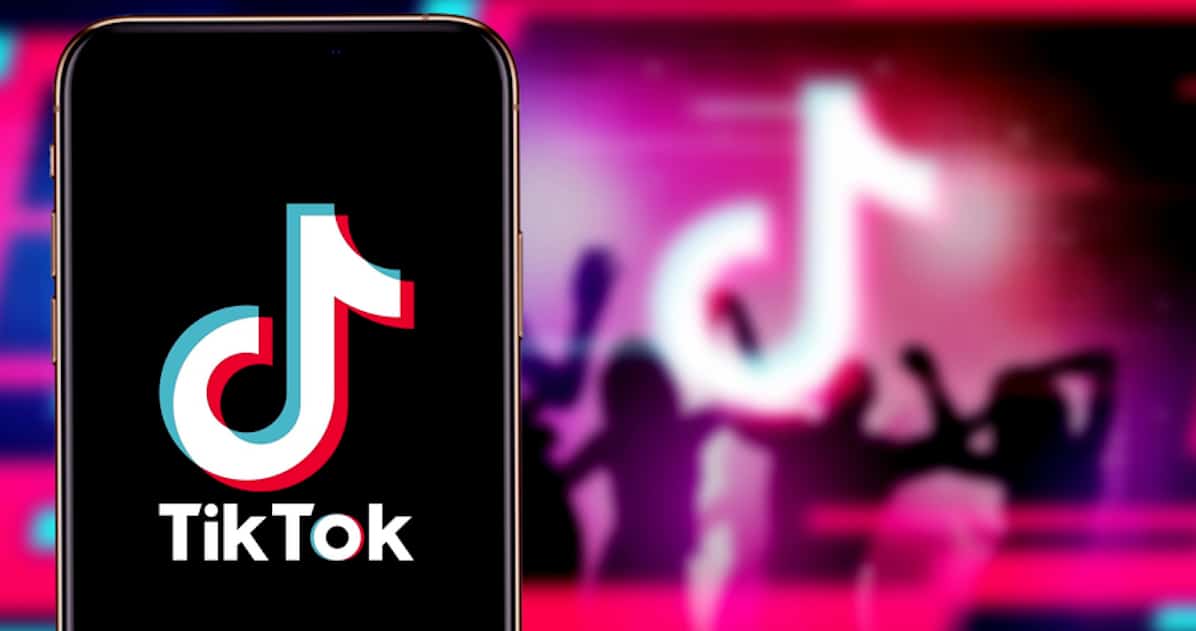
1. By an E-mail
Users can email customer service for any social networking site. Similarly, you can mail TikTok support using their main site. You can mail TikTok, but there’s no assurance you’ll hear back from them. While most of TikTok’s email accounts are no longer listed on their site, however, some are still shown on the profiles of one‘s Twitter and Facebook accounts, as well as on the webpage for the Creator Marketplace. You most likely won’t receive back if you send a letter to any of the following locations for just a purpose beyond what it is designed for.
Mail them at the company e-mail address TCM [email protected] if you’re an influencer or are just beginning to become one and want to learn more about TikTok’s cash-out procedure. The email accounts are regionally particular. Select one for your nation or region as a result.
Send your inquiries to [email protected] if you are interested in advertising your company or brand and have any questions. The TikTok support staff will give you all the information you need to promote your band with regard to advertisements.
Please get in touch with the TikTok Team at [email protected] if you want to learn how to use the application TikTok, its functionality, and the most recent upgrades.
TikTok is open to any comments or recommendations you may have. Send ideas, suggestions, comments, and general inquiries to [email protected], the email address for TikTok customer assistance.
2. By Feedback Form
When you run into issues like your account being banned, feature requests, creative funding, reporting harassment, and so on, you may get in touch with TikTok’s actual team by utilizing its feedback form. Here on the feedback form page, you can choose from a number of prepared explanations based on the nature of your issue.
On your PC or laptop, use a web browser and access the Tiktok feedback form. Fill out the form’s needed fields, including the optional field for your TikTok username. Your email address is required here. Then choose a pertinent option in the Topic area and enter the problem you’re having in the section box marked “How can we help?” If you have any screenshots you can send them to Tiktok.
3. By Tiktok Application
You can file a problem with TikTok when you’re having problems with any of its functions. The support network for TikTok will make an effort to assist you with problems. If their instructions are unsuccessful, you can create your own justification of the problem and forward it to TikTok.
To do that, press Profile in the bottom right corner of the screen to view your account, then click on the 3 lines in the upper right corner. Then select Report a problem from the “SUPPORT” menu. Then decide which topic you wish to report the issue under. Use the troubleshooting procedures. If asked whether your problem has been solved, hit No if they don’t assist you. Click Still Having a Problem, then complete the form. If you would like a response, provide your email address.
4. By Twitter
You must briefly describe the problem in a message that you send straight to the @TikTokSupport Twitter account in order to communicate with TikTok through the Official Twitter page. They respond to emails 7 days a week between 8 AM to 5 PM PST because they are present.
5. By Facebook
Information can be found by going to the official TikTok Facebook page. You may see articles, movies, data about advertisements, pictures, and other content on the site that could offer you pertinent answers. It should be noted you are unable to message someone on Facebook personally, but you may receive a response if you remark on one of their posts.
Conclusion
Verify that nothing on your TikTok page has violated the platform’s rules at all times. Then, this advice will assist in contacting the TikTok support staff. We trust you now know how to get in touch with TikTok support.

