Contents
What is monday.com?
The monday.com login portal offers a seamless entry point to a robust work management system designed to boost the efficiency and productivity of both teams and individuals. This portal is more than just a doorway; it embodies modern work dynamics by combining ease of use with powerful technology.
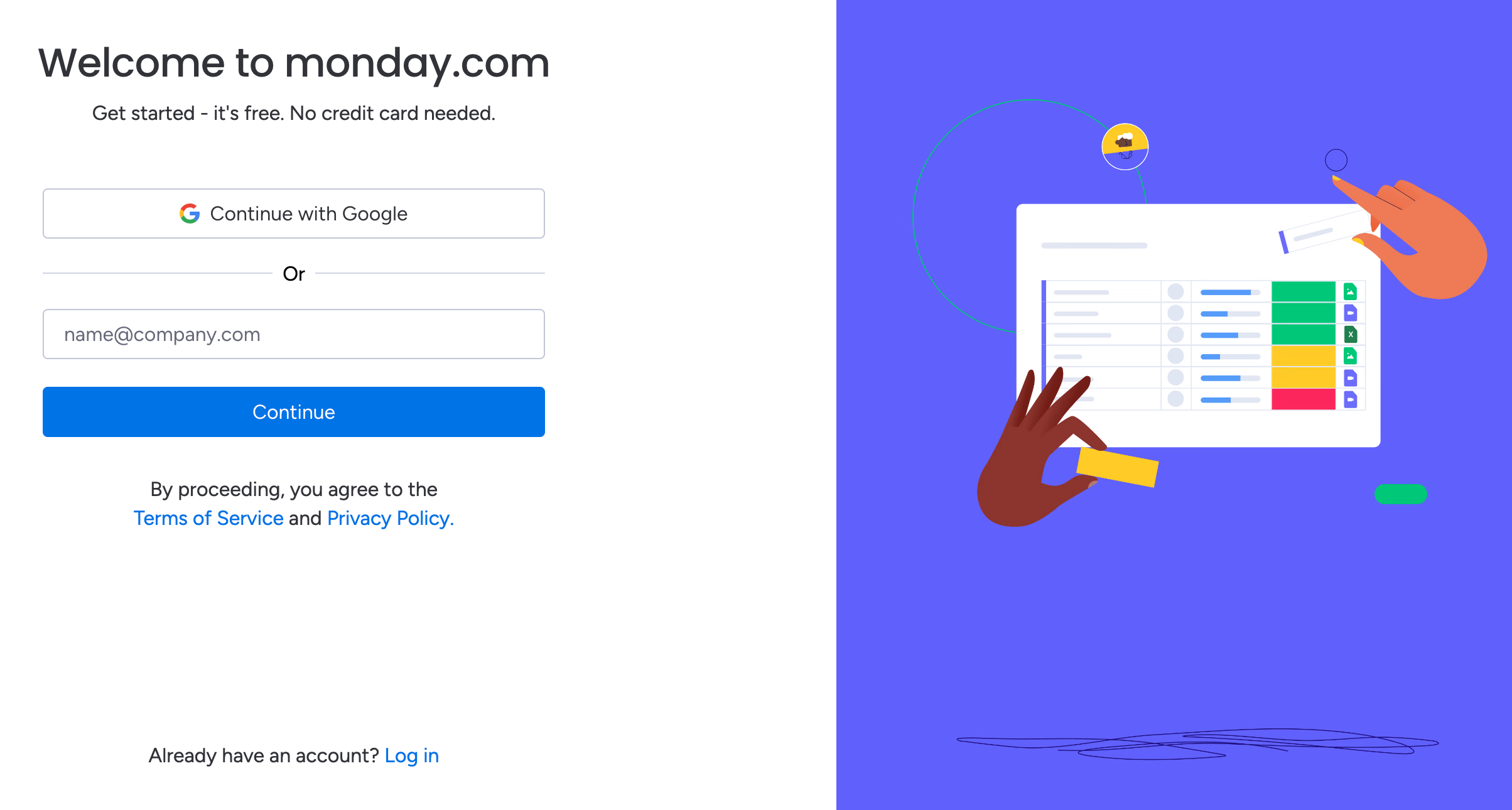
Why Use monday.com?
With its intuitive interface, monday.com caters to a variety of industries and functions, including:
- Project Management: Streamline your project planning and execution.
- Marketing Campaigns: Organize and track all your marketing efforts in one place.
- Workflow Optimization: Enhance processes to increase operational efficiency.
- Team Coordination: Improve communication and collaboration across all team levels.
Joining an Account For The First Time at Monday.com login
Step 1 – Accept Invite
To log in to your monday.com account for the first time, go to your e-mail address and open the invite you have received from your team. Click the ‘Accept Invitation’ button to proceed.
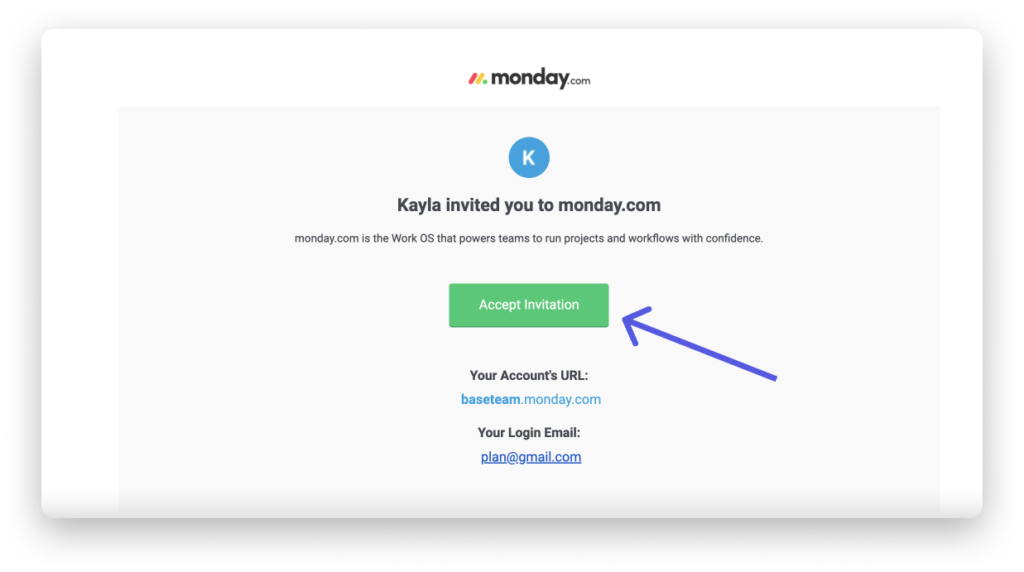
Step 2 – Enter your details
Next, enter your full name and create a password. After pressing the checkbox to agree to the Terms of Service and Privacy Policy, press ‘Continue,’ and you’re good to go!
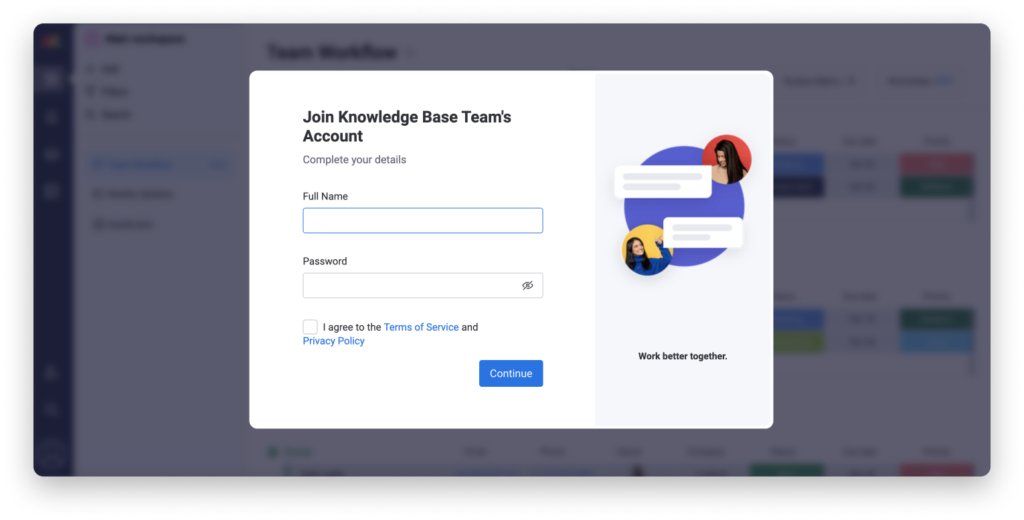
Step 3 – Once joined, invite more team members.
Once you are in, you can invite more team members. You can also upload your profile picture and edit your personal information so that your team knows who you are.
Logging into an account
Once you have completed the sign-up process, logging in is a breeze! Follow the steps below to log into your account easily.
Step 1 – Go to Monday.com
Go to the homepage https://monday.com/ and click on “Login” at the upper right corner of your screen, as shown below.
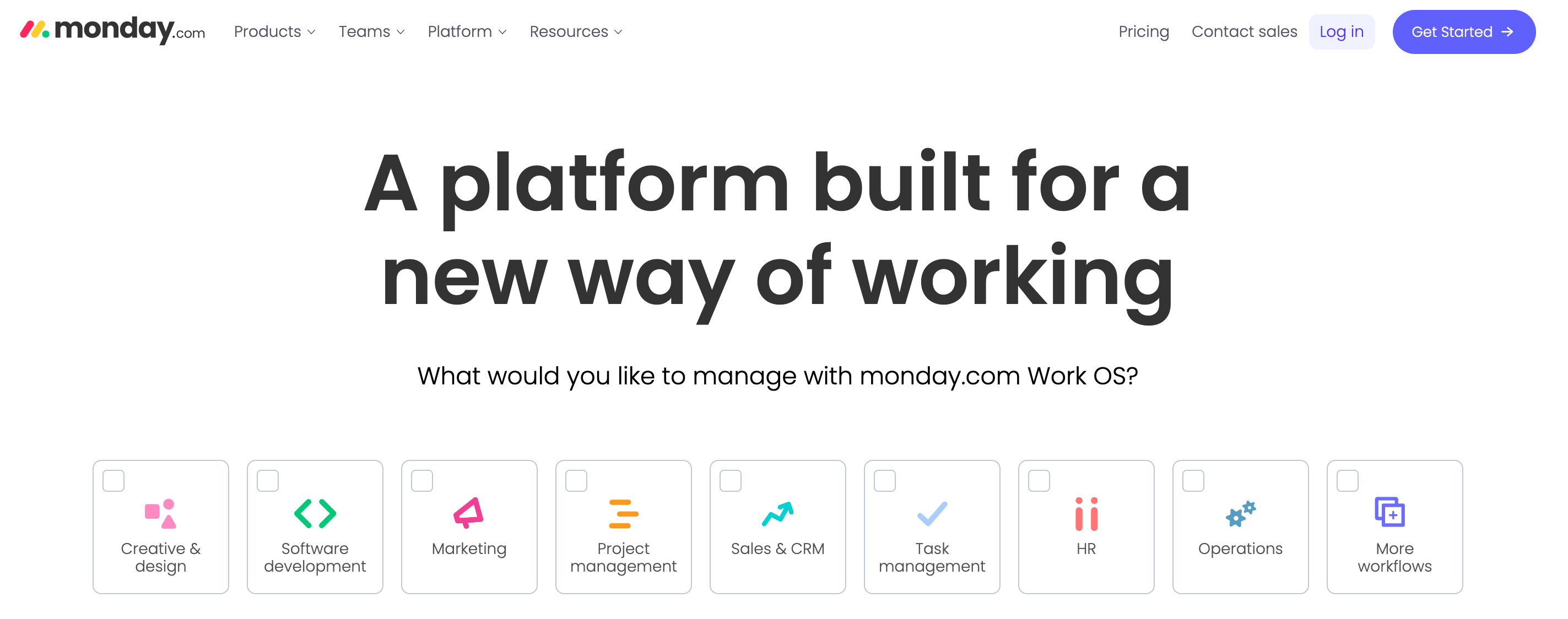
Step 2 – Enter your work email
Next, enter your work email address and the email address that you initially registered with and click “Next”. You can also sign in with Google.
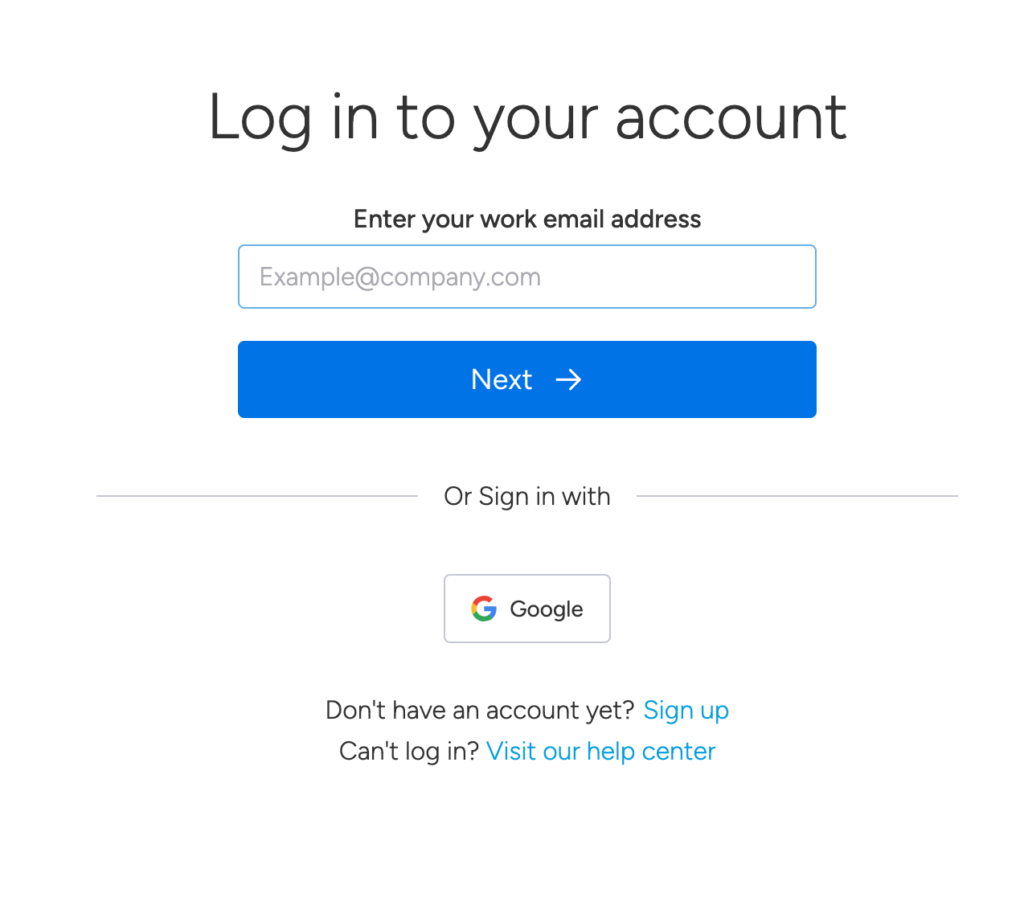
Step 3 – Enter your account web address.
Type in your account URL and click “Next” to enter your account. Your account URL is the text just before “.monday.com”.
For example, it might look like:
1. Happymonday.monday.com
2. Haveagreatweek.monday.com
3. Werehappytoseeyou.monday.com
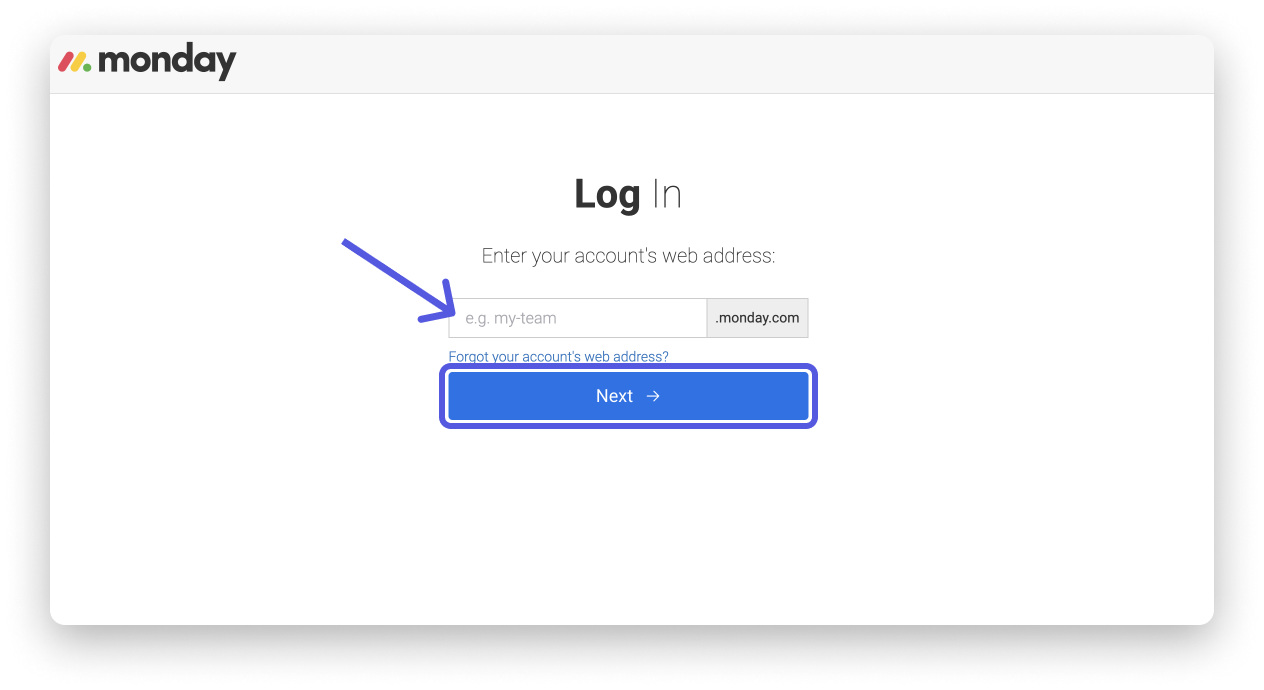
Steps to Reset Monday.com Password
If you forget your Monday.com password, you may reset it by following the below steps.
- Visit the login page of Monday.com
- Click on the link Forgot password.
- Enter a valid email address.
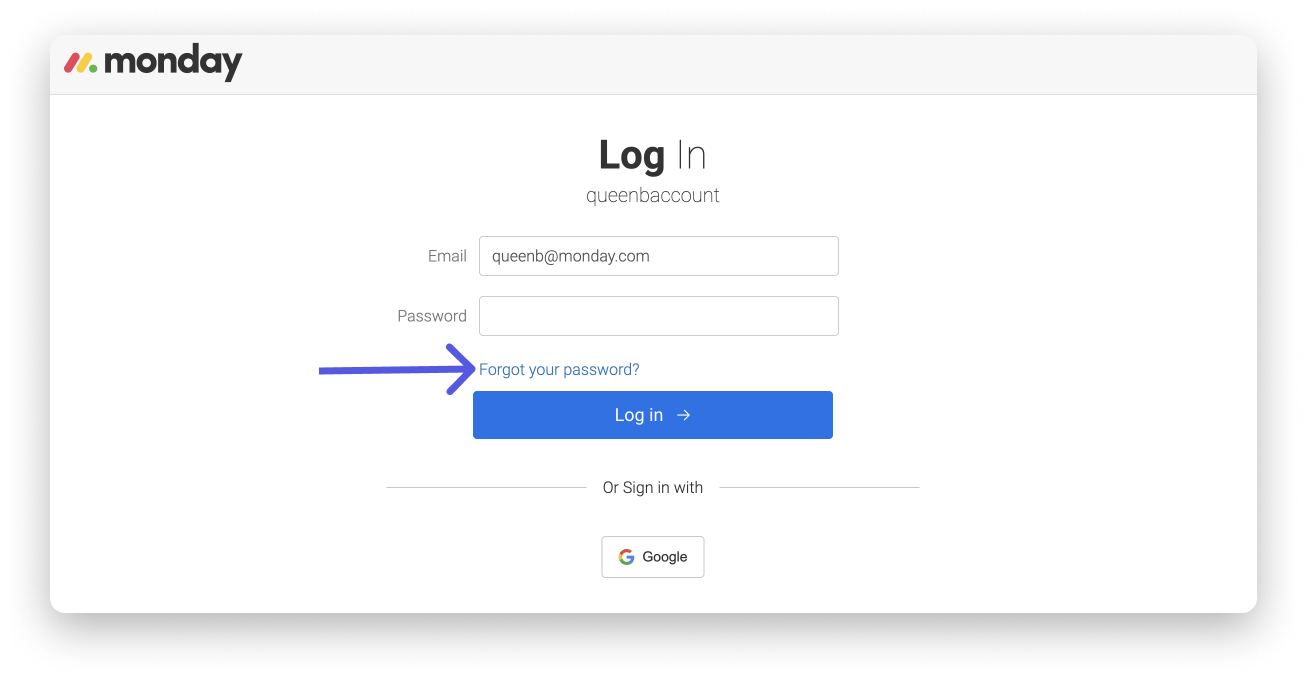
Credits – monday.com support article - Click on the button to send an email for Password Reset.
- Check your email ID connected to Monday.com to find the password reset link.
- Click on the respective link to reset your password.
Conclusion
Monday.com login is more than just an entry point to a work management platform; it embodies a fundamental shift in how teams and individuals approach productivity and collaboration. This login portal serves as the threshold to a realm where intricate workflows become visually comprehensible, where tasks are streamlined, and where teamwork is elevated to new heights.
By harnessing the power of modern technology, the Monday.com login empowers users to transcend traditional boundaries and embrace a dynamic workspace that adapts to their unique needs. The platform’s ability to transform complex projects into manageable visual boards and its seamless integration of communication tools foster an environment where innovation thrives and outcomes are maximized.

