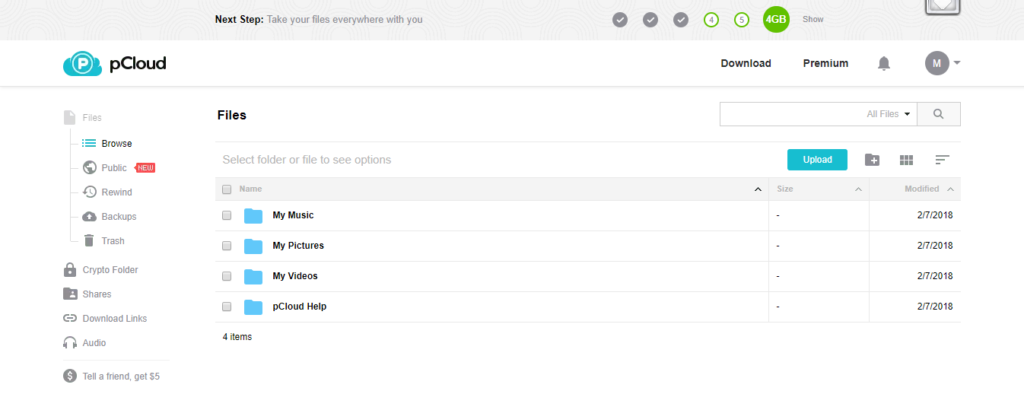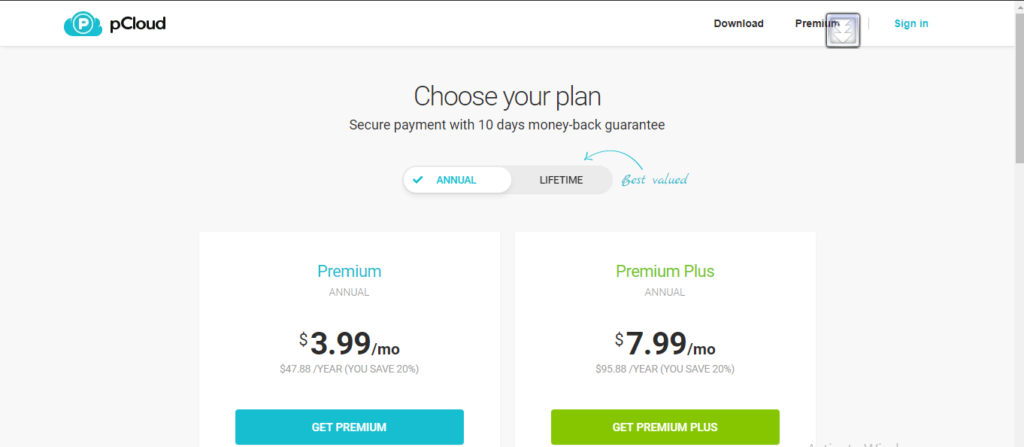One of the better way to keep your data files easy to get at on your devices is by using a cloud storage space service. A cloud storage space service easily gives you to upload data files on its machines firmly and helps in maintaining your local storage space free while making certain your files are often accessible on your devices. While there are a great number of services that are providing cloud services nowadays, there are a few companies which go above the others. pCloud is one particular company as it offers a huge amount of features with among the better pricing strategies I’ve observed in the cloud market.
pCloud is a Cloud Storage website which is designed to store all your important files mainly for businesses and also for personal use. Using pCloud you can store your images, videos, documents, Movies, Music and other important stuff and access it from anywhere you want. For a better understanding of pCloud we are writing a detailed review of it which includes what services they provide, pricing, Pros and Cons.
pCloud Detailed Review 2018:
Founded in 2013 pcloud is based in Switzerland, A Team of young forward-thinking people working together to provide comprehensive easy-to-use cloud storage solution for businesses and individuals.
pCloud comes with easy to use interface and understandable dashboard which is easy to use and anyone can get familiar with it in less time.It provides you with tons of features and tools to easily store and use your files on cloud.
Key features of pCloud :
- File Storage.
- File Management.
- File Sharing.
- Security.
- File Backup.
File Management :
pCloud allows you to easily Store Files. You can either upload the file using upload button or just drag-n-drop the file on pCloud Dashboard and your file will be uploaded. pCloud offers you no limit upload which means you can upload any kind of file no matter what size it has. You can directly upload and download files on its servers.
Pcloud Sharing and download links :
Using pcloud you can share your files easily with another pCloud user or browse files that are shared with you by any other user. You can also generate download links for sharing files directly with non pCloud users.for this all you have to do is to upload a file >> go to download links tab in dashboard >> select file to share >> generate link >> and share it with your friends and family. You can also track traffic and downloads of that file using this tab.
Security :
pCloud uses TLS/SSL encryption to store your files and guarantees you to securely hide your files from thefts and hackers. At pCloud, your files are stored at 3 servers located at different locations in a highly secure data storage area.
Automatic Backup :
pCloud also provides you with an Automatic Backup feature which lets you backup all your precious photos from social media platforms like facebook,Instagram, Picassa on their servers directly by connecting your accounts. You can also backup your mobile’s photos on pCloud easily for this all you has to do is to download their app and allow it to backup your photos. pCloud also cares about the backup quality and thus it backups all your photos in their original size. If you want to Pause backup feature you can simply click on Pause backup button and the Backup process will stop.
pCloud also allows you to backup your WordPress website files, media, database directly to their server using simple WordPress plugin.
pCloud Crypto :
pCloud Crypto Allows you to store your files and data more securely with its encryption feature.When a user uploads a file to pCloud crypto the file first gets encrypted in users device and then it gets uploaded so no original data is being uploaded and the only encrypted file is stored on their servers which enables you to store your files in the most secure way. pCloud also provides zero-knowledge privacy which means that only the encrypted files are uploaded and encryption keys are stored on users device so that even pCloud would not be able to access the files.
pCloud Crypto is the simplest and most secure way to encrypt data.
With pCloud’s unique client-side encryption functionality users’ files are safely hidden from any unauthorized access. pCloud Crypto lets users protect their confidential files with high-end security, making it as easy as placing a file in a folder. pCloud’s security application encrypts data on user’s computer, and uploads only the encrypted version to the servers. Files never leave user’s device, so there is no way that anyone receives sensitive information in a plain version. We apply zero-knowledge privacy, meaning that encryption keys are not uploaded or stored on our servers, and we are incapable of viewing user files. The encryption key (Crypto Pass) is only available to the one who creates it, i.e. the user.
We are different than other security-led cloud storage providers.
pCloud is the first cloud storage provider to offer both encrypted and non-encrypted folders in the same account. Although at first thought it is the most natural approach to just encrypt everything, the downside is that when servers do not understand the data, they cannot help you work with your files. You can’t expect server support for generating thumbnail previews of images, transcoding of media files so they are playable in the cloud, creating and extracting archives, and similar operations that cloud users need. That is why, with pCloud, you can choose which files to encrypt and lock, and which ones to store in their natural state and apply file operations on.
Support :
pCloud provides you with 24/7 support facility through Email. for a quick query regarding basic help, you can refer to their FAQ’s page. They have dedicated support team who is master in IT and Technical related problems so you can easily get help with all your problems.
Pricing :
pCloud has best plans compared to its competitors in the market. The base plan of pCloud starts from $3.99 in which you can get 500 GB storage along with 500 GB download link traffic and 30 days trash history which means if accidentally if you delete any file and wants to recover it you can do that easily for free. pCloud also provides another plan for $7.99 per month where you get 2TB storage. you can also subscribe to their lifetime plan for $125 where you get 500GB of storage for a lifetime and $250 plan where you get 2TB of storage lifetime.
Conclusion:
if you are looking for a good Dropbox alternative then pCloud is the best option for you.pCloud provides you the best tools and features in the industry for such a less price and with such great options, you don’t have to look for any other service in the market.you can get the pCloud desktop app, android app, iOS app to access your data from anywhere anytime. if you are thinking to move your data to cloud storage then pCloud is a good option and you should give it a try.