With the implications and restrictions associated with the health crisis, many of us have switched to telecommuting and have had to redouble our ingenuity to be able to continue working normally under exceptional circumstances.
However, who says teleworking means remote meetings and talks with superiors or subordinates. Even the students had the right for a time to distance learning with teachers who tried somehow to continue the school curriculum at a distance and students who did their best to keep up with the help of their parents.
In these different circumstances, the same tool was generally used: the computer and many of us multiplied the screenshots and the sending of recordings during this complicated period. But if our technological innovations have allowed us to continue to communicate at a distance, we would have preferred certain tools to be more efficient and allow us to do more things. In this article, we have selected the best of them to tell you about it! It’s called RecordCast, and it’s completely secure.
RecordCast, the most powerful free screen recorder
RecordCast is a screen recorder that comes with a lot of features. It allows you to video capture a browser tab, an application window or its entire screen. You also have the option to capture audio and video feed from your webcam at the same time.
Due to the fact that RecordCast is free, you can access all of these options without any restrictions. This means that the number of registrations you can make through this service is unlimited. It should be noted that RecordCast is perfectly secure with HTML5 technology.
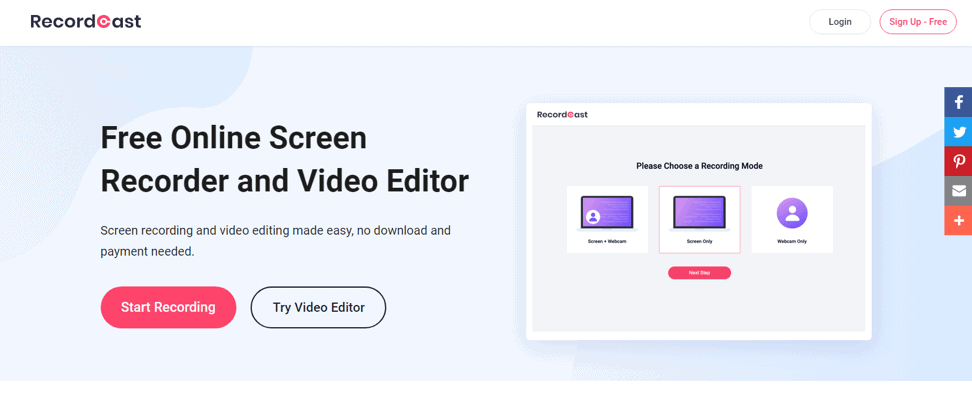
What are the salient features and functions of RecordCast Screen Recorder?
It is difficult to list the main features of a tool like RecordCast Screen Recorder, with so many possibilities.
In particular, I am left with these:
- It is used from the browser, so you do not need to download or install programs.
- Its use is completely free, without Premium subscriptions.
- Your privacy is assured, and you do not need to register or provide your email address.
- It works on any computer with a browser and the internet. That is, it is compatible with Windows, Linux, Mac, etc.
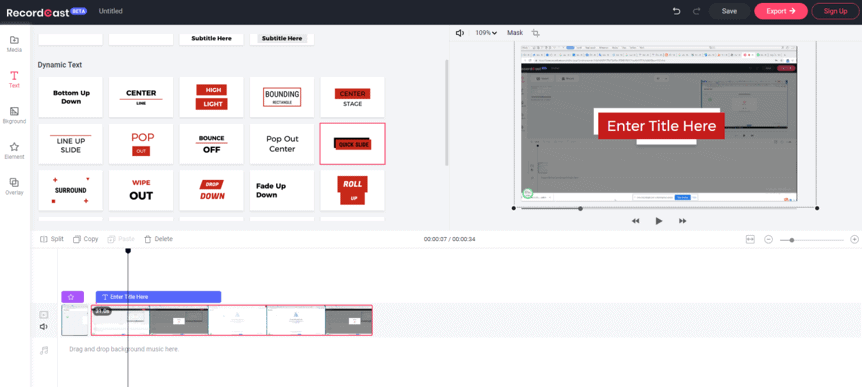
How is this platform used to record the screen?
Its use is simple, without any type of problem or complication, and easy for anyone.
- We access the RecordCast page and click on the ” Start Recording ” icon.
- Now you can decide if you want to record the screen, the webcam or the screen plus the webcam.
- You will see the different audio recording options, including microphone, system audio, no audio, or microphone plus system. If this is the first time you use this tool, you will need to grant permission to access the microphone and/or webcam.
- In the next step, select whether to record the screen or Desktop, an application window or a browser tab, then click the ” Share ” button.
- To stop recording, go back to the Screen Recorder tab by RecordCast and click on the red square icon.
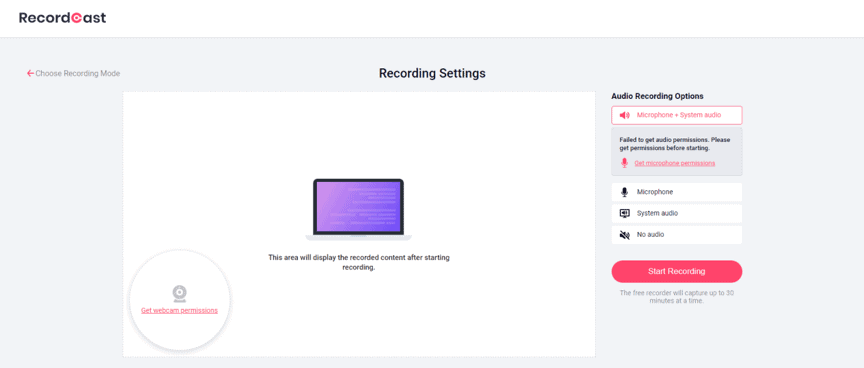
Final words
As you have seen, it is possible to try it online at this address without installing anything. RecordCast will walk you through the process. It will ask you if you only want to record the screen or if you want to capture the screen and the camera or only the camera. Once these parameters are defined, you can begin your recording. If all these arguments have convinced you, we suggest you try RecordCast.

