Contents
If you’re wanting to edit videos professionally, you’ve come to the right place. TunesKit AceMovi Video Editor is just what you need. This video editing programme has a lot of tools including filters, transitions, titles, and other amazing effects that might help you with narration. In addition, the built-in stock library has a large number of video, picture, and audio elements, allowing you to freely alter the video.
Features of TunesKit AceMovi
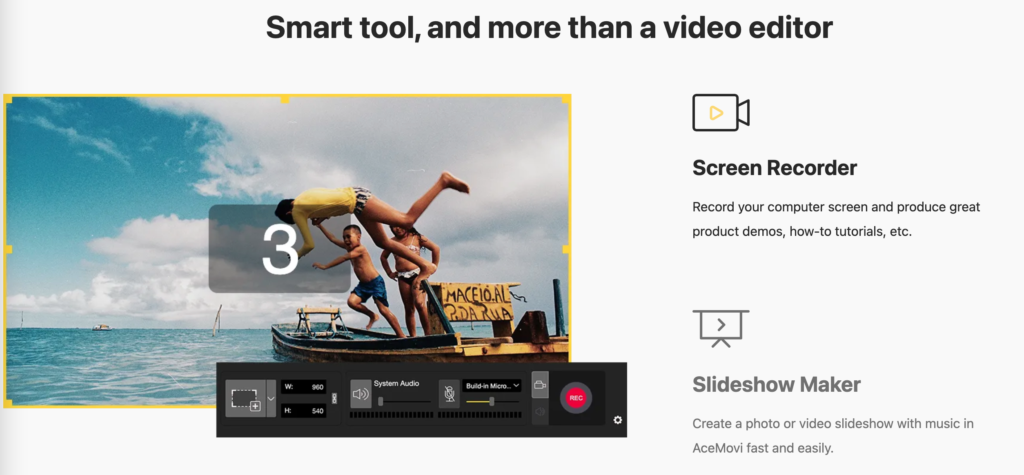
TunesKit AceMovi is a sophisticated video editing programme that allows you to easily produce and improve any fashionable video, such as social media clips, product training videos, and more, using a variety of video effects, filters, and patterns.
- Create high-quality movies on Mac and Windows with platform support.
- MP4, M4V, MOV, MKV, MPG, 3GP, 3GP-2, OGV, iPhone, iPad, Apple TV, Galaxy series, Huawei, Xbox, PSP, LG TV, and other common video formats and devices are supported.
- Basic Procedures: Cropping, dividing, rotating, altering speed, and other basic editing operations are available. Record your screen, import your media, add text, music, transitions, and other effects to your movie, then export and share it.
- Advanced recording and operations: Use your PC to record video conversations, PowerPoint presentations, applications, webpages, and more. Filters, animations, transitions, behaviours, text, and music are some of the advanced effects that may be used to make eye-catching films.
- Stock Library: Each project has its own built-in stock library, which includes movies, photos, audio tracks, templates, and more.
- Real-time preview: While editing, you may simply preview the video in real-time.
- Quickly share on social media: Export and share your video locally or online via YouTube, Vimeo, Facebook, and other platforms.
- Custom Resolutions: Use custom resolutions to save the screen.
- It’s simple to pick up: you don’t need any editing experience to get started.
How Do I Use AceMovi To Edit Videos?
Step 1: Download and install AceMovi from the official website. Start recording your video using TunesKit AceMovi Video Editor.
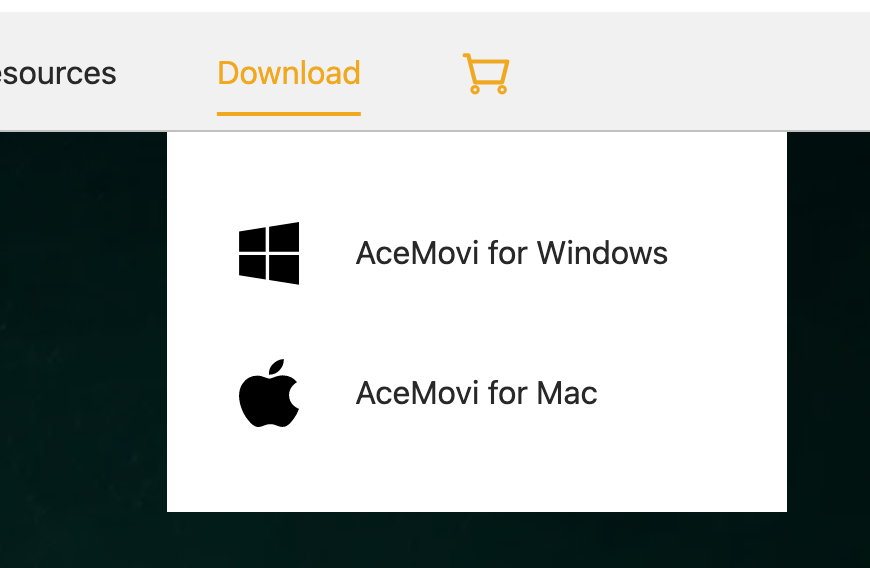
Step 2: Drag and drop some effects to alter them on the timeline media.
Step 3: Once you’ve finished, preview it and save it to your computer.
Please see their official guidelines section for further information. You can also check out TunesKit AceMovi in action.
Hardware Requirements for Mac TunesKit AceMovi Technical Specifications
● Mac OS X 10.8, 10.9, 10.10, 10.11, 10.12, 10.13 High Sierra, 10.14 Mojave, and 10.15 Catalina
● CPU: 1GHz or higher processor RAM: 256MB or more RAM
● Monitor with the digital resolution of 1024×768 pixels or higher
Hardware Windows System Requirements
● Windows XP, Vista, 7, 8, 8.1, and 10 are the operating systems available (32-bit & 64-bit)
● RAM: 512MB or greater RAM CPU: 1GHz processor or higher
● Monitor with a resolution of 1024×768 pixels or higher
Frequently asked question-
Ques 1- Is TunesKit AceMovi Video Editor multi-user capable (for example, teams)?
Ans- Yes TunesKit AceMovi Video Editor is very vividly multi-user capable. You can be at ease while using multiple applications in accordance with TunesKit AceMovi Video Editor.
Ques 2- What is the most common use for the AceMovi TunesKit Video Editor?
Ans- The most common use for the AceMovi TunesKit Video Editor can be recognised as Creating and sharing videos. Even though there are many functions of AceMovi TunesKit Video Editor but creating new videos and sharing the ones already created is its primary purpose.
Ques 3- Does TunesKit AceMovi Video Editor work with other programmes?
Ans- No TunesKit AceMovi Video Editor does not work with other programs. It might function with other applications and act as multi-application software, but not sure with other programmes.
Ques 4- Is there any documentation, tutorials, or customer support available for TunesKit AceMovi Video Editor?
Ans- Yes with certainty, TunesKit AceMovi Video Editor provides good customer support for their users. The customer support timings are mentioned on their site. To visit the site click on TunesKit AceMovi Video Editor.
Ques 5- What platforms are compatible with TunesKit AceMovi Video Editor?
Ans- All the users of Mac and windows have the access to use TunesKit AceMovi Video Editor. They are very compatible and flexible with TunesKit AceMovi Video Editor.
Conclusion
TunesKit’s final words AceMovi offers all basic editing operations like cropping, dividing, rotating, speed adjustment, and so on, or employs complex effects such as filters, animations, transitions, behaviours, text, audio, and so on to produce eye-catching films. Many bloggers have recommended it as the finest video editing software for YouTube. Please provide feedback in the comments area if you use this video editor for normal video editing activities.



