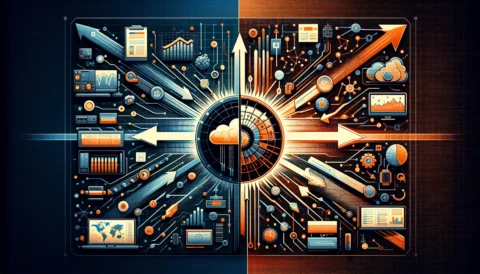Contents
Today, many organizations are choosing the journey of the cloud. They are virtualizing their desktops and offering cloud-hosted desktops to a multitude of employees over different networks. This means that now more employees are working from the comfort of their homes.
However, how can you ensure the accessibility and availability of the cloud servers? Organizations are so engrossed in the pricing, management, security, load balancing, and software licenses that they forget to ask about the uptime. How uptime impacts your organization?
How do some hosted virtual desktop providers offer 99.99% uptime?
This article will discuss the importance of uptime and the method used by providers to offer high uptime.
Importance Of Desktop Uptime
With 99.99% uptime, businesses are able to stay online for a long time. Their downtimes are reduced, which means business disruptions are also minimized.
Let’s see an example to understand the same:
It is the tax season, and your accounting team is working with many clients to help them in the best possible way. You are relying on virtual desktop hosting to access your accounting data.
However, suddenly, at a crucial hour, you experience downtime. The entire business activity halts, and many clients are put on hold. Some employees have even lost their progress because of a sudden unknown outage. Now, what do you do?
Can you start working on your tablets or from other computers?
That seems highly unlikely to some extent.
On the cloud, hosted virtual desktop providers offer high uptime with planned downtimes. You can stay prepared for the outage and eliminate loss of data or loss of productivity. Further, 99.99% uptime means that you won’t even face downtime most times in a month.
How Hosted Virtual Desktop Providers Offer 99.99% Uptime?
A hosted virtual desktop provider needs to take care of three factors to improve the uptime of cloud-hosted desktops: redundancy, failover, and monitoring.
Redundancy means replicating the same server in multiple geographically isolated locations. These servers contain redundant copies of desktops and data on them. This means that there is no one failure point since multiple servers manage the same task to ensure availability.
In redundancy, the servers are divided in two ways: passive and active redundancy. The active strategy creates replicas of your server, and all these servers and replicated units work parallelly. This means that if one node fails, another offers you access, which helps you resume working.
This strategy is also referred to as the cluster of servers, two or twelve or more servers. This means that the hosted virtual desktop provider creates a cluster of servers that share storage and balances the load. When one server experiences issues, the other picks up the load and mitigates problems. For this reason, it is easier to balance the load in this type of structure.
In the passive redundancy method, there are similar replicas and one standby server. When the main server drops, this standby replica rescues your uptime and helps you execute the tasks efficiently.
In the active model, the load is balanced without any issue, but the passive strategy is simple for different settings.
The last factor is monitoring, where the provider consistently needs to monitor all these servers to eliminate intrusion and recover from infection as soon as possible.
You Need To Define Your Downtime Tolerance
For your business, you need to define your downtime tolerance. This includes Recovery Time Objective (RTO) and Recovery Point Objective (RPO). RTO means the time required to recover your desktops, and RPO implies the point of recovery.
For example, if you are experiencing a large volume of transactions one day, even seconds of downtime can be crucial for the business. If the system fails at this point and you can recover last day’s backup, you would end up losing a lot of data.
Therefore, for critical and non-critical scenarios, you need to define your downtime tolerances according to your organization and then evaluate the downtime offered by the hosted virtual desktop provider.
Why Do You Need To Look At The Uptime and Nines In It?
Now that we know how cloud-hosted desktops are available 99.99% of the time let’s see its actual importance.
Did you know that Gmail offers 99.9% uptime? To businesses, this means that facing around 10 minutes of downtime every week or 40 minutes of downtime in a month.
If we talk about virtual desktop hosting, then 99.99% uptime means 1.01 minutes of downtime in a week and 52.6 minutes of downtime in a year. Hence, it means that your business can stay alive 24*7.
1. Seamless Working
Having 99.99% uptime allows seamless working. There are minimum unplanned downtimes, which means employees can keep working without the fear of losing their progress or stopping work in between.
For example, during any important task, your employees don’t need to pray for better uptime. It helps you work seamlessly without disruption.
2. Reduced Loss Of Productivity
When you face downtime, you also face loss of productivity. This means that as you stop working, you are losing productive hours, and it even takes some time to start working again.
With 99.99% uptime, your team is able to stay productive throughout office hours. There are no productivity lags, which means your business efficiency and productivity automatically increase.
Conclusion
Hosted virtual desktop providers are able to offer 99.99% uptime with the help of server and data redundancy. Inside an office, saving the same data over and over again can take unnecessary space.
But, on the cloud, this means productivity, efficiency, and better uptime. You can access your desktops, apps, and data at any time you want without the fear of disruption. Simply find the right cloud service provider and enjoy seamless productivity.