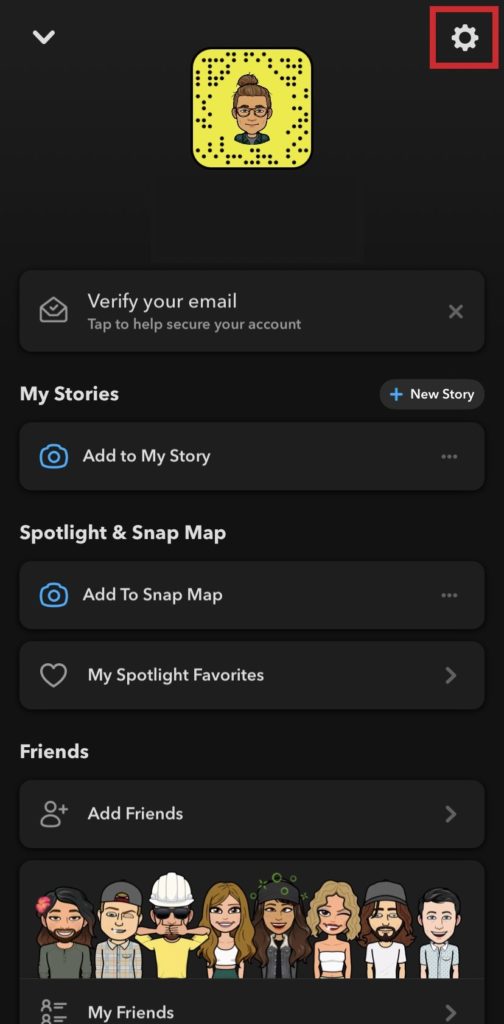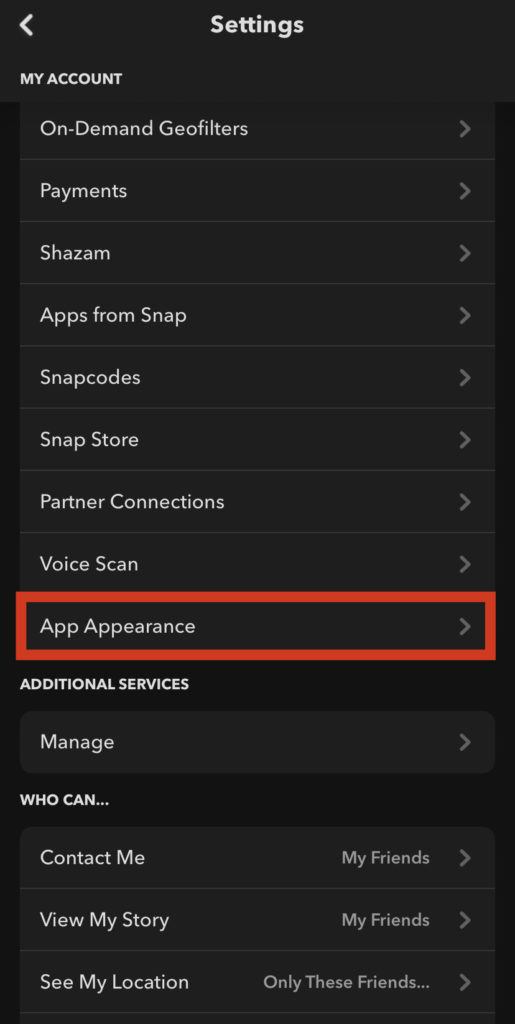Contents
- 1 What is the dark mode?
- 2 Dark mode extension
- 3 What is the dark mode on Snapchat?
- 4 Can I enable dark mode on Snapchat on iPhone?
- 5 How to get Snapchat dark mode on Android?
- 6 Alternative apps for dark mode
- 7 FAQs
- 7.1 Does dark mode available on Snapchat?
- 7.2 Why is a Snapchat dark mode not working?
- 7.3 Does dark mode extend the battery life?
- 7.4 Why don’t I have Snapchat dark mode on my phone?
- 7.5 How can I use Snapchat dark mode on my iPhone?
- 7.6 When do Android users get Snapchat dark mode?
- 7.7 Can I use “substratum app” for dark mode?
- 7.8 Why can’t you use Snapchat dark mode in iOS?
- 8 Conclusion
When you are assaulted by the bright glare of a sharp white screen, it is better to upload the dark mode on Snapchat to avoid this trouble. It is easy on iPhone but a little tricky on iOS and Android. Depending on what kind of device you are using right now, we came up with different answers.
Eventually, many peoples are having trouble getting the dark mode on Snapchat on their Android. The question arises: Why did the photo-centric messages platform not introduce any official app for dark mode? Recently, Snapchat finally unveiled the dark mode on iOS this year. However, still dark mode for Android is still a question.
In early 2019, Snapchat gained much popularity on social media. Most people use this platform during the night and strain their eyes. Many social media applications on the internet have already developed a dark mode feature, as it is very convenient to use at night and preserves battery life. If you wonder how to get dark mode on Snapchat, we’ll discuss this question in this article.
What is the dark mode?
The dark mode features are offered in many devices and apps; many platforms prefer dark mode on their settings. Dark mode cuts the glares and enables you to use your phone safely. However, dark mode is not always suitable for everyone.
Many applications introduce dark mode and light mode. Many users prefer dark mode at night and light mode during the day. Night mode and dark mode are the same, but the dark mode is different from the night mode in some devices.
Both Android and iOS devices offer dark mode, and light mode features separately. The dark mode is available until iOS 13 and above, and in Android, it is available after Android 10 and above. Only a few applications support dark mode. Several applications do not support dark mode; Snapchat is one. However, Snapchat recently introduced dark mode in iOS devices for their users.
Dark mode extension
If you want to turn your mobile screen in dark mode at night quickly, you can use the dark mode extension for this purpose. The on and off switch on the toolbar server makes it easier for the user to turn on the dark mode quickly.
It provides you with a wide range of options available on the options page, and you can select a different theme from it if you don’t want to use dark mode. Moreover, if you want to use the light mode, you can directly switch off the icon button further on the toolbar to use light mode.
What is the dark mode on Snapchat?
Dark mode or night mode is a display setting that reduces the light emitted by the screen and maintains the color contrast. According to conflicting views, it reduces eye strain and makes it easier to read text against the dark background.
Dark mode helps people with light sensitivity and potentially reduces eye strain. So it makes sense to use Snapchat in dark mode. iPhone users can take a deep breath because the dark mode is available on Snapchat on iPhone. Dark mode on Snapchat looks more fascinating and relaxing.
There are a lot of advantages of dark mode. Some of these are discussed below.
- Dark mode can extend the battery life, meaning you don’t need to charge your phone after some Snapchat messages.
- If you find it troublesome, you can dim the light to read the messages in dark mode.
- Dark mode reduces the blue light exposure. You can adjust the blue light exposure from device settings.
- Those who have vision problems and dark mode make it easy to use the screen.
Can I enable dark mode on Snapchat on iPhone?
iPhones are very trendy, and if you are an iPhone user, you want to know how to enable the dark mode feature on Snapchat in iPhone. Many social media apps exist without dark mode features, and Snapchat is one of those apps. But now Snapchat will introduce its dark mode feature for iPhone users in May 2021. If you want to check whether it is available on your iPhone or not? Here you can get your answer.
- Log in on your Snapchat account on your iPhone.
- In the upper left corner, you will see the profile picture on the screen. Click on the profile picture.

- On the right corner of the profile, tap on the steer of setting icon.

- Go on the setting menu, click on “my account, “navigate it, and click “App Appearance”.
- If there is no such option on your iPhone, it means you can’t use dark mode on your iPhone.
- If you can find App appearance on your iPhone, tap on the menu.

- Click on “Always dark,” and now you can live in dark mode.

- If your iPhone has the feature to change in dark and light, your Snapchat will abide by this rule.
How to get Snapchat dark mode on Android?
Unfortunately, Snapchat doesn’t announce any dark mode feature for Android. However, you can get Snapchat dark mode on your Android if you follow the simple steps we will discuss. Many apps now offer alternative dark mode settings for Android to catch up with trends.
Dark mode or bedtime mode is beneficial for your health or your device, and it is another debate; let’s dive in to know how to get dark mode on Snapchat in Android.
- If you want to activate the dark mode on Snapchat in Android, you need to activate the developer mode version.
- To activate the developer mode version, you need to set and select display.
- Now you have to click on dark mode, and it will activate the black theme on your Android.
- After this, you can navigate to the bottom of settings to find “About phone. “
- Now you can choose software information and click on the build number a few times,
- Now you are on developer mode.
- After that, jump on settings and select the new developer option to find “force dark mode panel.”
- Swipe the icon button to the “on” position.
- Then you’ll find that now you can use Snapchat in dark mode.
Alternative apps for dark mode
If you want to use an alternative way to dim the light, you can use alternative filters like blue light filters to reduce sharp light. We live in a world where the screen is always present in front of us, and it is better to take some precautions to avoid harmful effects because Dark mode cuts glare and reduces the effects of light.
FAQs
Let’s take a look at some of the frequently asked questions on how to activate dark mode on snapchat in Android.
Does dark mode available on Snapchat?
Why is a Snapchat dark mode not working?
Does dark mode extend the battery life?
Why don’t I have Snapchat dark mode on my phone?
How can I use Snapchat dark mode on my iPhone?
When do Android users get Snapchat dark mode?
Can I use “substratum app” for dark mode?
Why can’t you use Snapchat dark mode in iOS?
Conclusion
Snapchat is one of the most popular platforms for users, but it is also one of the few social media platforms that did not support dark mode. But we hope that the company will turn the table at the end of the year. Meanwhile, if you wonder how to get Snapchat dark mode on your device, you can take some tips and tricks from this article.
The methods will work only on those devices that allow developer change in settings. If your device can’t switch developer mode, you will find the dark mode with a third-party app. Snapchat allows the dark mode for iPhone users as a testing phase. It means if you live somewhere other than the USA or Australia, you will be unable to use the dark mode on your device.
Whatever the reason is, we hope to receive the good news of Snapchat dark mode from the company at the end of this year. It is expected that Snapchat dark mode will probably be added to all the users in the upcoming future. X