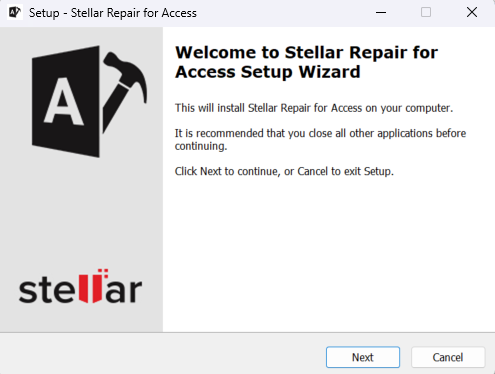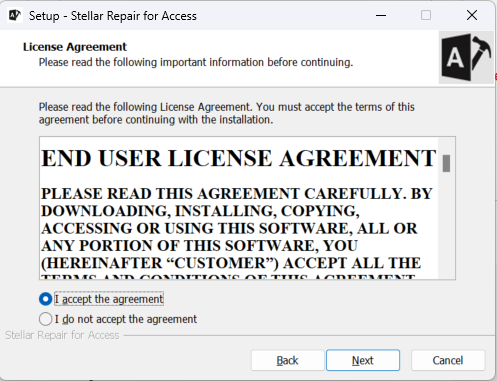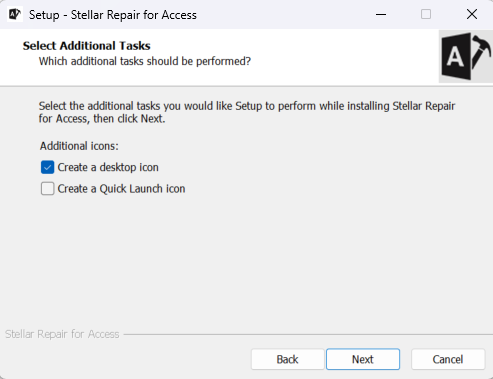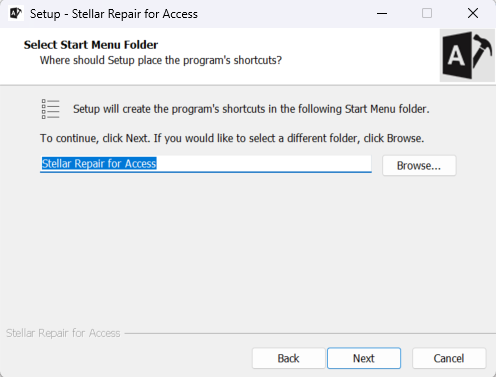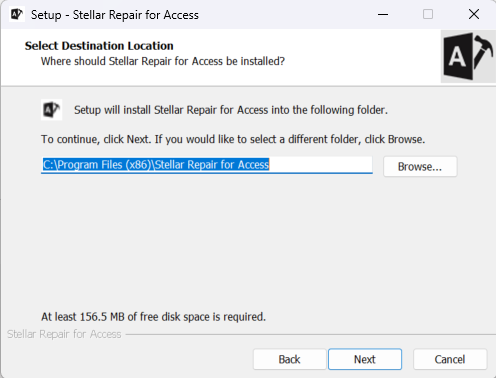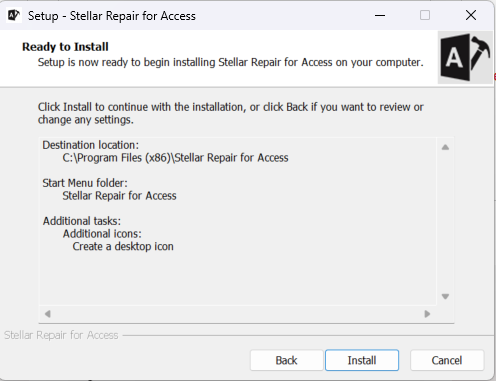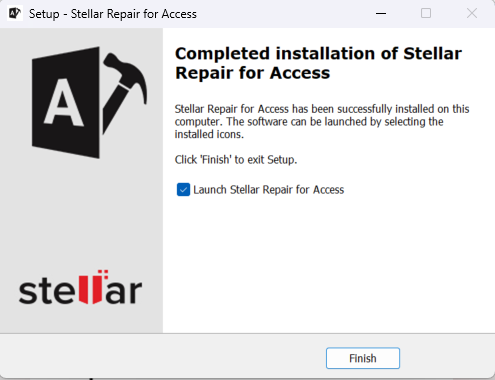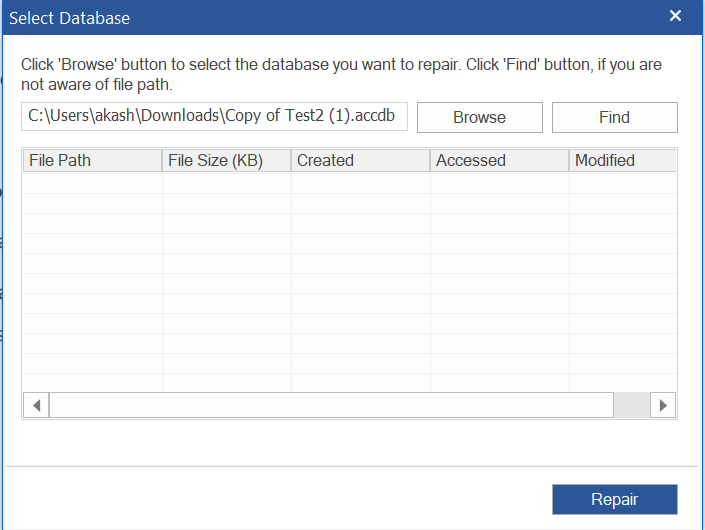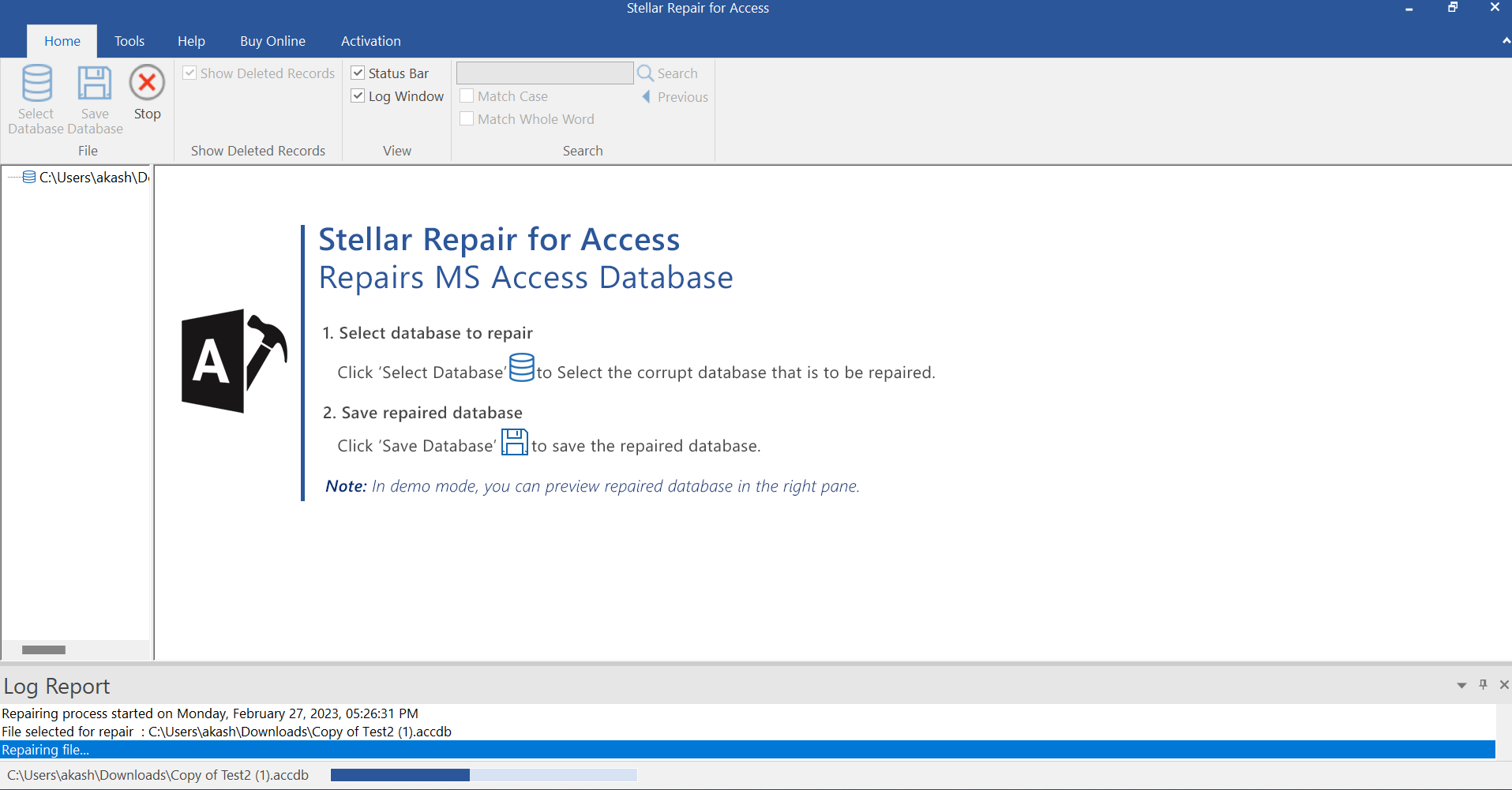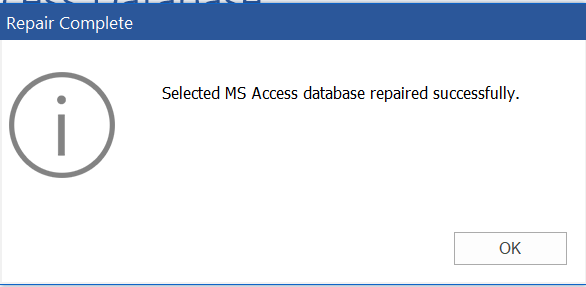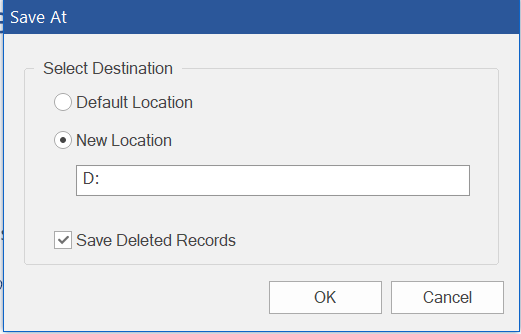Contents
Microsoft Access database is vulnerable to corruption due to hardware failure, software issues, malicious attacks, human errors, and various other reasons. When the Access database file gets corrupted, it may not open or the data in the file becomes inaccessible. In such a situation, you need a quick solution to fix the issue and get access to your data.
To repair the corrupt Microsoft Access database and recover all the data easily and quickly, you can use a reliable Access database repair software, such as Stellar Repair for Access.
It is an advanced tool designed to repair corrupted Access database (.mdb and .accdb) files. It claims to fix all kinds of database corruption issues and restore the data to its original state. The software is compatible with all the versions of Microsoft Access – from MS Access 97 to MS Access 2019. Let’s take a detailed look at this software.
Features of Stellar Repair for Access
The software has several features that make it unique from its counterparts. Some notable features are:
- Repairs corrupt Access databases and restores them to their original state.
- Recovers all the database objects, such as tables, forms, queries, indexes, and more.
- Supports all versions of MS Access, including Access 2019, 2016, 2013, 2010, 2007, and earlier versions.
- Provides a preview of the recoverable data before saving it.
- Technician version allows you to repair corrupt databases on multiple systems.
Why use Stellar Repair for Access?
Stellar Repair for Access is a useful tool for anyone who needs to repair corrupt Access databases. Here are some benefits of using this software:
- Quick and easy-to-use: The software’s interface is straightforward. It makes the repair process quick, easy, and efficient.
- Saves time and effort: Compared to manually fixing the corrupt database, the software automates the repair process, saving time and effort.
- Retrieves all the data: The software can recover all the data from corrupt databases with complete integrity.
- Saves money: Taking the help of a professional service provider for repairing corrupt database can be expensive. Comparatively, the software is cheaper.
How to install Stellar Repair for Access on Windows?
You can easily download and install Stellar Repair for Access on your Windows system. Here are the steps:
- Download the software’s installation file from the official
- Once the file is downloaded, locate the installation file on your computer and double-click on it to start the installation process.
- A pop-up window will appear asking for your permission to allow the program to make changes to your device. Click “Yes” to proceed.
- The Stellar Repair for Access Setup wizard will appear. Click “Next” to continue.

- Read the license agreement and click the checkbox next to “I accept the agreement” to agree to the terms and conditions. Click “Next” to proceed.

- The next screen will ask you to select the destination folder where you want to install the software. By default, it will be installed in the Program Files folder on your C drive. You can choose to change the destination folder by clicking the “Browse” button and selecting a different location. Click “Next” to proceed.

- On the next screen, you can choose whether or not you want to create a desktop shortcut for the software. Select the checkbox next to “Create a desktop icon” if you want to create a shortcut. Click “Next” to proceed.

- The installation wizard will now show a summary of your selections. Review the information and click “Install” to begin the installation process.

- Wait for the installation process to complete. This may take a few minutes depending on your computer’s performance.

- Once the installation is complete, click “Finish” to exit the setup wizard.

You can now launch the software and start repairing your Access databases.
How to Repair Corrupt Database Files using Stellar Repair for Access?
Follow these steps to repair the corrupt Access database:
- Launch Stellar Repair for Access on your computer.
- Click the “Select File” button on the main screen to choose the Access database file that you want to repair.
- After selecting the file, click the “Repair” button to begin the repair process. The software will start scanning the database for errors and corruption.

- Once the scanning process is complete, the software will display a preview of the recoverable data.

- If you are satisfied with the recovered data, you can save the repaired database by clicking the “Save” button.

- In the “Save At” dialog box, choose the location where you want to save the file and enter a name for the repaired database file.
- Click the “OK” button to save the repaired database file to your selected location.

Stellar Repair for Access – Technician Version
It is a tool designed to repair corrupt Access database files. This version of the software is specifically designed for technicians and IT professionals who need to repair large volumes of Access databases quickly and efficiently.
With its advanced scanning algorithms, Stellar Repair for Access – Technician Version can quickly detect and repair various types of database corruptions, including media damage, broken database links, and inconsistencies in the database structure. The software can also recover various objects in the database, such as tables, forms, queries, indexes, and more.
One of the key features of Stellar Repair for Access – Technician Version is its multiple-system functionality, which allows users to repair Access databases on multiple systems at once. This feature saves a significant amount of time and effort for IT professionals who need to repair large volumes of databases.
In addition to multiple-system functionality, Stellar Repair for Access – Technician Version also provides support for remote access repair, enabling technicians to repair Access databases on remote servers. This feature is particularly useful for IT professionals who work with databases on remote servers or networks.
Wrapping Up
Stellar Repair for Access is a reliable and user-friendly software that is designed to repair corrupt Access database files. The software’s advanced algorithms can repair various types of database corruption issues and restore the data to its original state. Additionally, Stellar Repair for Access provides a preview of the recoverable data, allowing users to evaluate the data before saving it.