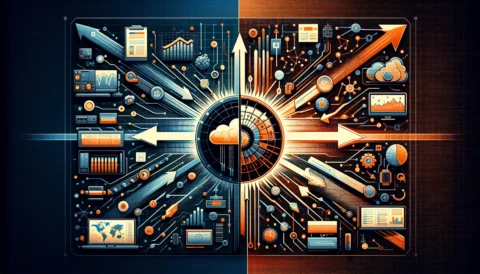Contents
Time Warner Cable is among the major cable service providers in the United States, which has now become Spectrum TV after its acquisition by Charter Communications. The company provides various television packages under its Spectrum brand.
A Time Warner Cable box transmits both audio and video signals through cables to a TV for viewing programs. The lip-sync problem occurs when the audio is not properly sync with the video, and this causes the audio and video to desynchronize. This problem can be fixed easily, for which, you need to configure commands that clears the problem from your Time Warner cable box, TV and the cable that hooks up both of them together.
It is easy to remove the problem by following an easy procedure, which do not require any sort of additional tools. Also, there will be no harm to the cable box in any way. Just follow the below-given steps to get rid of this issue.
Read More: How Do I Activate My Time Warner Cable Box?
Steps to Remove Lip Sync Issue with Time Warner Cable Television
When you face lip-sync issue, you will find that the sound is not following the pictures and it takes some time for the audio to come up while the picture keeps going on. Many times, this issue can be caused by lag in cable service. One of simple ways to troubleshoot this problem is to reset your cable box. Try the following steps to get rid of this issue.
Step 1
First of all, you have to unplug your Time Warner cable box. For this, detach the power cord from the wall power outlet. After unplugging the box, wait for at least 10 minutes. Now, you can plug the cable back into the power outlet. Next, press the “Power” button available on the remote control of your cable box to power on the cable box.
Step 2
Now, you need to unplug the power cable of your television from the wall outlet. Then, wait for at least 5 minutes. After that, you have to plug the power cable back into the wall outlet. Turn on your television by pressing the power button on the TV’s remote control.
Step 3
After turning on your television, press the “Menu” button available on the remote of your cable box to open the menu setting options. Thereafter, choose “Other HDMI Settings” from the menu options. Next, choose “L-PCM” option from the option’s list. Now, press “Menu” again to close the settings menu.
Read More: How to Change Time Warner Email Password?
The above steps can help you troubleshoot Lip sync issues easily. In case the problem is not resolved and you are still facing Lip-sync problem with the Time Warner TV, then you need to take tech assistance to get the problem resolved with the help of skilled professionals.
You can get in touch with Time Warner customer service center to seek immediate help from certified and experienced tech professionals, who can help you resolve your tech glitches in no time.
With the help of talented tech professionals, you can easily resolve your issues anytime. And, you can anytime call them since they are available 24/7. Be it day or night, you can get resolution of your issues at your fingertips.