Facebook Stories represent shared content, including photos and videos, with a lifespan of 24 hours. Distinct from traditional text-based posts, this feature creates a dynamic news feed, prioritizing visual updates. Positioned prominently at the top of the News Feed and within the Stories section of the Messenger app, Facebook Stories offer a snapshot of users’ experiences.
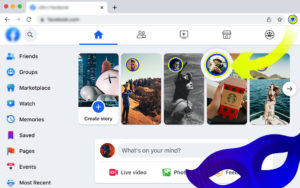
The question often arises: is it feasible to discreetly view a Facebook Story without the content creator being aware? In this guide, we aim to address the curiosity of users seeking to browse Stories anonymously. We’ll explore methods that allow you to view a user’s Story without revealing your identity as a viewer. Whether motivated by privacy concerns or a desire to maintain a low profile, these techniques provide insights into navigating Facebook Stories without leaving a digital trace.
Methods to View Facebook Stories Anonymously
When you view a Story on Facebook, whether it belongs to a friend or another user, the platform typically allows the content creator to see who has viewed their Story. This information is often accessible through the Viewers icon located in the bottom left corner of the Story. However, if you wish to remain anonymous and avoid revealing your profile name to the Story’s creator, there are specific methods you can employ. It’s essential to carefully review each method to determine its effectiveness in achieving your goal of discreetly viewing Facebook Stories. By understanding and implementing these techniques, users can navigate the platform with a heightened level of privacy and anonymity.
Method #1: View a Story While in Airplane Mode
One effective strategy to view a Facebook Story anonymously involves accessing the Story while in Airplane Mode. By doing so, you can see a pre-loaded version of the Story without being online on Facebook, ensuring that your profile won’t appear on the Viewers list. Note that this method is applicable only to the Facebook app on Android and iOS devices.
Follow these steps:
Turn on your smartphone and launch the Facebook app.
Log in to your account and make sure all stories are loaded at the top of the screen.
Enable Airplane mode on your phone:
On Android: Swipe down to open the notification panel and tap Airplane mode.
On iOS: Swipe up from the bottom and tap Airplane mode in the control center.
Return to the Facebook app and view the desired story.
After viewing, force close the app to prevent it from running in the background.
Disable Airplane mode and reconnect to your Wi-Fi network.
Method #2: Half-swipe When Viewing a Story
Another approach to anonymously view a Facebook Story involves half-swiping, allowing you to see a preview of the Story without the content creator being notified. This method is effective for photo stories and Q&As, displaying video thumbnails for video stories.
Follow these steps:
Open the Facebook app and locate the desired Story.
Tap a Story before or after the one you want to view.
Hold your finger on either the left or right side of the screen, depending on the Story’s location.
Preview the Story on the first screen.
Note that for multi-screen Stories, this method only provides previews.
Method #3: View the Story Just Before it Expires
To discreetly view a Facebook Story, try accessing it just before it expires. Although more challenging, this method can be effective with proper timing. Half-swipe the Story to determine when it was posted and subtract 24 hours to estimate its expiration time. View the Story right before it expires to minimize the chance of being noticed.
Read Also:- Social Media and Teens: How Facebook Parental Controls Can Help
Method #4: View the Story as a Highlight
After a Story expires, the user may choose to showcase it again as a highlight. This method allows you to view the Story anonymously, as Story highlights keep viewers anonymous. If the user doesn’t add Story highlights, consider using other methods.
Method #5: Temporarily Block Them After Viewing Their Story
For added anonymity, consider temporarily blocking the user after viewing their Story. Be cautious of the risks involved, such as the inability to receive messages until you unblock them after 24 hours. To block a user, go to their profile, select the Menu (three dots), and choose Block.
Wait for 24 hours before unblocking the user.
Method #6: Use Chrome Extensions
Chrome extensions such as Chrome FB Story, Story Ghost, and Save Story can assist in viewing Facebook Stories anonymously on a computer. After installing the extension, navigate to the desired Story and follow the on-screen instructions provided by the app.
Explore these methods carefully to determine the most effective approach for anonymously viewing Facebook Stories based on your preferences and circumstances.
Conclusion
The desire to view Facebook Stories anonymously has prompted the exploration of various methods, each offering its own level of effectiveness and privacy. Users seeking discretion can employ tactics like viewing Stories while in Airplane Mode, half-swiping to reveal only previews, and timing their access just before a Story expires. Additionally, leveraging features such as viewing Stories as highlights or temporarily blocking users after viewing provides alternatives for maintaining anonymity.
While these methods present potential solutions, users should exercise caution and be aware of potential limitations or risks associated with each approach. Facebook’s platform evolves, and the effectiveness of these methods may change over time. Ultimately, individuals seeking to view Facebook Stories without being noticed can choose the method that aligns best with their preferences and the specific circumstances at hand.

