VSCO Search: Even though it was only launched a few years ago, VSCO (previously known as VSCO Cam) has quickly grown to become one of the most popular photography apps for both Android and iOS. The more recent versions of VSCO are much more than an app, they are something of an oasis for all like-minded users with a keen eye for great photography. In 2014, VSCO started competing with social media platforms by introducing the option of finding your friends and viewing a feed made up of what they post on their own VSCO search profiles.
Contents
Despite not having as many social features as Instagram, VSCO still offers its users an opportunity to connect with others. Whether you’re a passionate VSCO user who wants to share your creativity with your friends, or just someone looking to expand your social circle, VSCO has you covered. In this guide, we’ll walk you through a few simple steps to help you connect with other VSCO users and start building meaningful relationships.
How Does VSCO search Work?
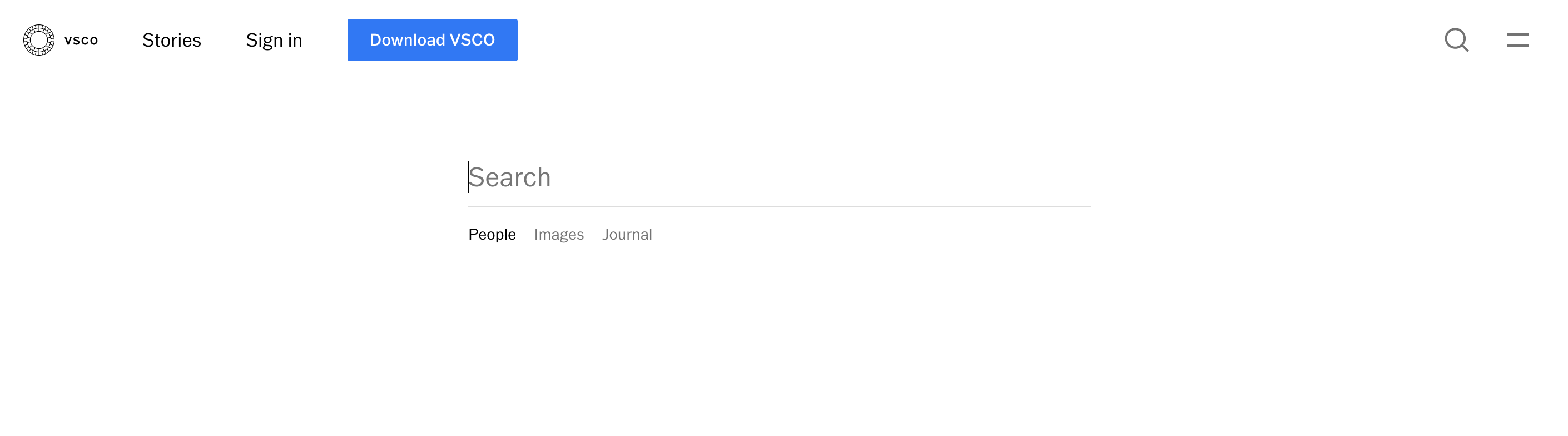
Before you start using the “Find My Friends” option on the VSCO app, you might be wondering how it finds your friends and where it actually searches for them. If you have a Twitter account, the VSCO app will look for your Twitter contacts who have a VSCO account linked to their Twitter username. If you opt to add friends from your contacts, the app will check any of the contacts in your phone’s address book has a VSCO account.
How to Find Friends on VSCO
Step 1
First, you need to tap on the icon in the bottom left corner of the screen that shows a circle with vertical lines over it. This will take you to your VSCO Feed.
Step 2
Once you get to your Feed, you will notice an icon that looks like two smiley faces in your screen’s upper left corner. Tap on it to proceed to the next step to do vsco search.
Step 3
You will see a big plus sign in the top right corner of the next screen. Tapping on it will take you to the next menu.
Step 4
In the “Find My Friends” section, you will be greeted with three options for searching for your friends.
Option 1:
Choosing “Add from Twitter” will prompt you to sign into your Twitter account (if you have one) to see a list of all your contacts with a VSCO account.
Option 2:
You will be asked to enter your phone number if you choose the “Add from Contacts” option. Once you do, the VSCO app will send you an SMS with a confirmation code. Typing in the code will verify your phone number, allowing the app to sift through all the contacts in your address book and check for any VSCO accounts over there.
Option 3:
The last option involves typing in a friend’s actual, existing profile name. Of course, this will only work only if you know their exact profile name.
Conclusion
If you’re looking to connect with other users on the VSCO app, you’ll be happy to know that it’s a straightforward and user-friendly process that can be completed in just a few taps. By adding friends on VSCO, you’ll be able to curate your own personalized feed based on the content they post, ensuring that you’re always up-to-date with the latest and greatest posts from your closest connections. Whether you’re looking to expand your social circle or simply want to keep up with your favorite artists and influencers, VSCO makes it easy to find and connect with like-minded individuals. Give it a try and see for yourself how easy it is to create your own customized feed that speaks directly to your interests and passions.
FAQs
What is VSCO mainly used for?
VSCO (Visual Supply Company) is primarily used as a photo editing and sharing app. It offers a range of advanced photo editing tools and filters, allowing users to enhance their photos and create a distinctive aesthetic. Unlike many other social media platforms, VSCO focuses more on the art of photography rather than on social networking features. Users can upload and share their photos with the VSCO community without the pressure of likes or comments.
How is VSCO different than Instagram?
While both VSCO and Instagram are photo-sharing apps, they have different focuses and features. Instagram is a social networking platform that emphasizes social interaction through likes, comments, and followers. It also offers features like Stories, Direct Messaging, and IGTV. VSCO, on the other hand, is more focused on the artistic side of photography. It offers more advanced editing tools and filters and has a minimalistic interface. VSCO does not have the same social networking features as Instagram; for example, there are no likes or comment sections on VSCO.
Is VSCO still free?
VSCO offers a free version with basic editing tools and a limited selection of filters. However, there is also a paid subscription model known as VSCO Membership, which provides access to a more extensive range of editing tools, over 200 filters, video editing capabilities, and other exclusive content. The availability of the free version and the features it includes can change, so it’s always a good idea to check the latest information on the VSCO app or website.
How do you find people on VSCO?
Finding people on VSCO is a bit different than on other social media platforms because it doesn’t have the same focus on social networking. However, you can search for users by their username if you know it. There’s also an option to connect your phone’s contact list to find friends who are using VSCO. Additionally, you can discover new users through the curated content on the Discover tab, where you can find photos by theme, location, or using specific hashtags.



